Windows
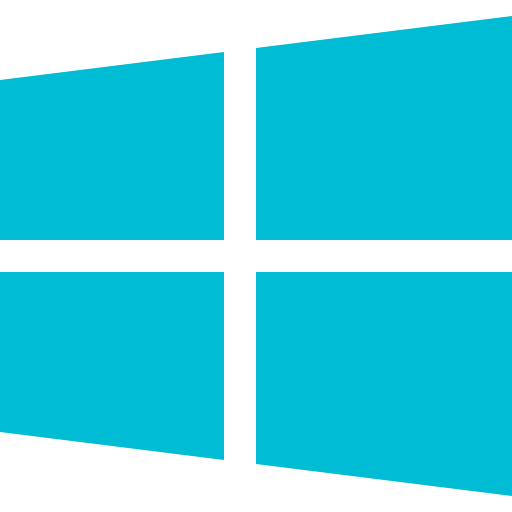 Windows
Windows
To make it easier for our TotalAV tech support team to solve your issue and provide you with a speedy resolution, we would ask you to provide us the TotalAV log files.
- Click the Hidden Icons Arrow on the right of the Windows Taskbar
- Hold the Shift Key and Right-Click on the TotalAV System Tray Icon
- Click Generate Troubleshooting Data
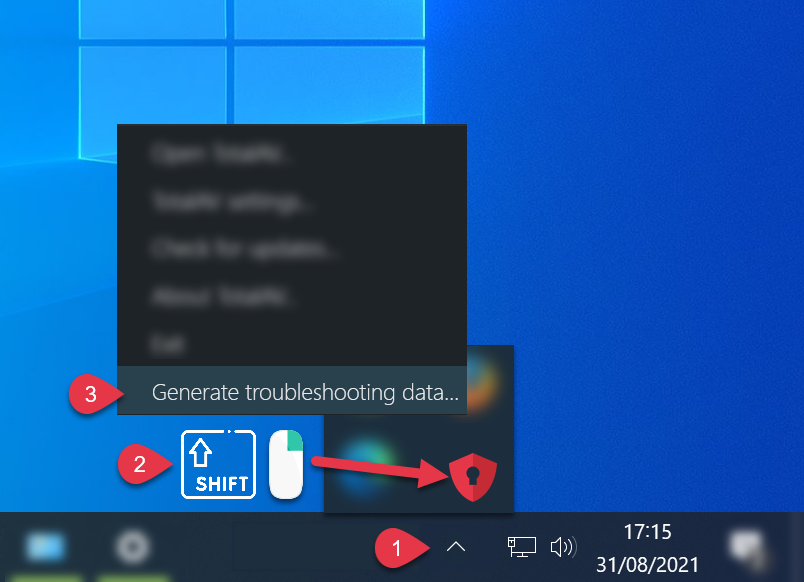
Video Tutorial
Android
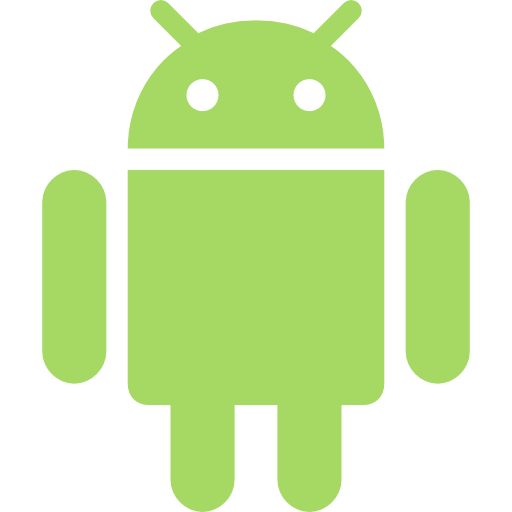 Android
Android
To make it easier for our TotalAV tech support team to solve your issue and provide you with a speedy resolution, we would ask you to provide us the TotalAV log files.
- Open the TotalAV Application
- Tap the Menu Icon
- Tap Settings
- Tap Send
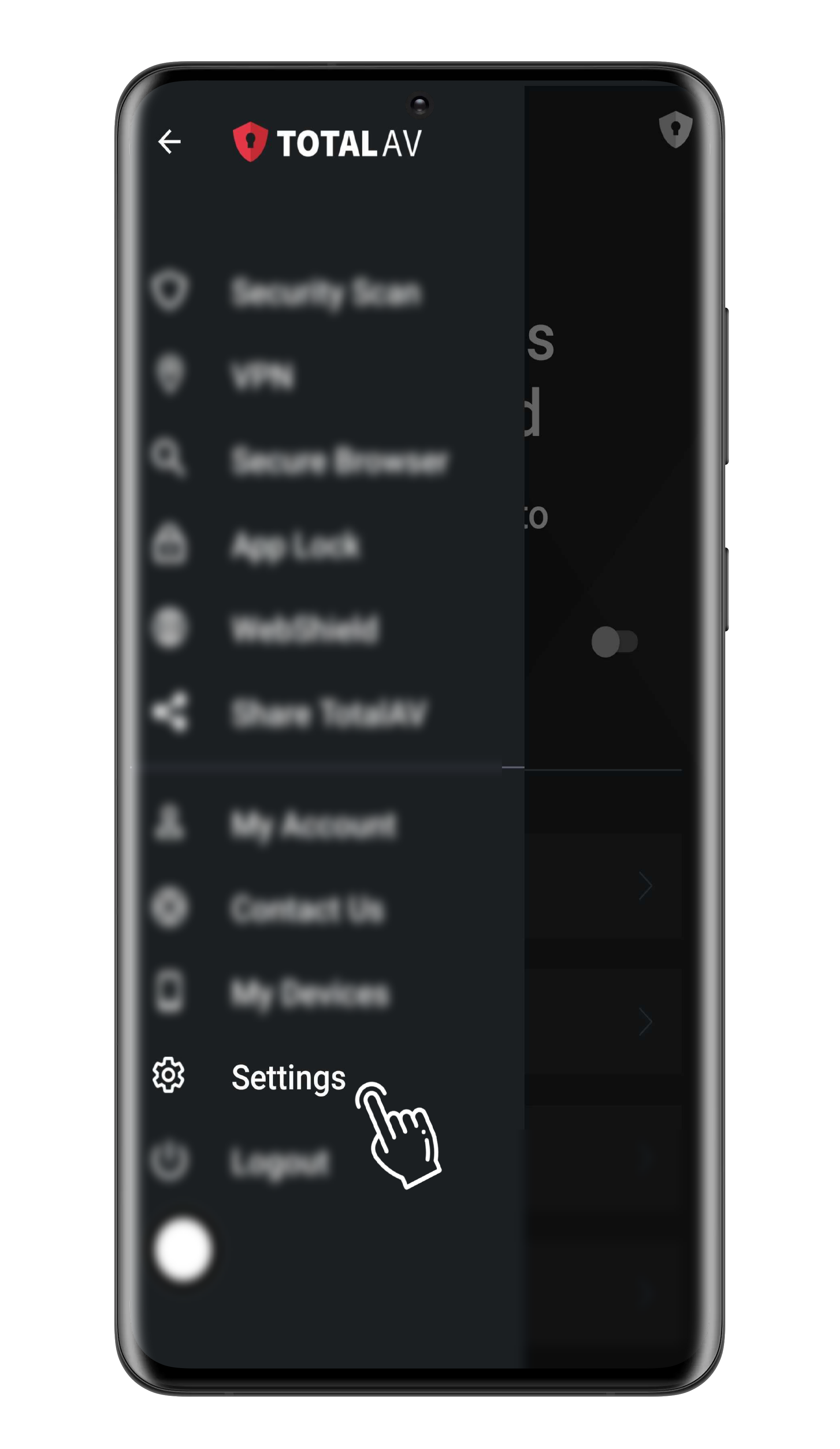

Please include your name and email address associated yo your TotalAV account so we can link the log files to your open support request.
macOS
 Mac
Mac
To make it easier for our TotalAV tech support team to solve your issue and provide you with a speedy resolution, we would ask you to provide us the TotalAV log files.
- Hold the Option / Alt Key and Click on the TotalAV Menu Bar Icon (Top right near the clock).
- Click Generate Troubleshooting Data
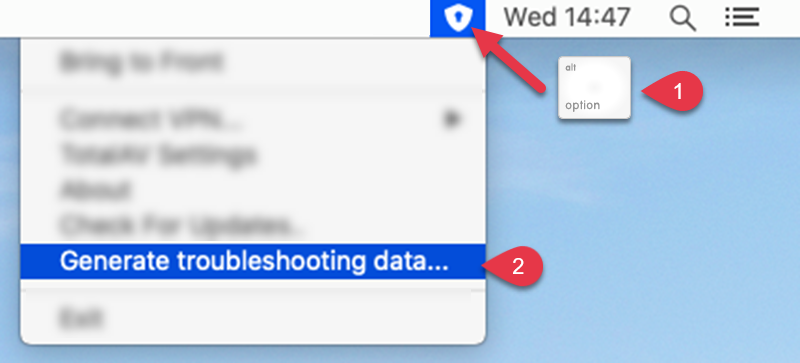
A zip file will now have been created on your desktop. Attach this zip file to the email to our support team.


