Issue
- Installation fails when upgrading ESET Cyber Security or ESET Cyber Security Pro version 6.5 to version 6.6
- Version 6.6 is no longer supported on macOS 10.6 (Snow Leopard), 10.7 (Lion) and 10.8 (Mountain Lion)
Solution
To resolve the issue, follow the steps below:
- Depending on your ESET product, delete one of the following files:
/Applications/ESET Cyber Security/Contents/Helpers/Uninstaller.app
or
/Applications/ESET Cyber Security Pro/Contents/Helpers/Uninstaller.app - Open the 6.5 installation file (either from a previously downloaded DMG file or from an installation CD/DVD).
- Double-click Uninstall.
- Restart your computer.
- Download (or use an installation CD/DVD) and install ESET Cyber Security or ESET Cyber Security Pro version 6.5. During the installation in the Version Check step deselect the Download and install new version option.
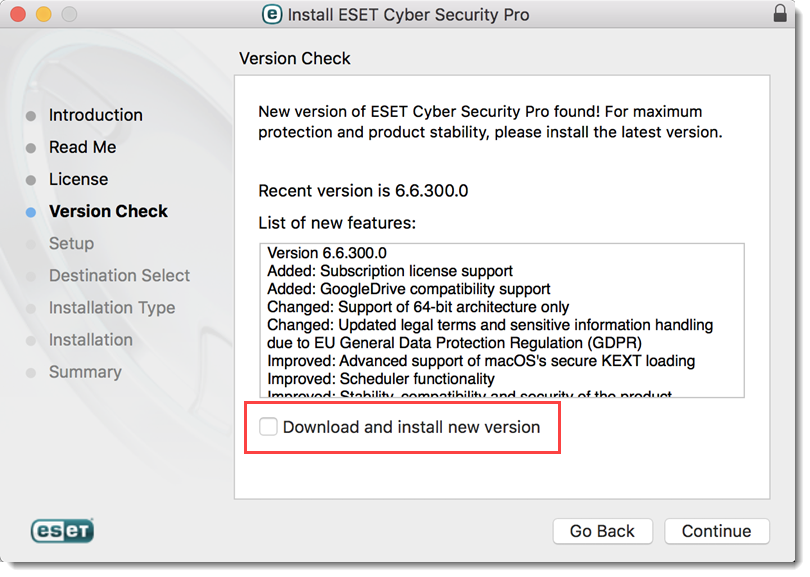
Figure 1-1
Last Updated: Dec 9, 2020
(Visited 64 times, 1 visits today)

