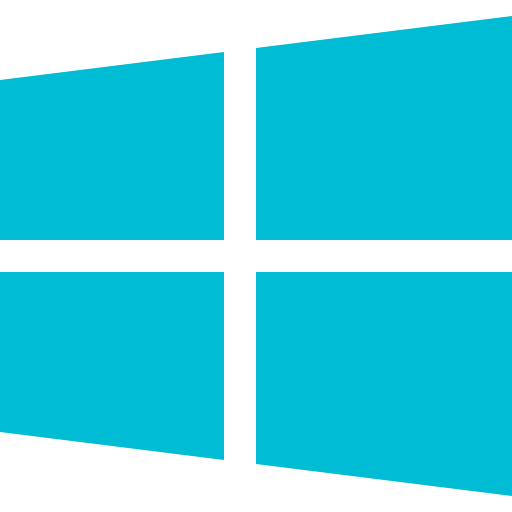 Windows
Windows
If you have received the error code “An error has occurred during the malware scan” do not worry!
Within this article, we will run through the troubleshooting steps that will most likely fix the issue. These steps are:
- Uninstall other antivirus applications
- Restart or enable the background services
Uninstall other antivirus applications
If you have other antivirus applications installed, they will end up working against each other and your malware scans may not work. To solve this, you will have to do the following:
- Uninstall any other antivirus software
- Uninstall TotalAV
- Restart your PC
- Reinstall TotalAV
If after completing these steps, you are still getting the error message, please try the next step.
Restart or enable the background services
The background service PC Security Management Service may need to be enabled or restarted to fix your issue.
- Click the Start/Windows button.
- Type services.msc in the windows search bar and click Run as administrator
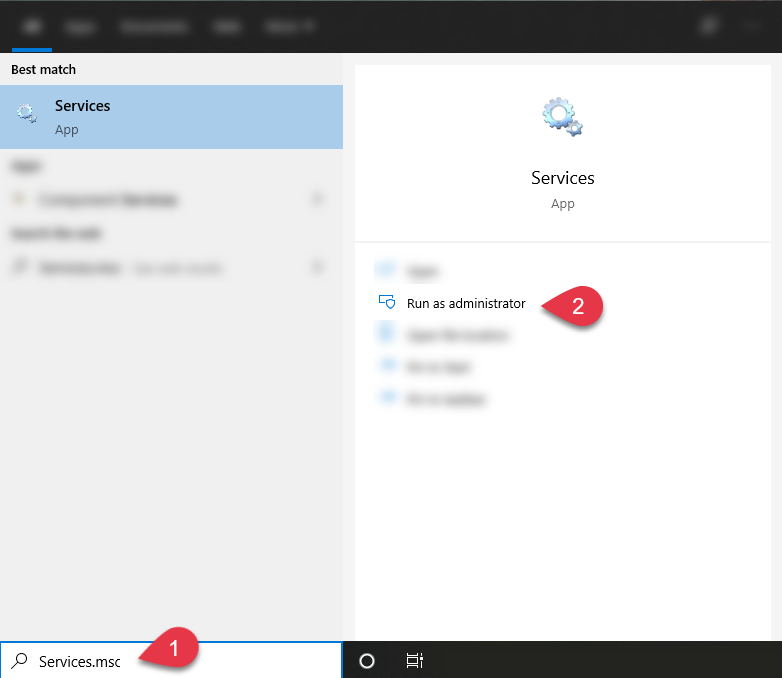
- Right-click PC Security Management Service > Properties
- Click on the Recovery Tab
- Set First, Second and Subsequent Failures to the option Restart the Service
- Click Apply > OK
- Restart your computer
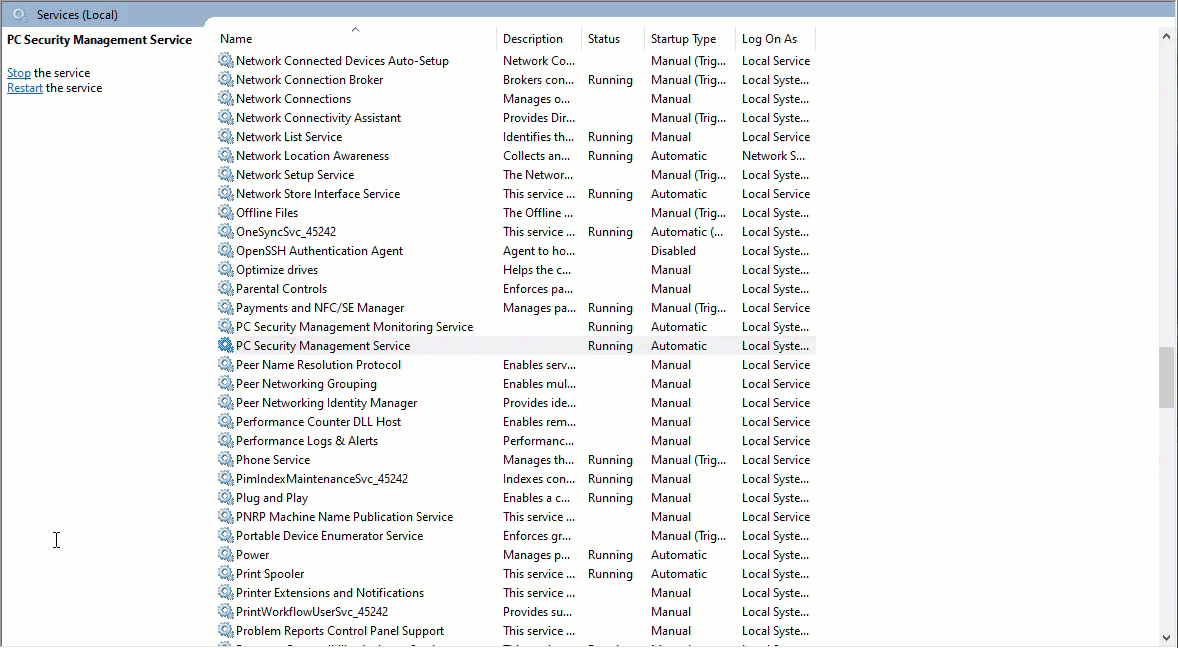
Once your computer has restarted, try running the scan again and the error message should not show up.
If you are still facing problems after trying the following please do the following:
- Make sure that the above steps have been completed properly
- Contact TotalAV’s support department and provide us your log files

