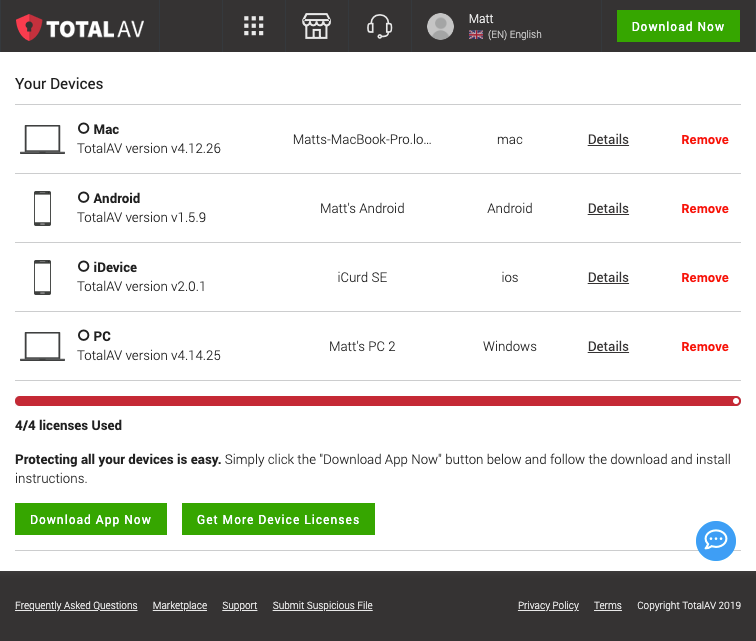The vast majority of TotalAV subscriptions come with 1 or more device licenses. A license entitles a Windows PC, Mac or Android device, with TotalAV installed, to run Antivirus scans and have Real Time protection running.
Each time TotalAV is installed on a device, and logged in with your TotalAV login details
- If a license is available on your account – it will be applied to the new device.
- If a license is not available on your account – the app will display a license is required to run Antivirus
If you have purchased an additional license from Marketplace, please allow up to 15 minutes for that license to propagate and correctly apply to the currently unlicensed device.
If you have got rid of a device that holds a TotalAV license, visit the dashboard devices page, locate the device in question in the listings and click Remove on the far right side. This will quite literally remove the device from listings and free up the device license. If there is an unlicensed device, the now free license will most likely auto-apply to the unlicensed device.