Issue
- Uninstall ESET Endpoint Security, ESET Endpoint Antivirus, ESET File Security or ESET Mail Security
Solution
 ESET Remote Administrator (ERA) users: Perform these steps in ERA
ESET Remote Administrator (ERA) users: Perform these steps in ERA
 Mac Users: Uninstall ESET Endpoint for macOS products.
Mac Users: Uninstall ESET Endpoint for macOS products.
In situations where you do not want to, or cannot use a push uninstall to remove an ESET endpoint or server solution, follow the steps below to uninstall on an individual client or server workstation.
- Press the Windows key
 + R to open a Run dialog.
+ R to open a Run dialog. - Type Appwiz.cpl into the field and click OK.
- In the Uninstall or Change a program window, select the ESET product you want to remove and click Change.
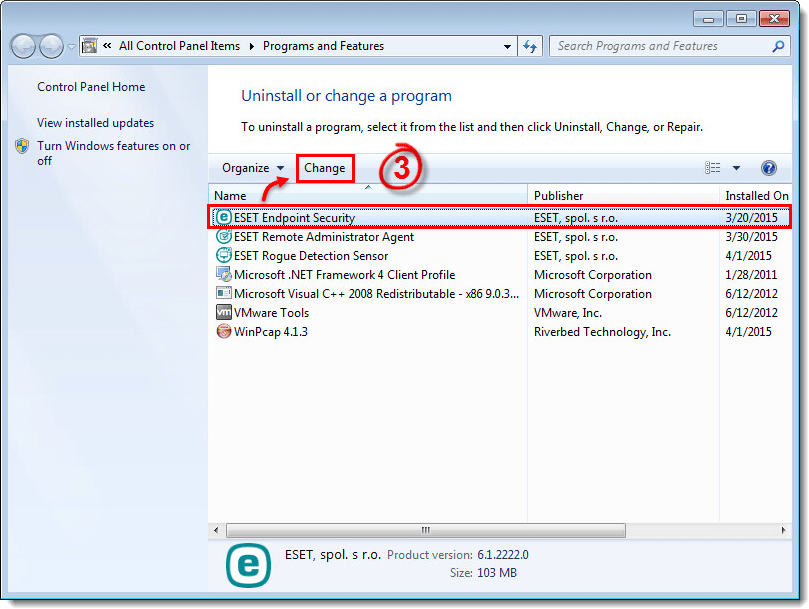
Figure 1-1
- Click Next.
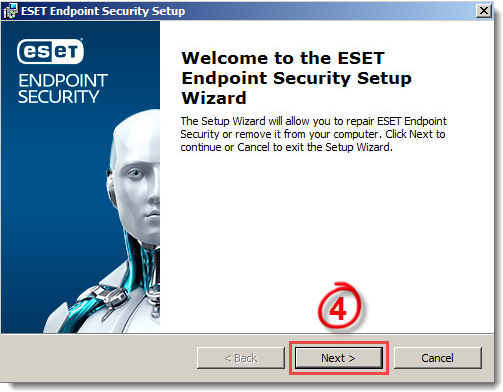
Figure 1-2
- Click Remove.

Figure 1-3
- Select a reason for uninstalling and click Next.
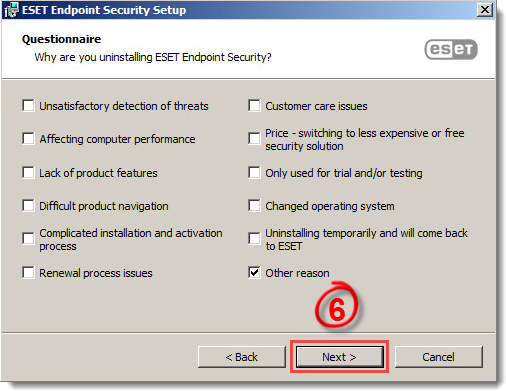
Figure 1-4
- Click Remove.

Figure 1-5
- Click Finish. Your ESET product has been uninstalled.
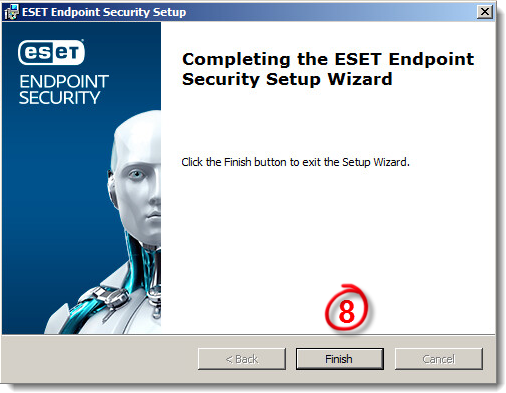
Figure 1-6

