Issue
- Download and install ESET Endpoint Security or ESET Endpoint Antivirus on client workstations
- Upgrade a 6.x ESET endpoint product to the latest version
Solution
 Mac users: Click here for instructions
Mac users: Click here for instructions
 ESET Remote Administrator (ERA) users: Perform these steps in ERA
ESET Remote Administrator (ERA) users: Perform these steps in ERA
- Click the appropriate link for your system in the tables below to download the ESET Endpoint Security or ESET Endpoint Antivirus installer file:
Which version (32-bit or 64-bit) of ESET endpoint products should I download?
ESET Endpoint Security 64-bit 32-bit EES installer without AV Remover Download ESET Endpoint Security without AV Remover Download ESET Endpoint Security without AV Remover EES installer with AV Remover Download ESET Endpoint Security with AV Remover Download ESET Endpoint Security with AV Remover ESET Endpoint Antivirus 64-bit 32-bit EEA installer without AV Remover Download ESET Endpoint Antivirus without AV Remover Download ESET Endpoint Antivirus without AV Remover EEA installer with AV Remover Download ESET Endpoint Antivirus with AV Remover Download ESET Endpoint Antivirus with AV Remover - Always create a new folder for an installation package and Save or move the installer to this folder before running it.
- Double-click the installer file you downloaded to launch the Setup Wizard. If you are using Windows User Account Control (UAC), you will be prompted by additional dialog boxes during installation. When prompted, confirm you want to install ESET and any associated device drivers.
- When the Setup Wizard opens, select the check box next to I want to uninstall unwanted antivirus applications using ESET AV Remover and click Continue.
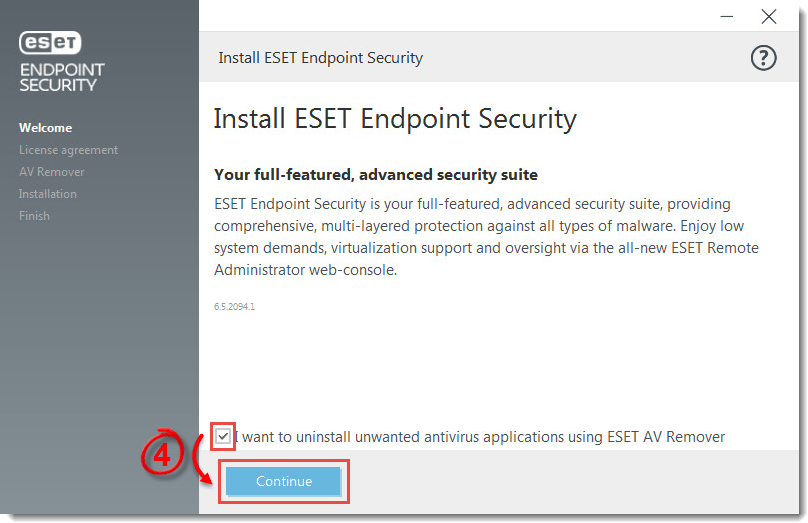
Figure 1-1
- Read the ESET End-user license agreement and click Accept.
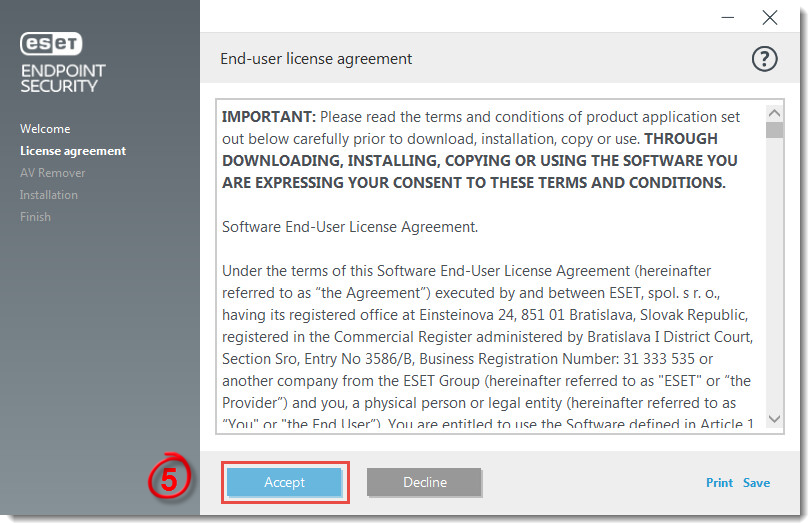
Figure 1-2
- ESET AV Remover will notify you if applications need to be removed. If no applications are found, click Continue to installation. If you need to remove an application, bookmark this article, return to it following a computer restart and then follow the on-screen instructions to remove the application. Continue from step 7 below when you are finished.
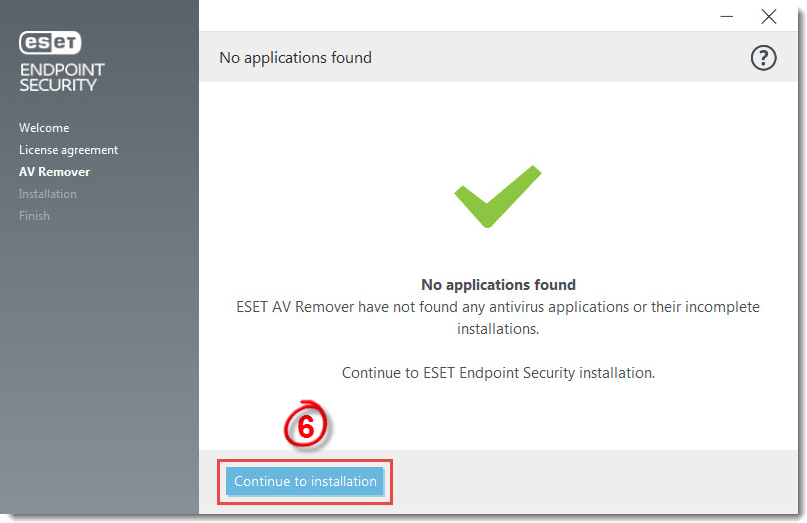
Figure 1-3
- We recommend you leave the check box next to Enable ESET Live Grid feedback system (recommended) selected. What is ESET Live Grid?
- In the Detection of Potentially Unwanted Applications section, select your preferred option (see What is a potentially unwanted application?) and click Install. If you decide later to change this setting, you are able to do so using Advanced setup.
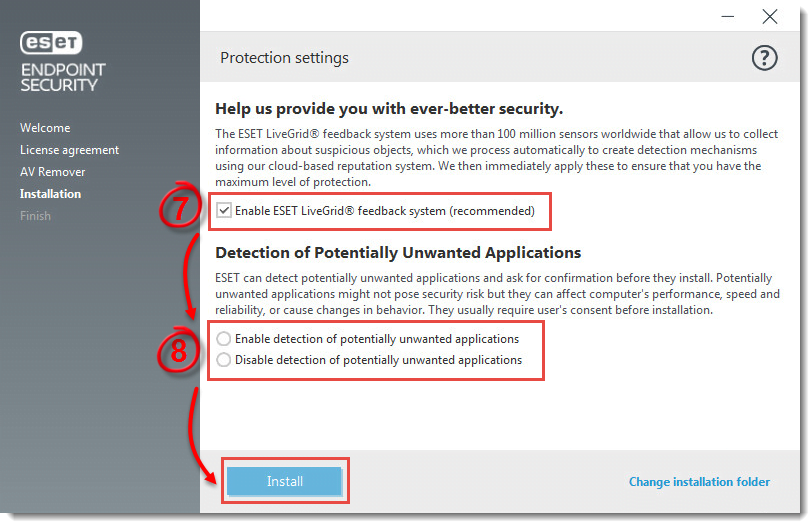
Figure 1-4
- Click Done.
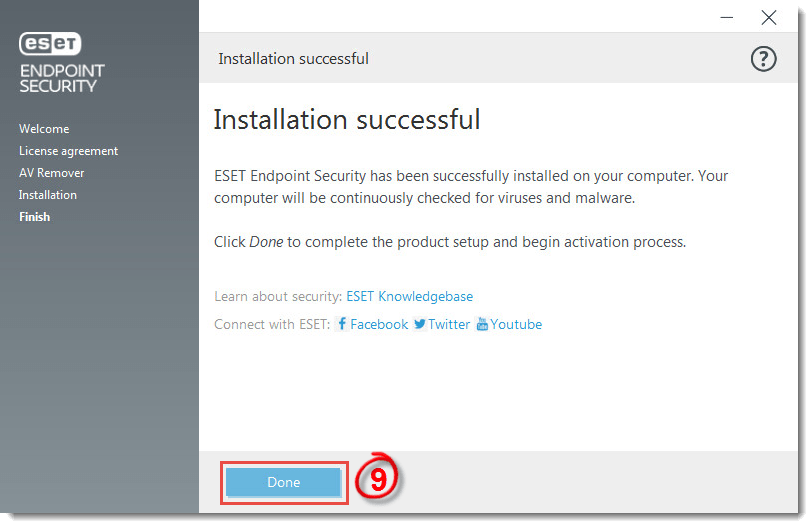
Figure 1-5
- When installation is complete, you are prompted to activate your product. Type your license key into the blank field and click Activate. If you are upgrading from an earlier version where a Username and Password were used, convert them into a license key using ESET License Administrator. If you do not have your ESET-issued License Key (or Username and Password) click here to recover them.
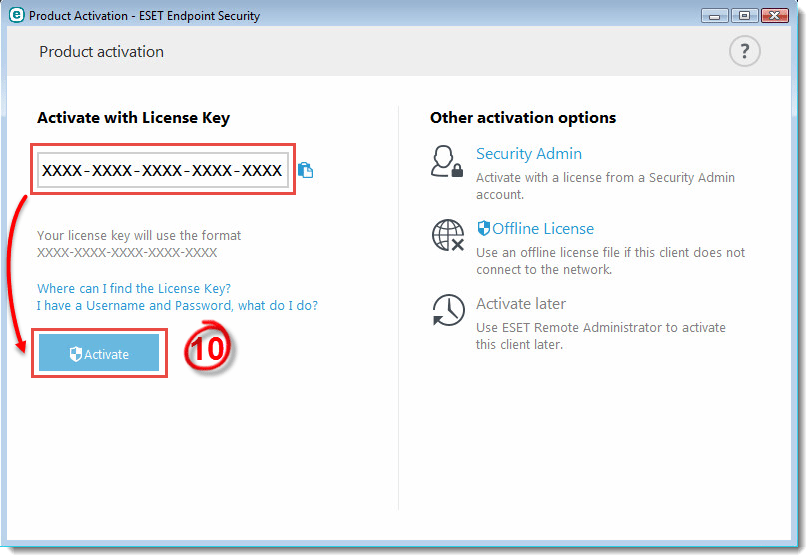
Figure 1-6
- Click Done.
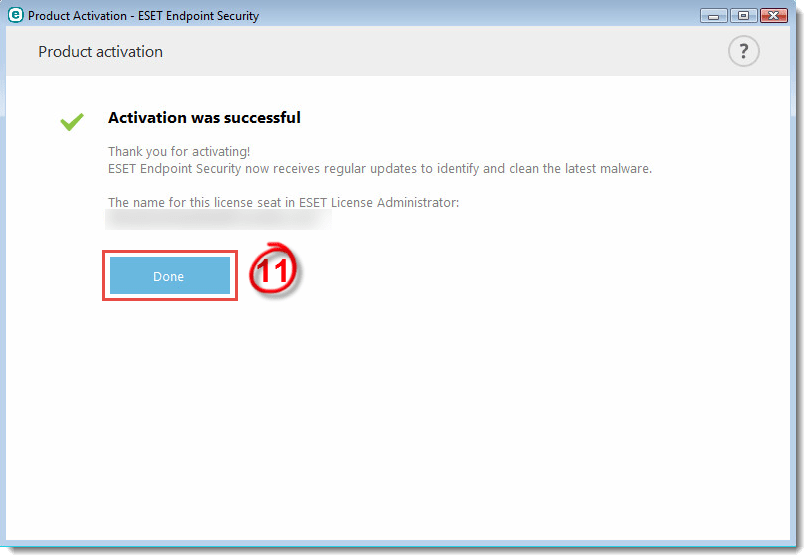
Figure 1-7
- ESET Endpoint Security users only: The New network connection detected window will be displayed. Select Home/work network if you are performing this installation in an office or home setting on a secure network. Only select Public network if you are traveling with your client computer and ESET Endpoint Security detects a new network in a public environment.
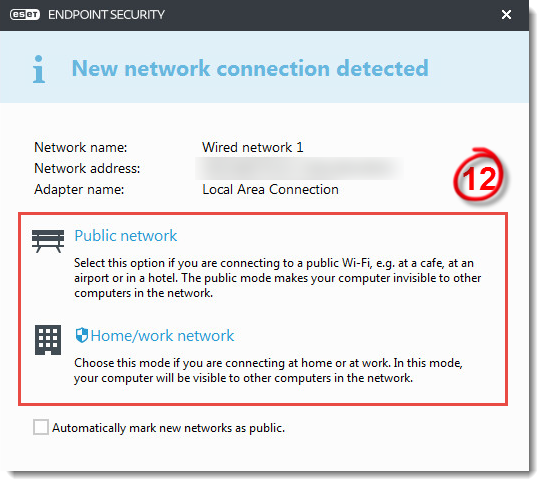
Figure 1-8
Last Updated: Jun 25, 2021
(Visited 88 times, 1 visits today)

