This article will guide you through the installation and activation on your PC using your login credentials (user name and password).
Step 1: Download the latest version of the product from one of the following links:
Internet Security for Windows
Step 2: Once the above file has been downloaded, Run it to start the installation process.
Step 3: Select your language and click Next.
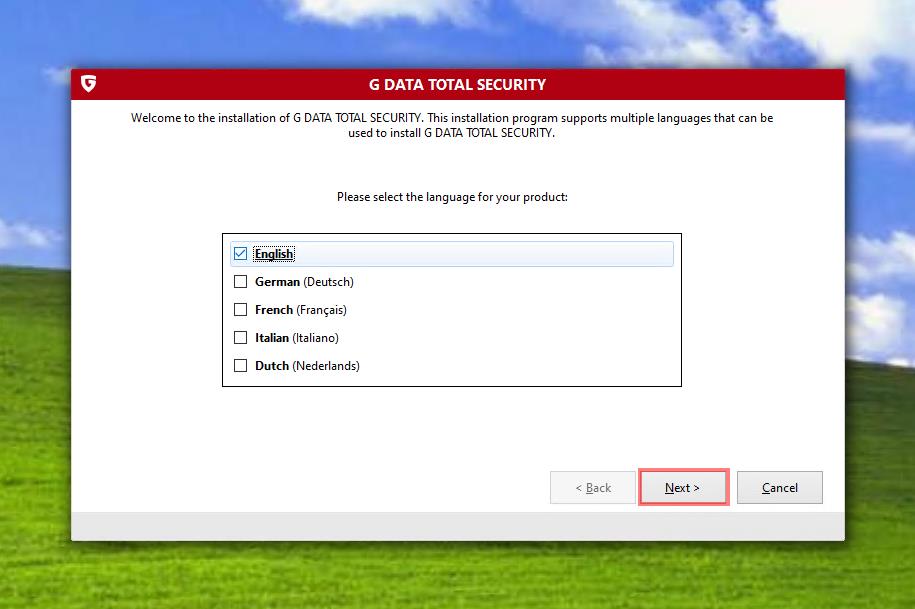
Step 4: Choose your preferred installation method (Standard installation is recommended).
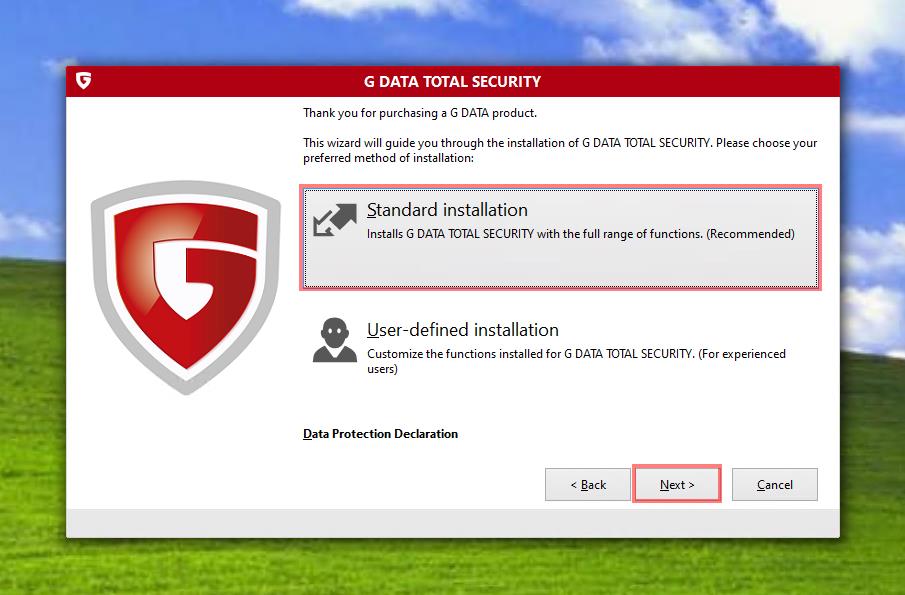
Step 5: Read the license agreement. If you wish to proceed click Accept & install.
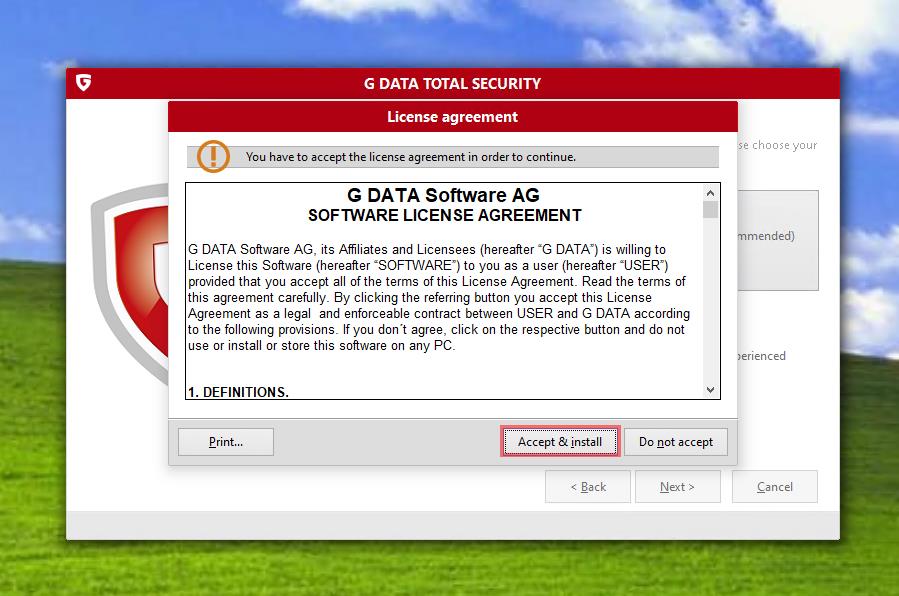
Step 6: Wait for the installation to be completed.
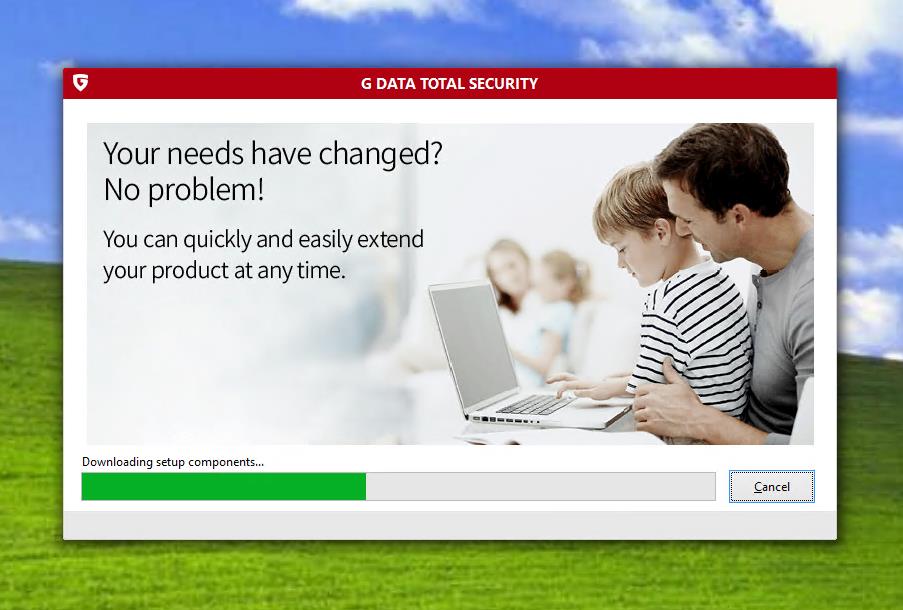
Step 7: Click Activate full version.
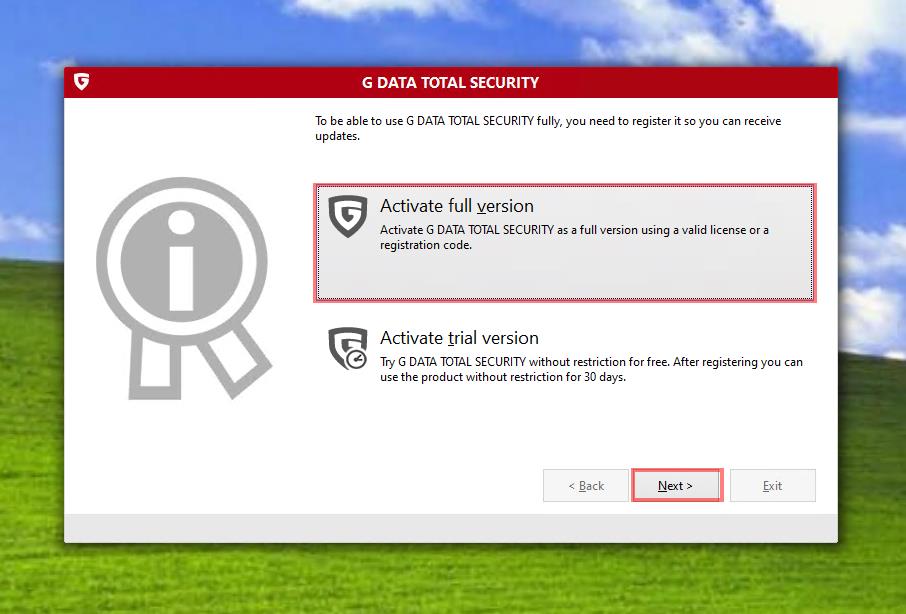
Step 8: Click Enter login credentials.
If you don’t know where to find them, consult the following article: How to find your Login Credentials
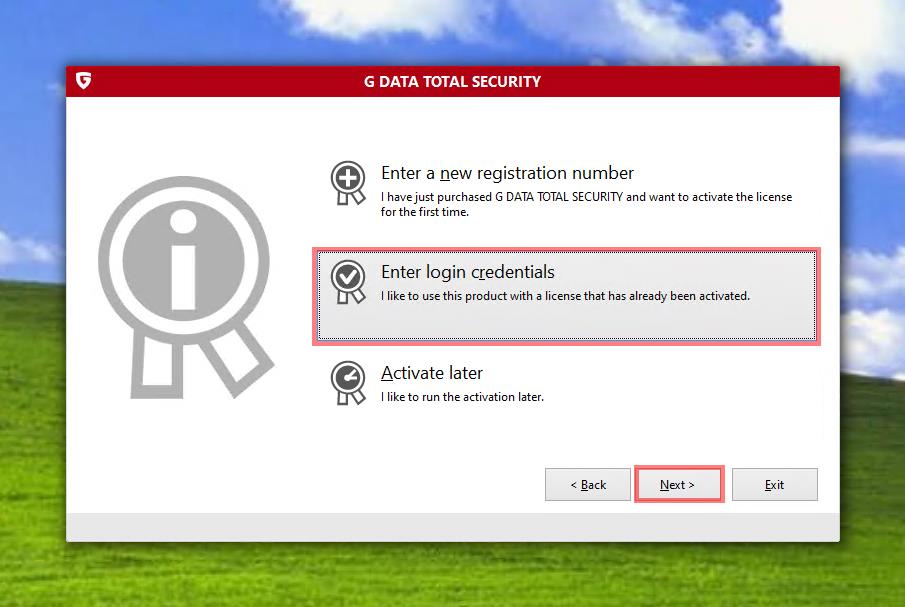
Step 9: On the following window, enter your User Name and Password then click OK.
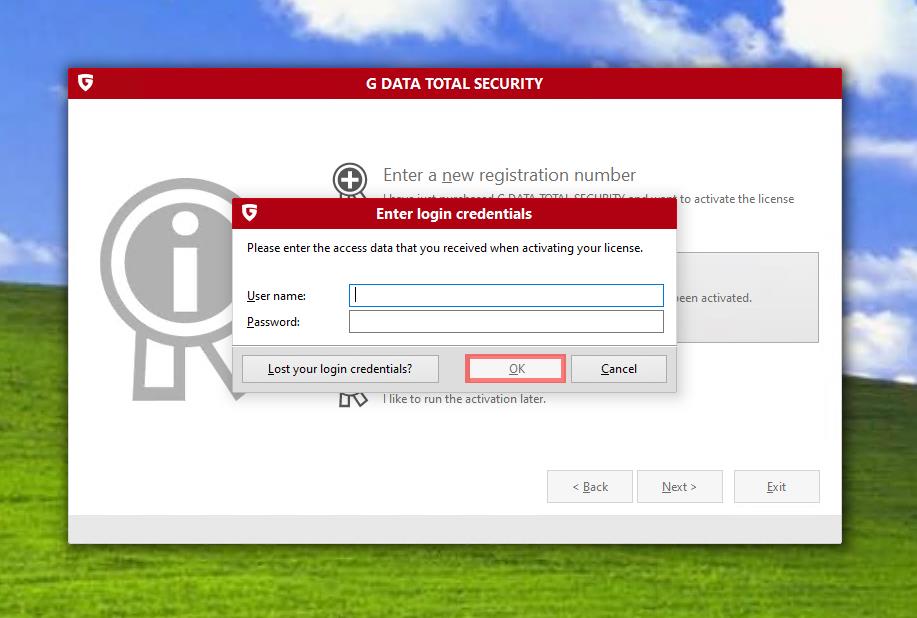
Step 10: Click Exit, your computer will then be restarted.
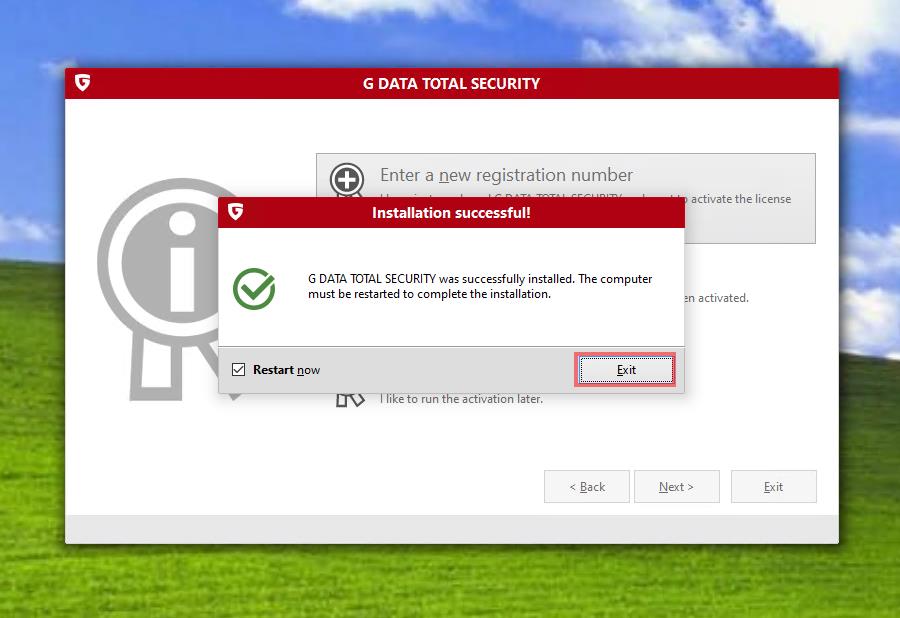
Congratulations, your product is now fully operational!

