The toolbar uses a rating system to tell you if sites you’re searching for are safe or not. Here’s how to add it.
- Open Mozilla Firefox.If you’ve got Trend Micro Security installed, you should see this pop up:
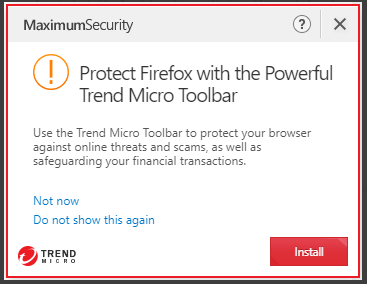
- Click the Install button.If you don’t see the pop-up, you can download and run the installer here.
- Click Install Toolbar.

Another tab will open telling you’ve successfully installed the toolbar:
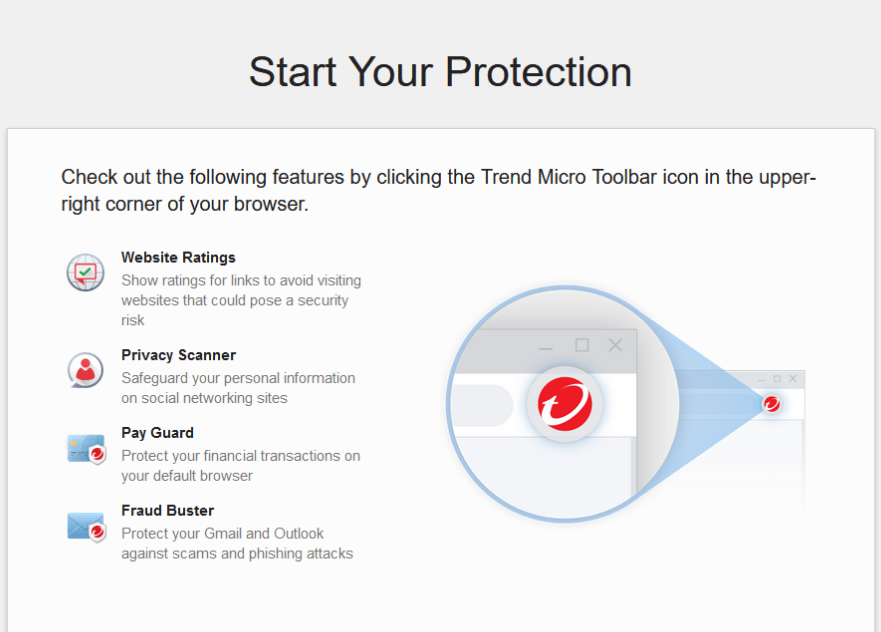
Add it on other browsers
Source : Official Trend Micro Brand
Editor by : BEST Antivirus KBS Team
(Visited 27 times, 1 visits today)

