Know where to get the serial number or activation key connected to your Trend Micro Account.
On your Windows PC
- Open Trend Micro.
- Click the
 icon, then click Subscription Information.
icon, then click Subscription Information. - Look for the serial number on the right.
On your Mac
- Open Trend Micro.
- On the Menu bar, go to Trend Micro Antivirus > Subscription….
- Look for the serial number on the right.
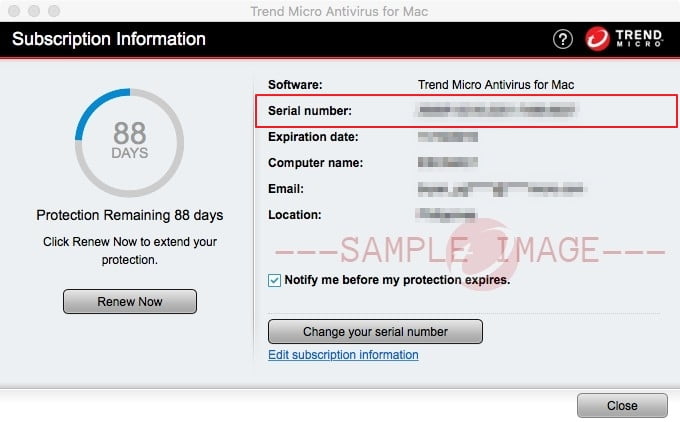
On your phone
- Open the Mobile Security app.
- Tap the ⋮ icon, then tap Settings.
- Under Account & Subscription, check the Serial Number section.
On retail purchases
- Look for a 20-digit serial number inside the box or on the receipt.
- If it is missing, email Technical Support, then provide these details:
- Proof of purchase
- Scanned copy of the receipt
- Retail store where you bought the product
Source : Official Trend Micro Brand
Editor by : BEST Antivirus KBS Team
(Visited 47 times, 1 visits today)

