The activation code consists of two sets of characters and numbers separated by a hyphen. This code is essential in order to activate your product.
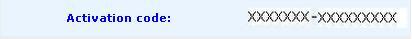
It is important to activate your product so that you can benefit from advantages such as daily automatic updates for the duration of your product license, Technical Support, SOS Virus, etc.
Where can you find your activation code?
Whether you bought your product online or in CD-ROM version, obtaining the Activation Code is easy.
Online Purchase:
If you bought the product from the Panda Security Online Store, you will find the Activation Code in the welcome emails forwarded by Panda Security.
Should you not find it, please go to your Panda Account. To do so, follow the instructions below:
- Access your Panda Account by clicking the link below:
- Enter your email address and password and click Login.
If you don’t remember your password, refer to: How do I change my Panda Account password?
- Once in your Panda Account, from My Products, you will see the Activation Code of your product.
CD-ROM:
If you purchased your product in CD-ROM format, you will find the Activation Code printed on the CD envelope.

