|
Windows, Linux and macOS devices
Source : Official Panda Brand
- Go to Settings at the top of the console, and select Workstations and servers from the left-hand sidemenu.
- Go to General and here you will see the following options
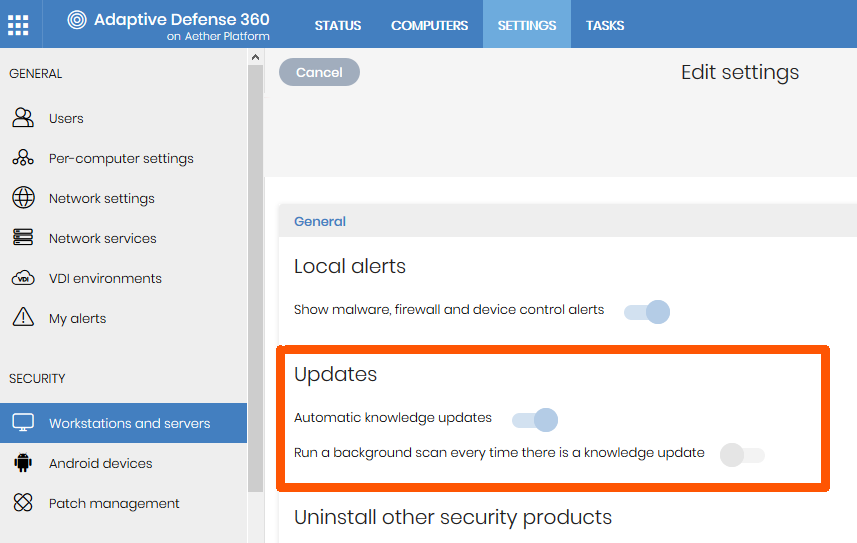
- Automatic knowledge updates: allows you to enable or disable signature file downloads. If you clear this option, the signature file will never get updated.
Atention!It is not advisable to disable automatic knowledge updates. A computer with out-of-date protection will be more vulnerable to malware and advanced threats over time.
- Run a background scan every time there is a knowledge update: lets you automatically run a scan every time a signature file is downloaded to the computer. These scans have minimum priority so as not to interfere with the user’s work
- Automatic knowledge updates: allows you to enable or disable signature file downloads. If you clear this option, the signature file will never get updated.
Android devices
- Go to Settings at the top of the console, and select Android devices from the left-hand side menu.
- Panda Adaptive Defense 360 lets you restrict software updates so that they don’t consume mobile data.
- Select the Only update over Wi-Fi option to restrict updates to those occasions when there is an available Wi-Fi connection for the target smartphone or tablet.
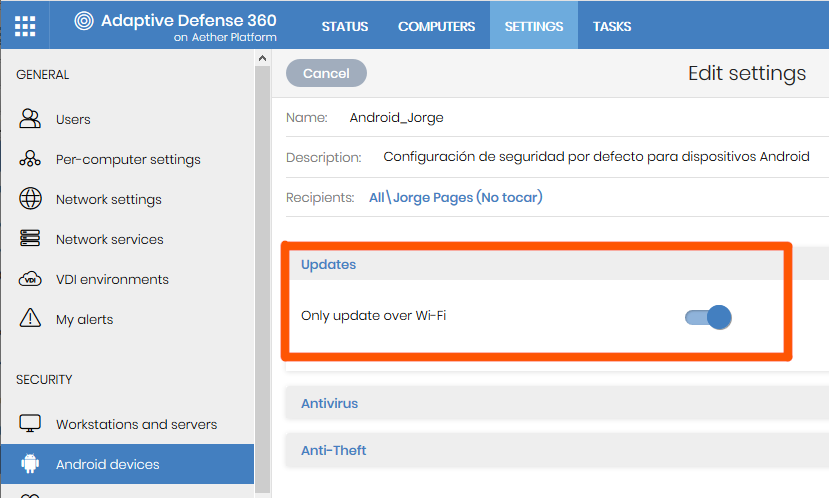
Source : Official Panda Brand
Editor by : BEST Antivirus KBS Team
(Visited 12 times, 1 visits today)

