You can activate Kaspersky solutions for business using an activation code or a key file. The key file or activation code gives you the license certificate.
The scope of services and validity period depend on the type of license under which the application was activated. The following types of licenses are available:
- Trial — a free license for a short period which allows to get acquainted with the application.
- Commercial — a paid-for license provided when the application is purchased.
What is a key file, activation code and license certificate
What is an activation code?
An activation code is a unique set of 20 characters of the following type: ХХХХХ-ХХХХХ-ХХХХХ-ХХХХХ. Internet access is required fro activating with the activation code.
What is a key file?
A key file is a file of the following type: xxxxxxxx.key, which is used for activating Kaspersky solutions for business offline.
What is a license certificate?
The License Certificate contains the following license information:
- order number;
- information about the license user;
- information about the application that can be activated by the license;
- restrictions on the number of devices on which the application can be used under the license;
- license start date;
- license expiry date;
- type of license.
How to get a trial key file
A trial key file is intended for those who want to try to use the application for the first time. All application features work without limitations for 30 days since adding of the trial key file.
You can activate the application with a trial key file only once. You cannot use the trial key file for renewal.
To get a trial key file:
- Go to the Kaspersky website.
- Select the application and click Free trial.
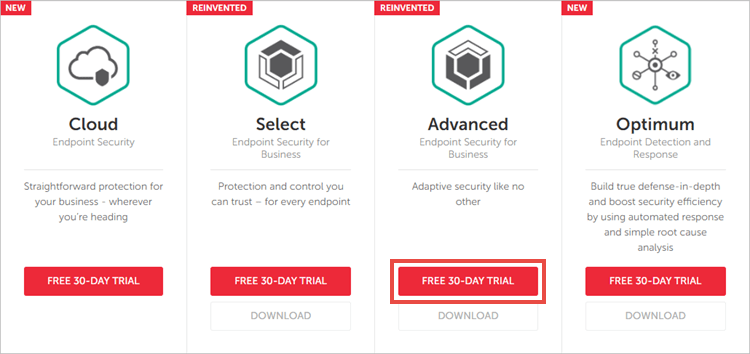
- Fill in the fields and click Send.
- The message with a link will be sent to the email address you have specified. Follow the link to verify your email address.
After verification, you will receive another message with the following contents:
- The link to the application distribution package
- Trial key files for each category of the applications
- Text file with the trial key file
How to purchase a commercial license
You can purchase Kaspersky business products online on our website or from our partners.
Not all products are available for online purchase. There is also a limit to the number of licenses you can buy online.
You can buy the following applications from the official Kaspersky website:
How to calculate the license term for the commercial key file
The expiry date for the key file can be calculated using the following formula: <key activation date> + <сkey license term>.
If the date is:
- Is later than the license storage end date, the expiration date will be reduced to that date.
- Is earlier than the license storage end date, the expiry date will equal the date of the key expiration.
What happens when the key file term expires
After the expiry of the commercial license, solution components will switch to limited functionality. You can use protection and management components and run virus scan using the databases installed during the license term.
To continue using all the features of the application, renew the license term or buy a new one.
You can renew the license on the official Kaspersky website:
- Kaspersky Small Office Security
- Kaspersky Endpoint Security Cloud
- Kaspersky Endpoint Security for Business ADVANCED
- Kaspersky Endpoint Security for Business SELECT
- Kaspersky Security for Microsoft Office 365
Kaspersky does not guarantee protection against threats after the license term of the solution has expired. We recommend that you renew the license before the existing license expires to ensure seamless switch to the new license.
What to do if you lost your activation code or key file
If the activation code or key file was lost, you can restore it in one of the following ways:
- If you still have the activation code, you can get the key file using it.
- Contact technical support through Kaspersky CompanyAccount.
Include the following information:
- Where the application was bought
- Company name
- Purchase date
- Order number (if bought online) from the confirmation message you received after purchase
- License number of the following format XXXX-XXXXXX-XXXXXX, which is specified in the certificate
- The description of the problem
Source : Official Kaspersky Brand
Editor by : BEST Antivirus KBS Team

