To get a key file for business products using an activation code:
- Go to the Kaspersky website
- Enter your activation code, email address, and the text displayed on the CAPTCHA image.
- Select the checkbox to confirm your agreement on data provision.
- Click Get key file.
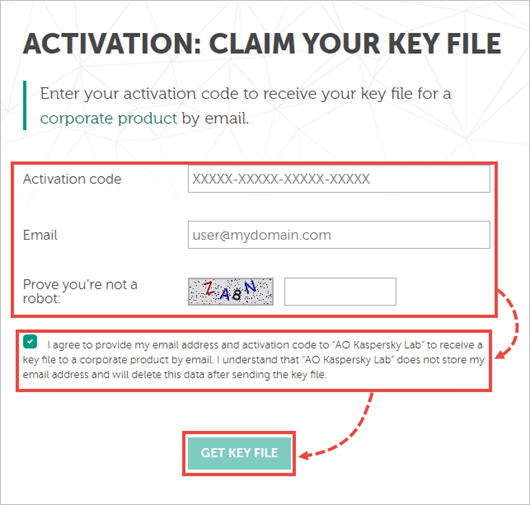
A .zip archive containing the key file will be sent to your email address.
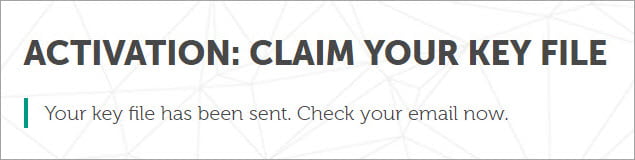
Source : Official Kaspersky Brand
Editor by : BEST Antivirus KBS Team
Editor by : BEST Antivirus KBS Team
(Visited 21 times, 1 visits today)

