Site Groups are a means to group sites into logical categories.
For instance, the administrator might like to group sites by geographic region or support level for his customers.
How to create a Site Group
- Click the
 symbol under the Site Group on the left side panel.
symbol under the Site Group on the left side panel.
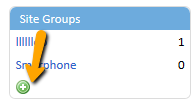
- Give the site group a name.
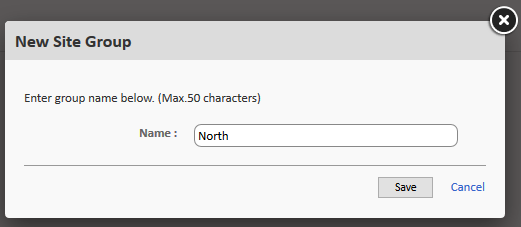
- Click Save to confirm.
How to add sites to the Site Group
- Tick the sites to add to the groups.
- Click the Add site(s) to the Site Group icon.
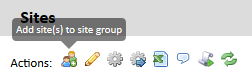
- Select the desired Site Group from the list and click Add.
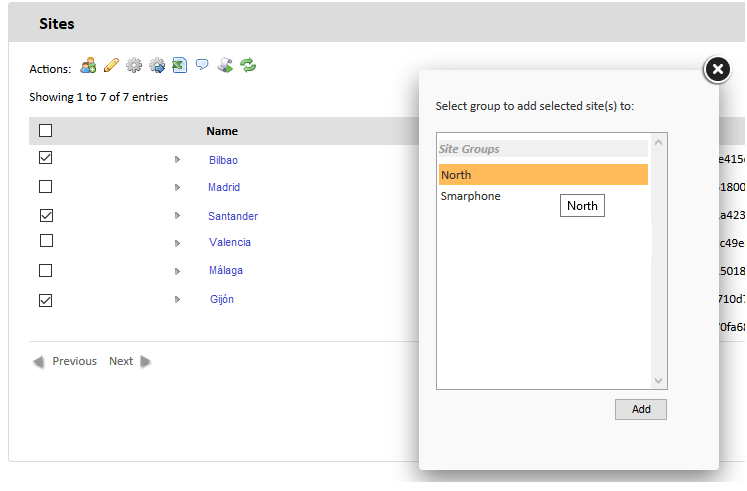
Help nº- 20160919 300138 EN
Source : Official Panda Brand
Editor by : BEST Antivirus KBS Team
(Visited 17 times, 1 visits today)

