A trial license will allow you to explore the features of a Kaspersky application during the trial period. Trial licenses are provided for free but work only for a limited period of time:
- 15 days
- 30 days
- Custom period (by arrangement)
You can download the trial versions on the Kaspersky website.
Trial versions do not require activation codes. To learn how to activate a trial version of a Kaspersky application, see the instructions below.
Trial license cannot be applied in the following cases:
- The trial license is in use.
- The trial has already been used on the computer.
- You have already activated the commercial license.
How to activate the trial version
- Download the trial version on the Kaspersky website and follow the steps of the installation wizard.
- In the main window of your Kaspersky application, click Enter activation code.
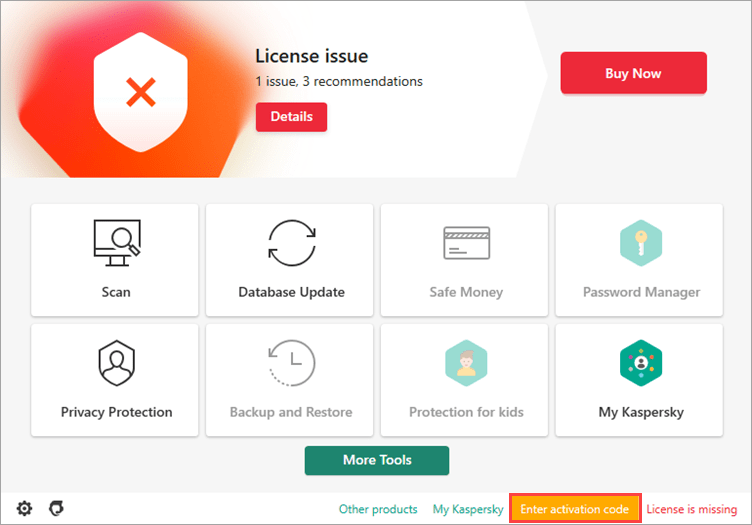
- To learn how to open the main application window, see this article.
- Click Activate trial version of the application.
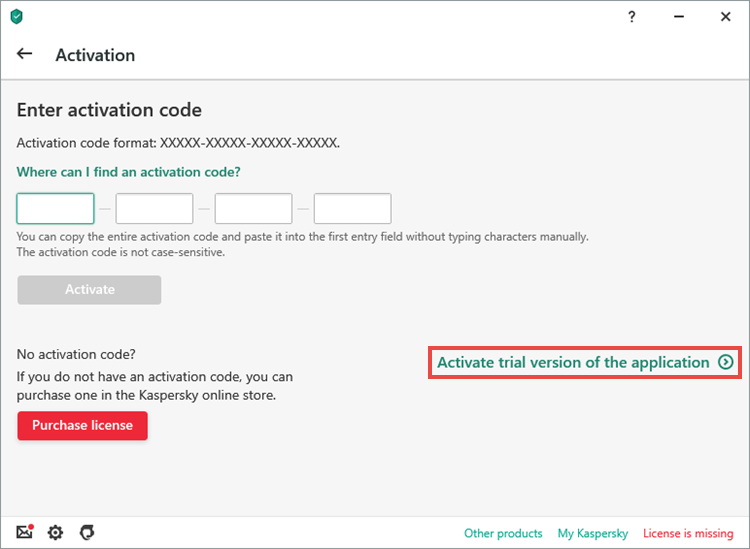
- Click Done.
The trial license will be applied.
Source : Official Kaspersky Brand
Editor by : BEST Antivirus KBS Team

