Kaspersky Lab support specialist may ask you to get log of the kl1_log utility in order to obtain information about network activity on your computer.
The utility kl1_log is designed to collect information about network. In order to get a log of kl1_log, perform the following actions:
- Download the archive kl1_log.zip. Save it to Desktop or any other location.
- Extract the files (for example, using WinZip).
- Disable self-defence of your Kaspersky Lab product:
- Open the folder kl1_log.
- Run the file kl1med_on.reg.

- Confirm that you want to add the information to the registry by clicking the Yes button in the Registry Editor window.
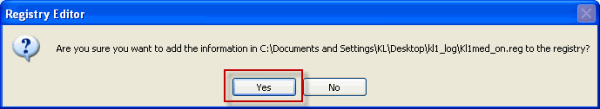
- If the data are successfully added to the registry, the message: “Information in <path to the file>\Kl1med_on.reg has been successfully entered into the registry.” appears on the screen. Click OK.

- Reboot the computer.
- Reproduce the problem.
- Run the file kl1med_off.reg.
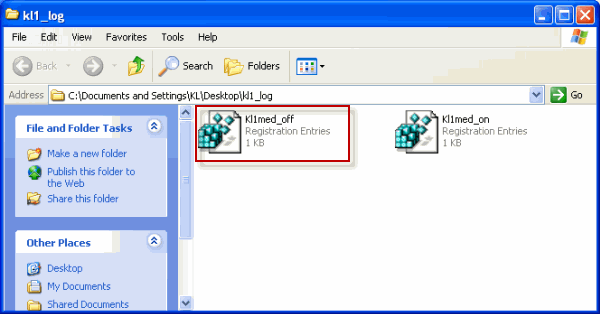
- Confirm that you want to add the information to the registry by clicking Yes in the Registry Editor window.

- If the data are successfully added to the registry, the message: “Information in <path to the file>\Kl1med_off.reg” appears on the screen. Click OK.
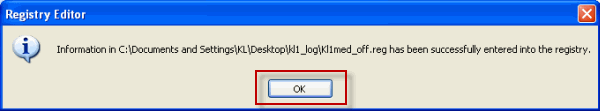
The log file will be saved in the root directory of the disk C: with the unique name _ids.
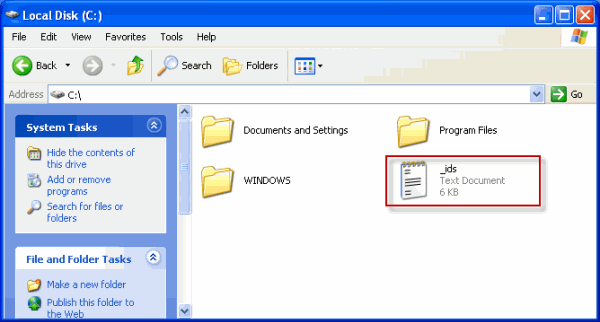
Contact Kaspersky technical support by choosing the topic and filling out the form. Attach the log file to your request.
Source : Official Kaspersky Brand
Editor by : BEST Antivirus KBS Team

