Details
By default, ESET products check every hour for new updates and are updated at least once a day with new detection engine and module updates.
See the current version of the Detection engine.
To check which version of a specific module is in place in your ESET product, access information about product modules in ESET Windows home products.
Solution
![]() ESET business users |
ESET business users | ![]() ESET Cyber Security users |
ESET Cyber Security users |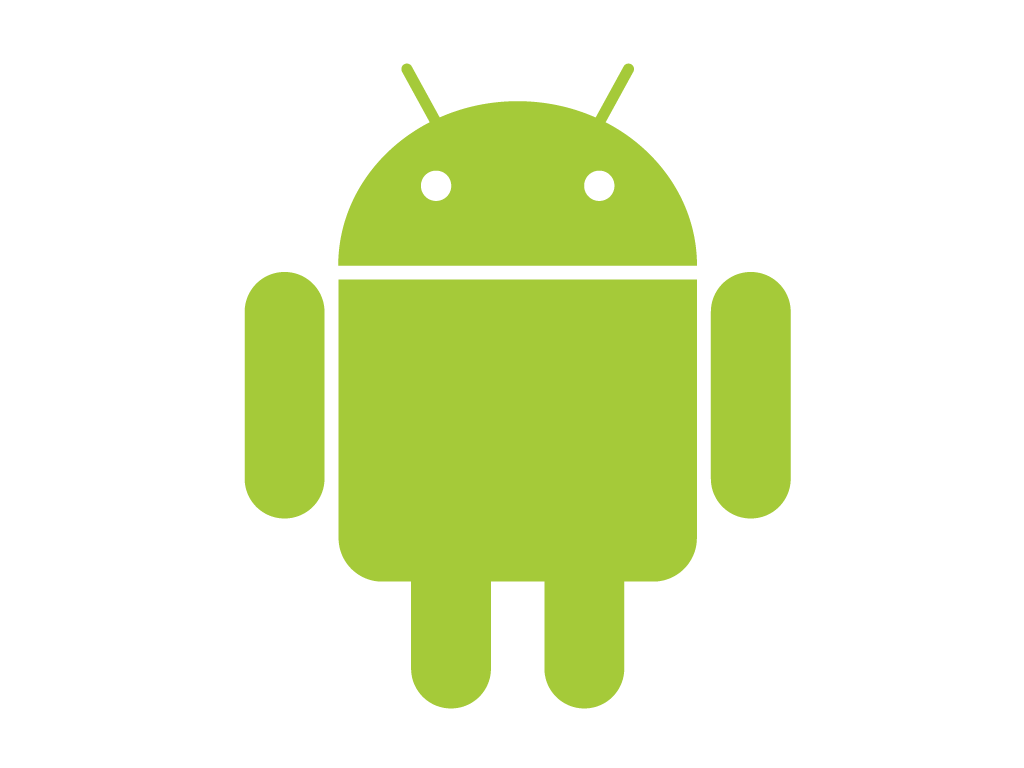 Android users
Android users
Follow the instructions below to check for the latest program module updates in any ESET Windows home product. Earlier product versions may not resemble the screenshots below.
- Open the main program window of your ESET Windows product.
- Click Update → Check for updates to see if new updates are available.
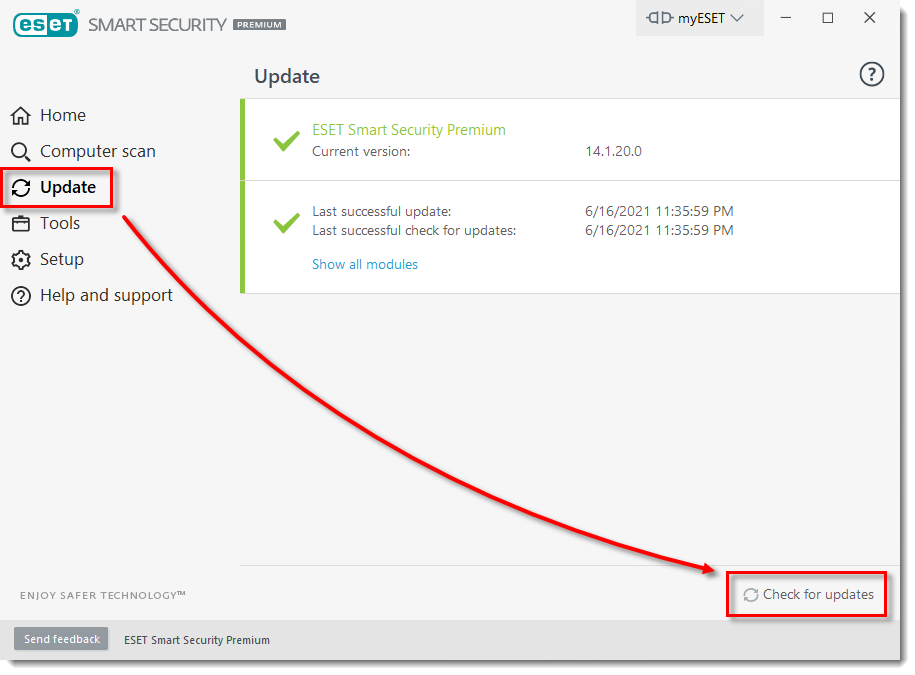
- If the new update is available, click Update product now. You will be asked to restart your computer.
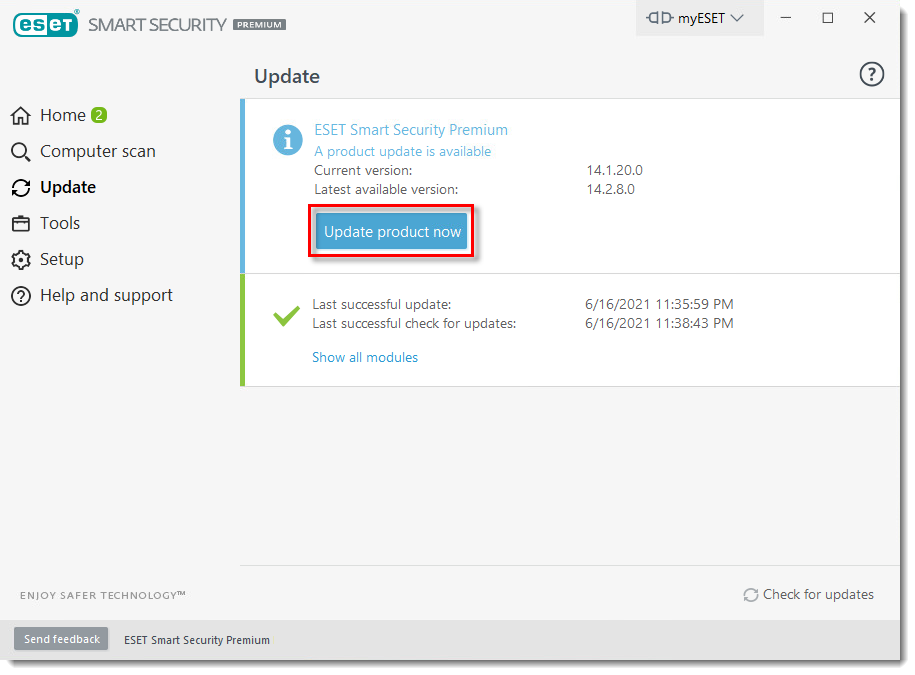
- After the restart, confirm that your update was successful.
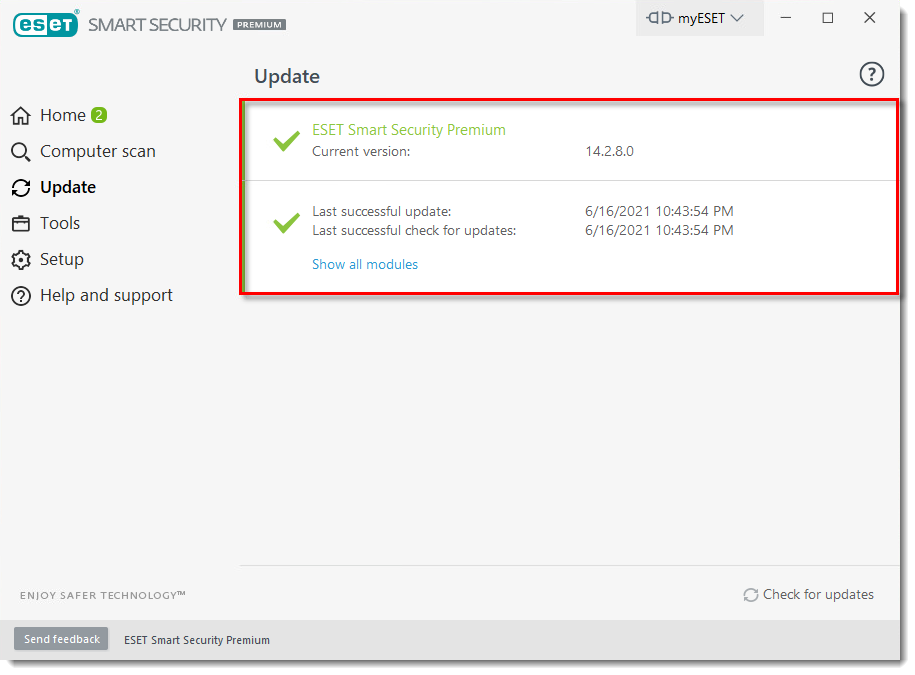
If your product is still unable to update, follow the instructions to re-enter your ESET License Key.

