Issue
- You have purchased the Premium version of ESET Mobile Security for Android but cannot access the premium features yet
Solution
After you have purchased the Premium version of ESET Mobile Security for Android you may need to manually enter your License Key to activate the premium product and access your premium features.
You will need your License Key from the email you received from ESET after your purchase.
Activate ESET Mobile Security for Android
- Tap the menu icon
 .
.
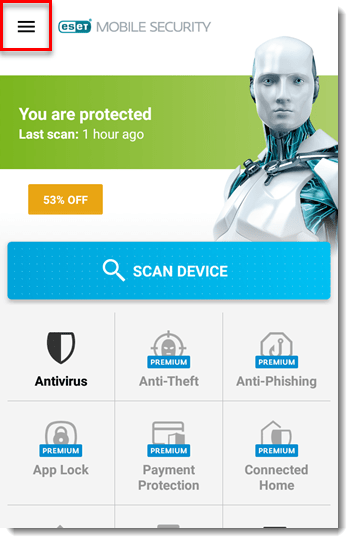
- Tap License.

- Tap Enter a License Key.
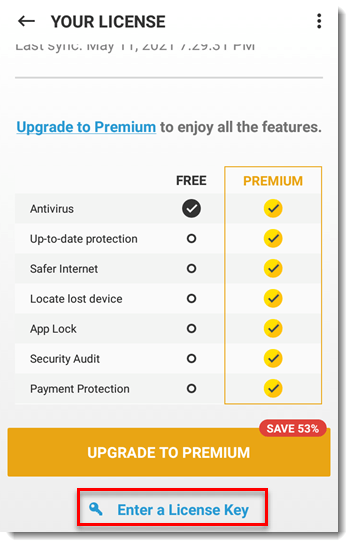
- Type your License Key (hyphens are added automatically) in the field and tap Activate.
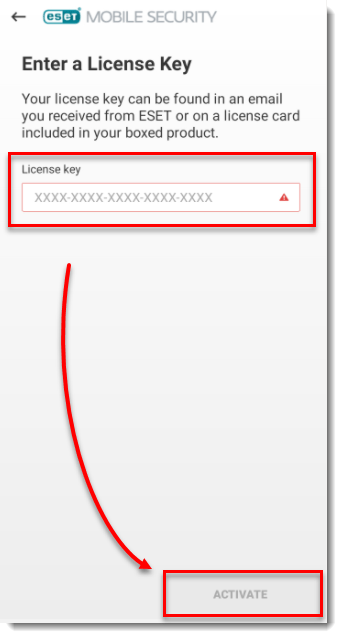
- When verification of your license is complete, Activation successful will be displayed. Tap Finish to close the window.
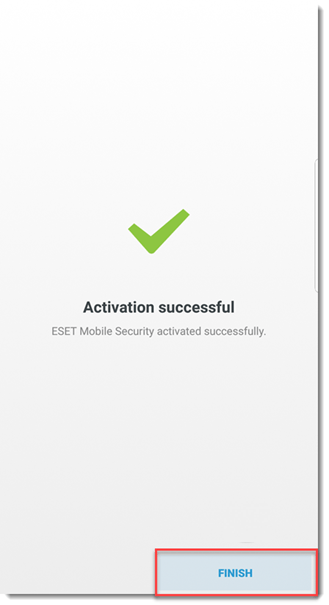
- Once ESET Mobile Security is activated, Configure Anti-Theft protection and add a Trusted Friend to your device. You can use a Trusted friend’s phone and your enabled Anti-Theft account to help you reset your Security password and restore access to your device if you forget or lose your Security password.
Last Updated: May 12, 2021
(Visited 33 times, 1 visits today)

