Details
When installing or upgrading to version 6.9.60 of ESET Cyber Security or ESET Cyber Security Pro, users must have mac OS 10.12 or newer installed.
Issue
- You receive a “General Compiler Error” message after recently upgrading to a new version of ESET Cyber Security
Solution
- Open the main program window by clicking the ESET icon
 on the menu bar and selecting Open ESET Cyber Security/ESET Cyber Security Proor by clicking Finder
on the menu bar and selecting Open ESET Cyber Security/ESET Cyber Security Proor by clicking Finder  → Applications → ESET Cyber Security/ESET Cyber Security Pro.
→ Applications → ESET Cyber Security/ESET Cyber Security Pro. - Click Setup → Enter application preferences.

- Click Update.
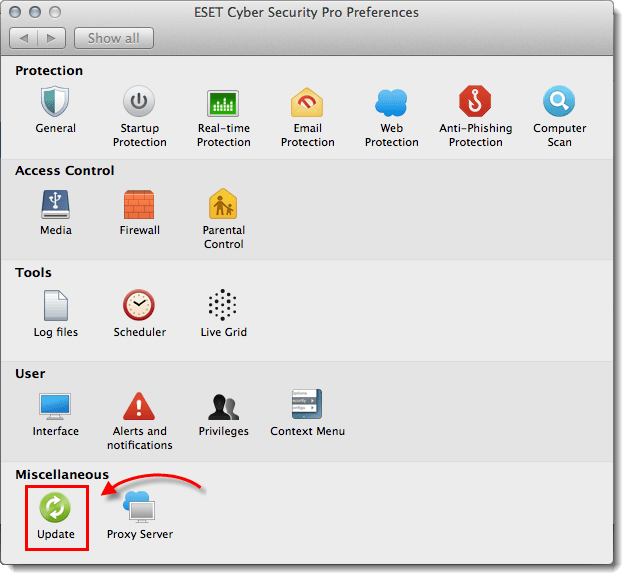
- Click Clear next to Clear update cache.

- Restart your computer.
- Open the main program window by clicking the ESET icon
 on the menu bar and selecting Open ESET Cyber Security/Cyber Security Proor by clicking Finder
on the menu bar and selecting Open ESET Cyber Security/Cyber Security Proor by clicking Finder  → Applications → ESET Cyber Security/Cyber Security Pro.
→ Applications → ESET Cyber Security/Cyber Security Pro. - Click Update → Update modules. You should now be able to receive module updates.

If you are still unable to resolve your issue, email ESET Technical Support.
Last Updated: Jul 29, 2020
Source : Official ESET Brand
Editor by : BEST Antivirus KBS Team
Editor by : BEST Antivirus KBS Team
(Visited 42 times, 1 visits today)

