Trend Micro Firewall Booster is automatically activated to provides additional network-level protections, including a Network Virus Scan and Anti-Botnet protection.
To enable it manually:
- Open Open Trend Micro, then click Settings .
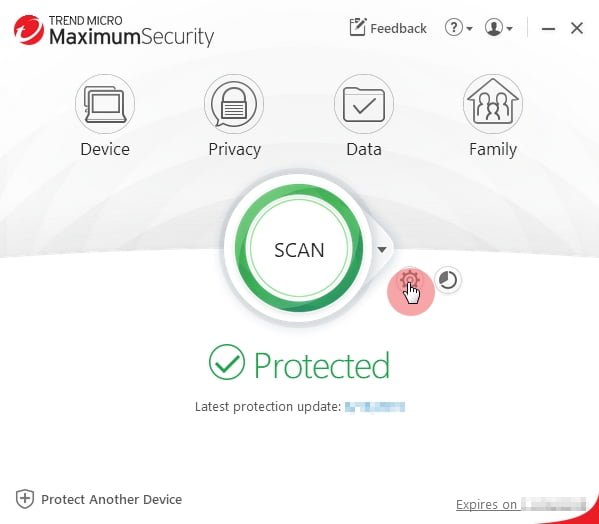
- Select Internet & E-mail Controls > Network.
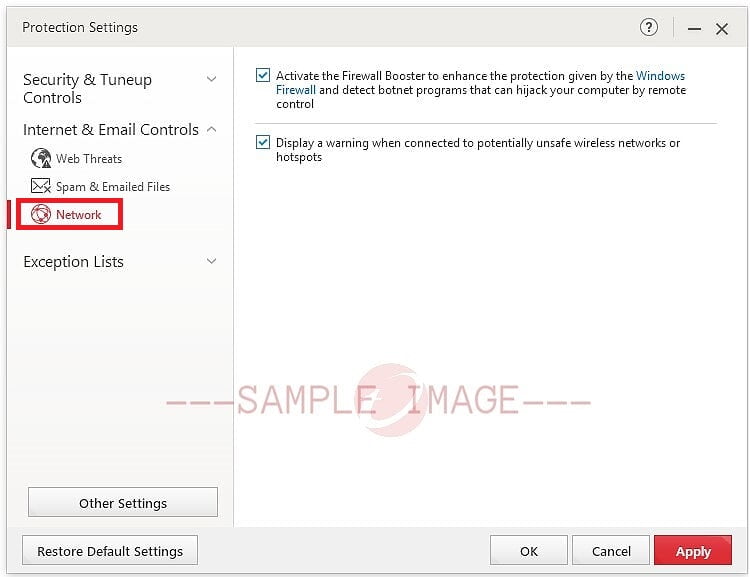
- Put a check beside Activate the Firewall Booster to enhance the protection given by the Windows Firewall and detect botnet programs that can hijack your computer by remote control.
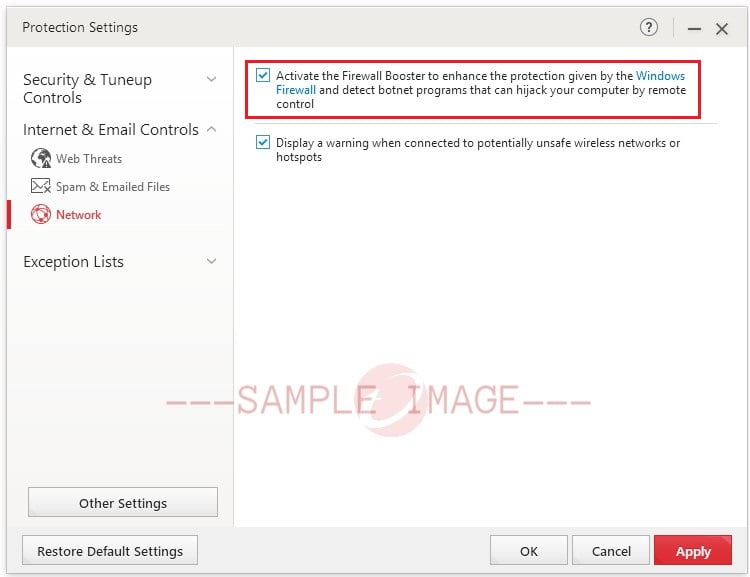
- Click Apply, then click OK to save the changes.
Enabling Firewall Booster does not automatically turn ON Windows Firewall, and it does not wp-signup.php itself to Windows Security Center (WSC).
Key Features
- Works with Windows Firewall, but runs independently
- Link to Window Firewall provided within the configuration setting
- Works with third-party firewalls
- Intrusion Detection System (IDS)
- Generic Stream Scan (GSS)
- Botnet detection
- Manually block incoming and outgoing connections of programs
Source : Official Trend Micro Brand
Editor by : BEST Antivirus KBS Team
(Visited 27 times, 1 visits today)

