- Download the Kaspersky Rescue Disk image.
- Write the Kaspersky Rescue Disk image to a USB drive or CD/DVD disk. See this article for instructions.
- Run Kaspersky Rescue Disk. See this article for instructions.
- Accept the End User License Agreement.
- If necessary, click Change parameters.
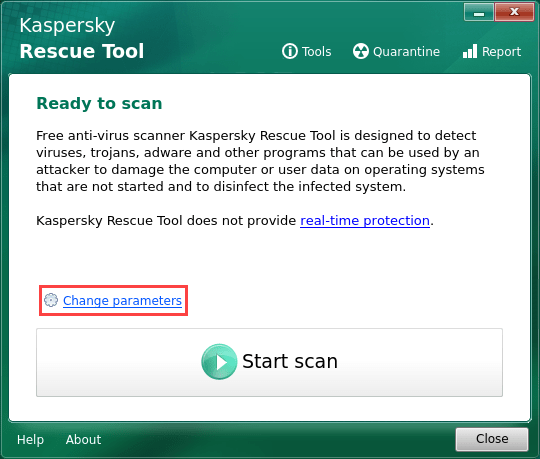
- Configure the settings and click OK.
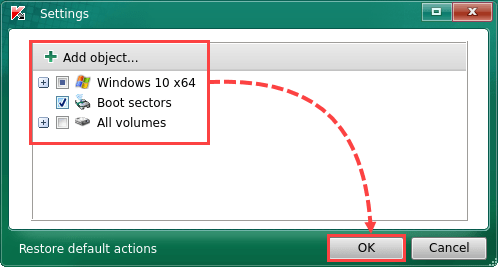
- Run the scan by clicking Start scan.
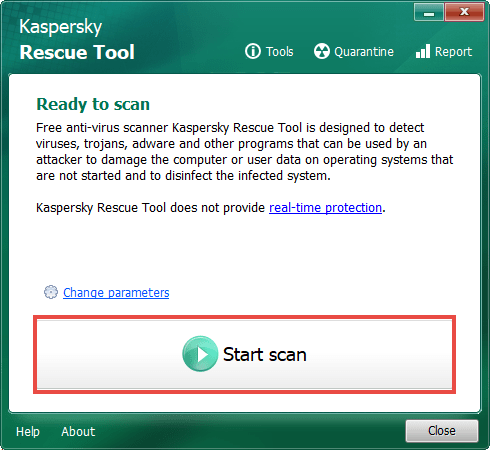
A scan of the computer will begin. If threats are detected upon scanning, select an action to be taken. See this article for instructions.
How to restart the computer in a regular mode after using Kaspersky Rescue Disk
- Click
 in the lower-left corner of the screen.
in the lower-left corner of the screen. - Click Leave.
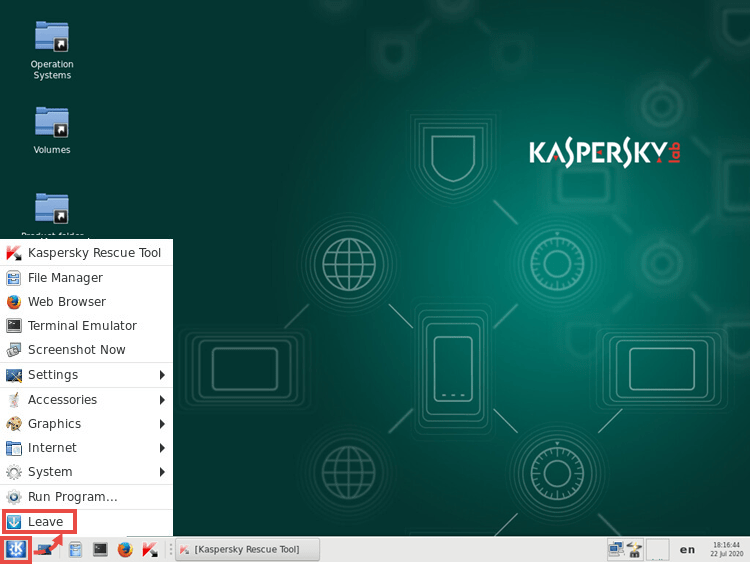
- Click Restart.
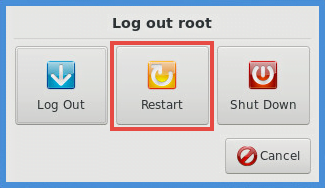
- At the start of the booting process, press Delete or F2 on the keyboard to open BIOS settings.
- Go to the Boot tab.
- Move Hard drive to the top of the list. Save the changes.
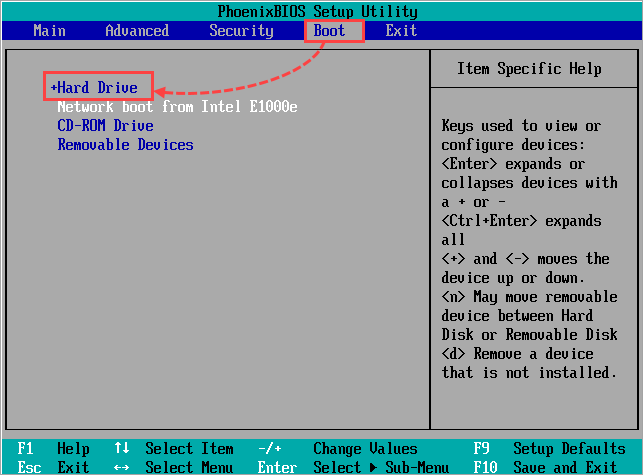
The computer will be restarted in a regular mode.
Source : Official Kaspersky Brand
Editor by : BEST Antivirus KBS Team
Editor by : BEST Antivirus KBS Team
(Visited 23 times, 1 visits today)

