In order to move a device or devices between Sites in Systems Management (PCSM), follow the steps below:
- Open the administration console.
- Select the desired site and go to the Devices tab.
- Tick the checkbox for the device(s) to be moved.
- Click the Move Device(s) in the Action Bar above the list of devices.
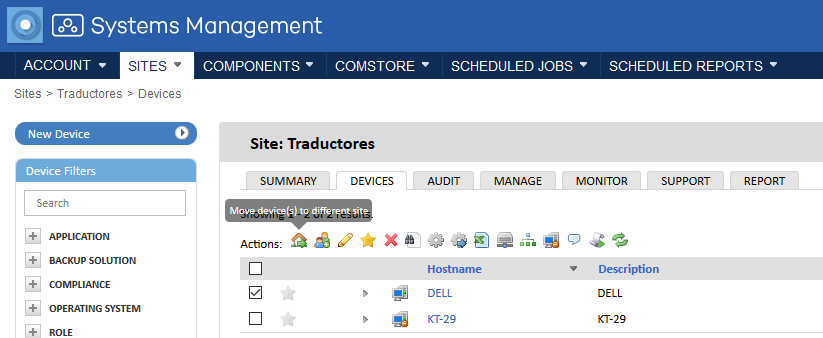
- Select the site to move the selected device(s) to.
- Select Move.
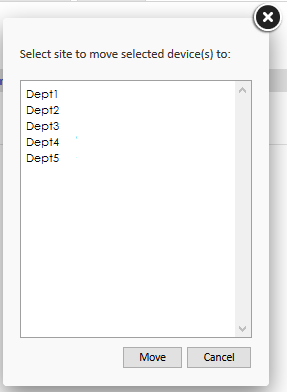
Help nº- 20160922 300139 EN
Source : Official Panda Brand
Editor by : BEST Antivirus KBS Team
(Visited 16 times, 1 visits today)

