The article concerns Kaspersky Security Cloud for Mac — Family and Personal.
Before installing:
- Make sure your Mac meets the system requirements.
- Uninstall incompatible applications from your Mac.
To Kaspersky Security Cloud for Mac:
- Download the installer from the Kaspersky website.
- Run the downloaded installer.
- Double-click Install Kaspersky Security Cloud.
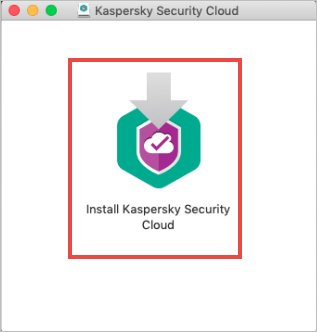
- Read the Kaspersky Security Network Statement. If you agree to the terms, leave the checkbox I agree to participate in Kaspersky Security Network selected.
- Read the Kaspersky Lab End User License Agreement. If you agree with the terms, click Download and Install.
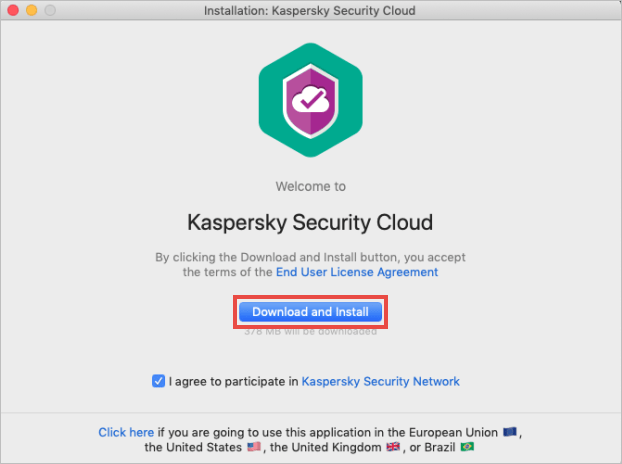
- Enter the login and password for the administrator account and click OK.
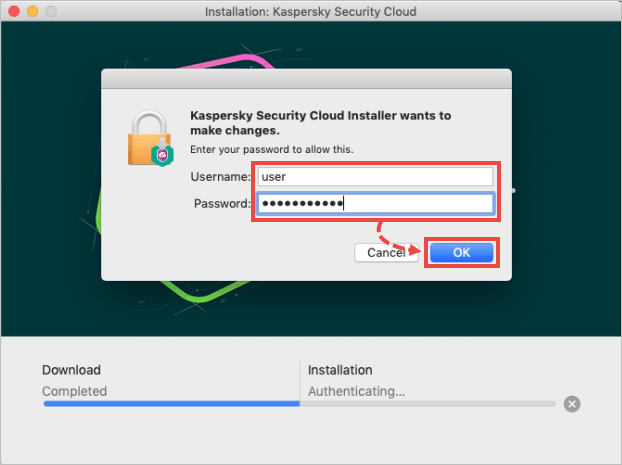
- If requested, grant additional permissions for installing the Kaspersky drivers.
- Wait until the installation is complete and click Done.
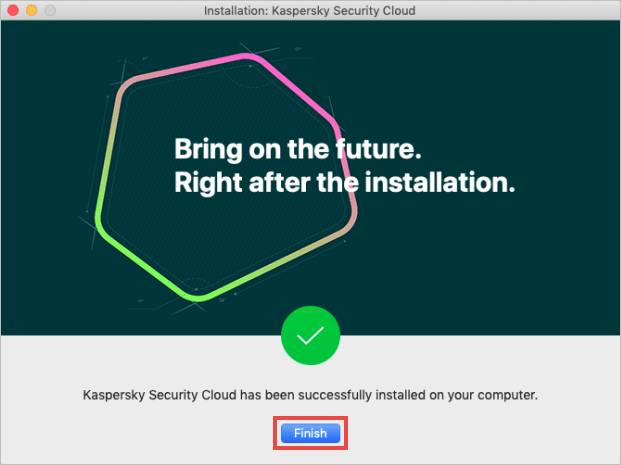
Kaspersky Security Cloud will be installed on your Mac. For instructions on how to start the application and adjust its settings, see Online Help.
Source : Official Kaspersky Brand
Editor by : BEST Antivirus KBS Team
(Visited 30 times, 1 visits today)

