This article will help you to find your license key in the software interface of G DATA Antivirus for Mac.
Step 1. Open G DATA Antivirus for Mac.
Step 2. Click “X days left” at the bottom of the window.
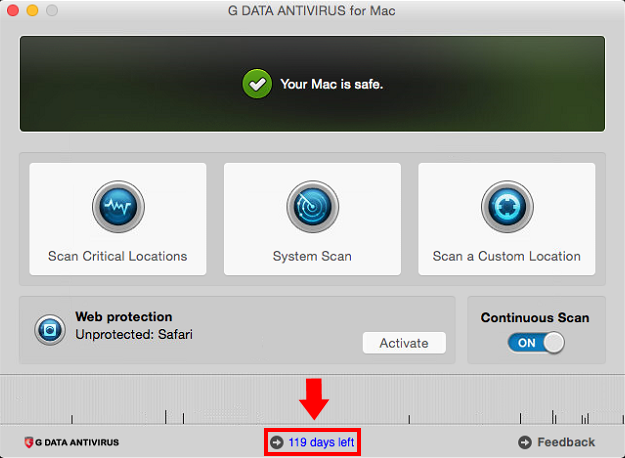
Your license key is now visible at the top of the window:
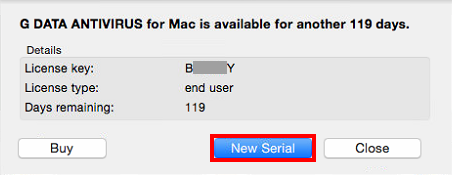
(Visited 18 times, 1 visits today)

