For Windows users
Where to look for the application name
Open the main window of your Kaspersky application. For instructions, see this article. The application name will be displayed in the upper-left corner of the main window.
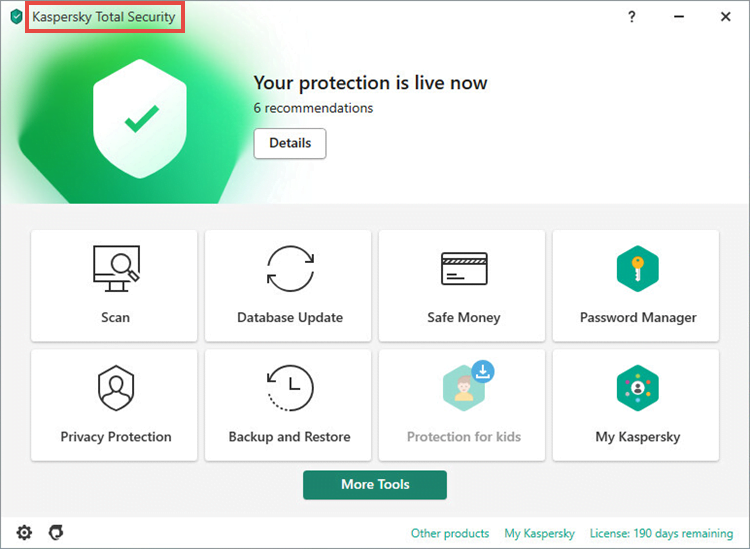
Where to look for the version number
- Open the main window of your Kaspersky application. For instructions, see this article.
- Click
 in the lower-left corner of the main window.
in the lower-left corner of the main window.
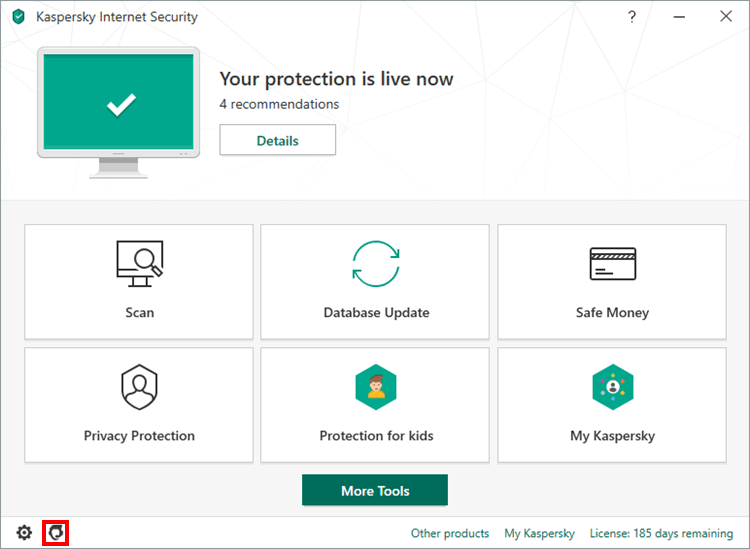
You will find the version number in the Application version section. For example, 20.0.14.1085.
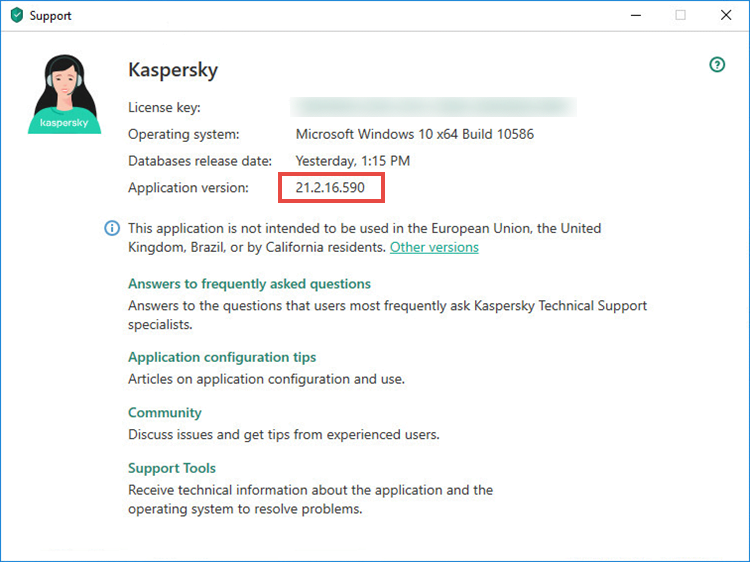
For macOS users
Where to look for the application name
Open the main window of your Kaspersky application. The application name will be displayed in the upper part of the main window.
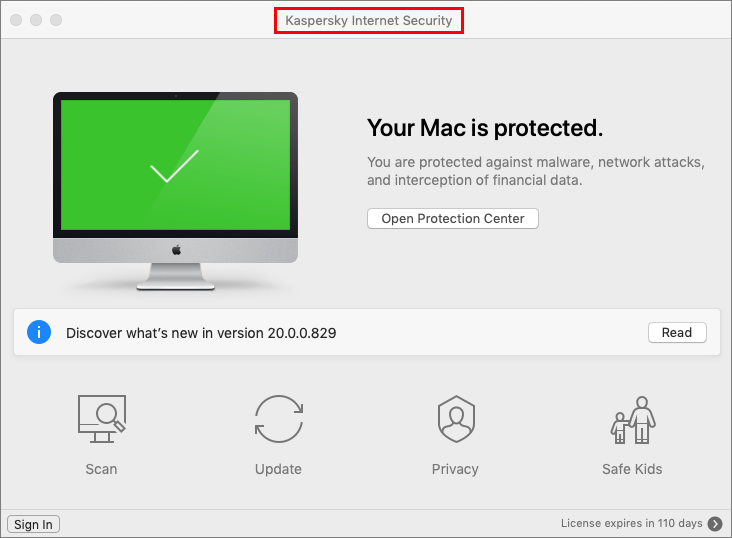
Where to look for the version number
- Open the main window of your Kaspersky application.
- In the macOS menu, select Help → Support.
You will see the version number in the Application version section. For example, 20.0.0.829.
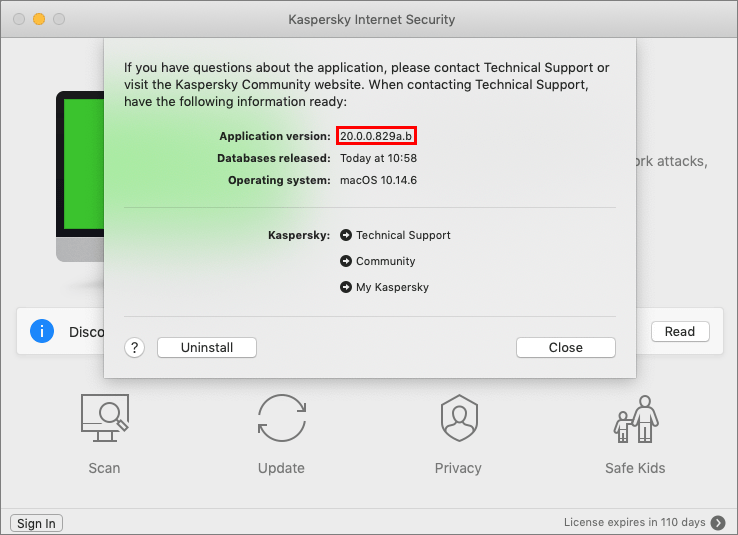
For Android users
Where to look for the application name
Open the main window of your Kaspersky application. The application name will be displayed in the upper part of the main window.
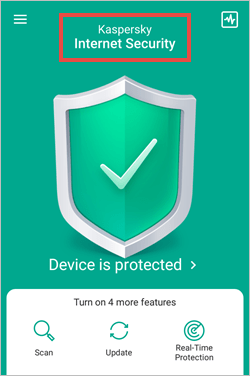
Where to look for the version number
In the main window of your Kaspersky application, tap  → About. The version number will be displayed in the Version section of the opened window. For example, 11.32.4.2464.
→ About. The version number will be displayed in the Version section of the opened window. For example, 11.32.4.2464.

For iOS users
Where to look for the application name
- On the main application screen and tap
 .
. - The application name will be displayed on top of the side menu.
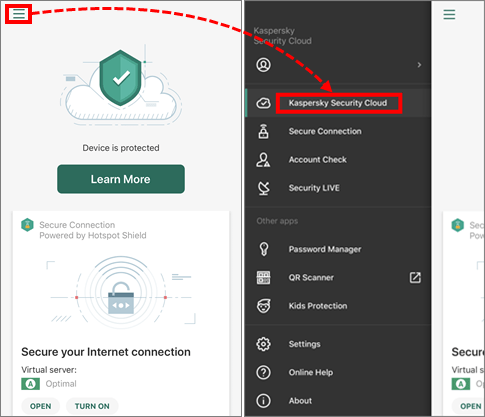
Where to look for the version number
In the application main window, tap  and then select About. The version number will be displayed in the opened window. For example, 2.18.0.53.
and then select About. The version number will be displayed in the opened window. For example, 2.18.0.53.
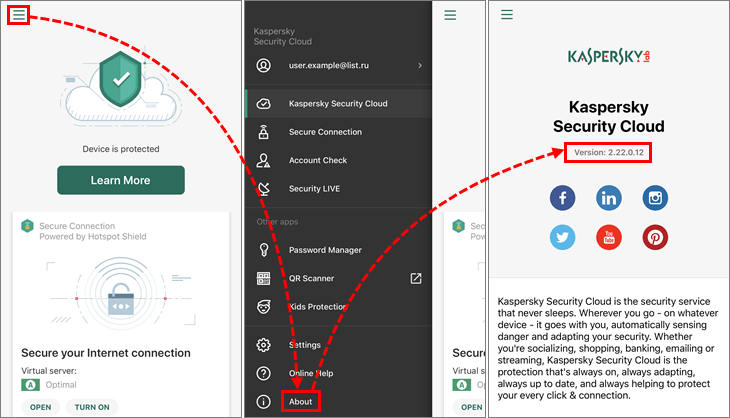
Source : Official Kaspersky Brand
Editor by : BEST Antivirus KBS Team

