This article concerns:
- Kaspersky Anti-Virus 21, 20, 19, 18
- Kaspersky Internet Security 21, 20, 19, 18
- Kaspersky Total Security 21, 20, 19, 18
- Kaspersky Security Cloud 21, 20, 19, 18
- Kaspersky Small Office Security 8, 7, 6
It is not possible to disable informational or promotional messages in Kaspersky Free.
To stop receiving informational and promotional materials from Kaspersky:
- In the main application window, click
 .
.
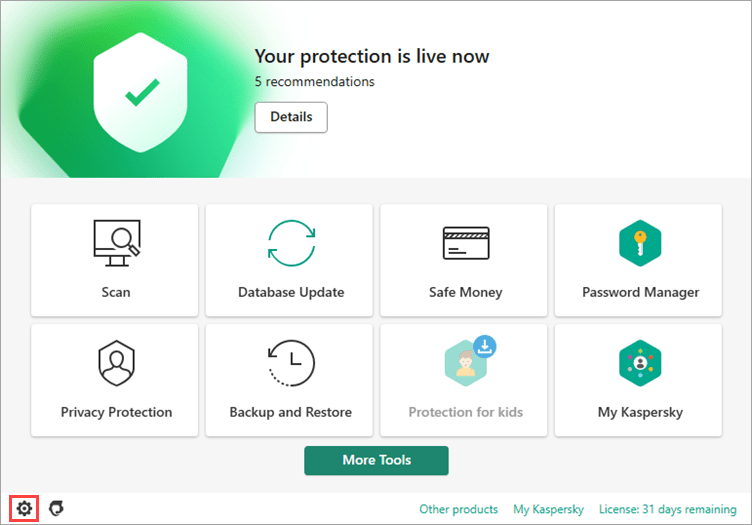
- If you have problems opening the application, see this guide.
- Go to the Interface section.
- Clear the following checkboxes:
- Receive informational messages and advertisements from Kaspersky
- Show information about special offers
- Receive informational messages and advertisements after the current license expires
- Click Save.
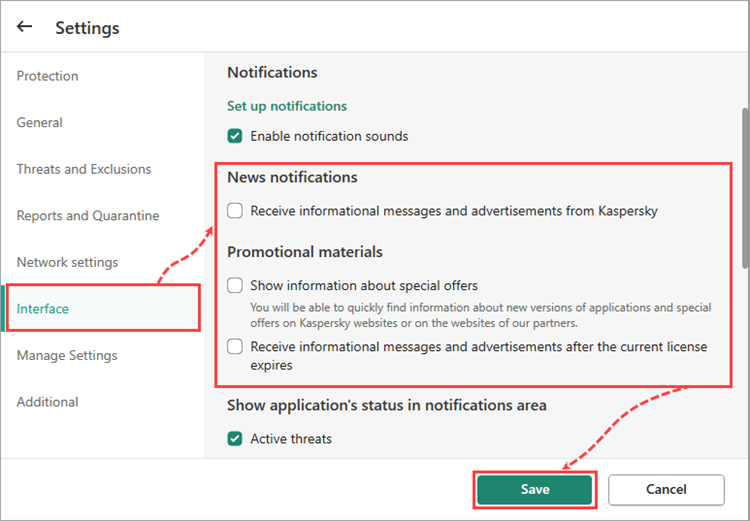
The informational or promotional messages will be disabled.
Source : Official Kaspersky Brand
Editor by : BEST Antivirus KBS Team
(Visited 22 times, 1 visits today)

