System Management Account Admin users have the ability to control when an agent update is rolled out to their client device(s). When disabling the Agent automatic updates, it enables the Account admin to take control of agent updates either at the Account or Site levels.
How to turn on/off Agent automatic updates
By default the automatic updates are enabled. To change this, follow the below steps:
-
Open Systems Management Administration console.
-
Go to Setup > Settings.
-
Scroll down the page to Agent Update Settings and switch On or Off accordingly.
How to push the update to profiles
This can be achieved in one of two ways: either Account or Site level.
-
Account level: When an agent update is available and and the automatic updates are disabled, a pink bar stating “Warning! There is an outstanding Agent Update available for this site. Do you wish to apply it?” will be displayed.
When apply it is selected, an update to the agent(s) within the site(s) will be forced.
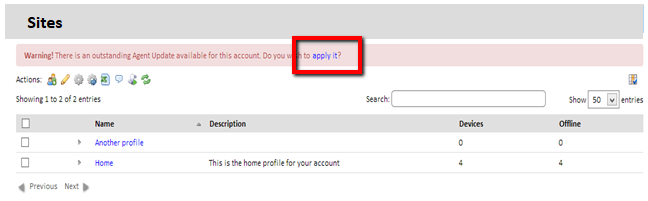
-
Site level: When an agent update is available and and the automatic updates are disabled, a pink bar stating “Warning! There is an outstanding Agent Update available for this site. Do you wish to apply it?” will be displayed.
When apply it is selected, an update to the agent(s) within the site(s) will be forced.
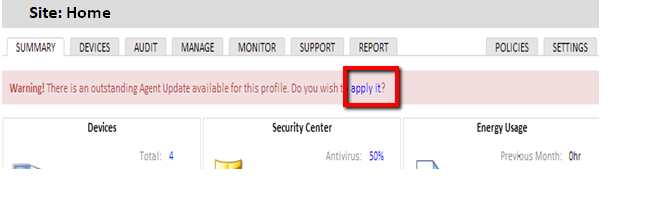
Please note that Updates deemed critical by Panda Security such as Security issues will override the user settings and be rolled out automatically.

