To collect network traffic logs:
- Download and install Wireshark
- Open the application and click
 .
.
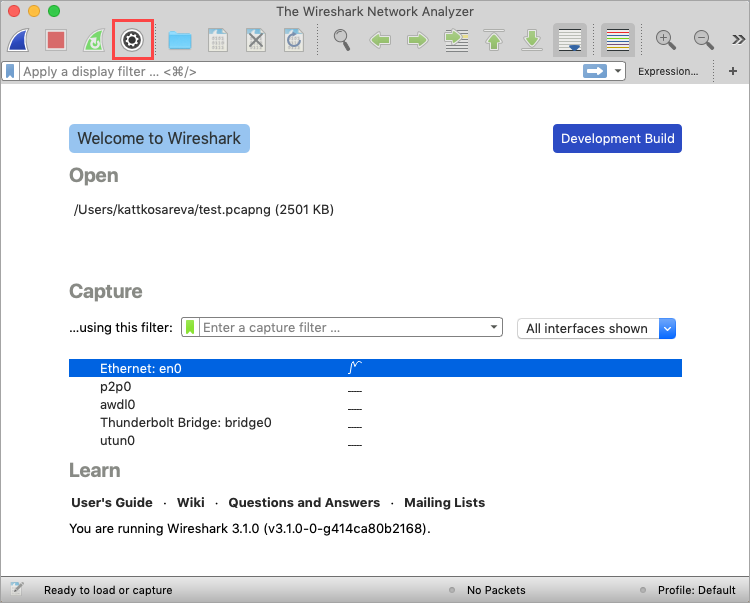
- Select the network interface to collect logs. Click Start.
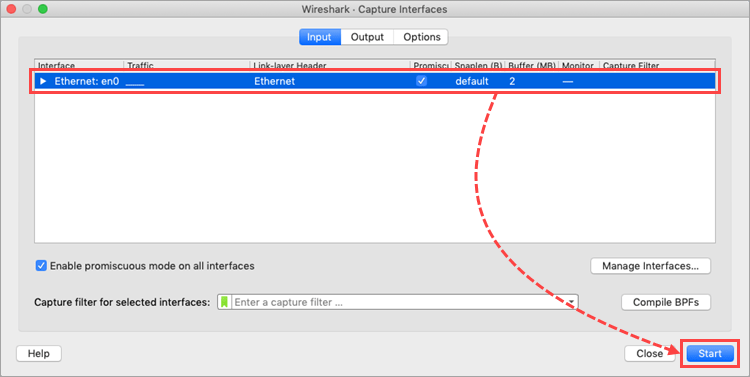
- Reproduce the problem on your Mac.
- Switch back to the Wireshark window and click
 .
.
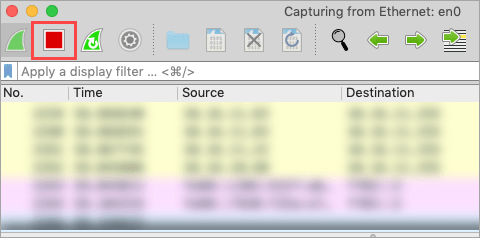
- Click
 .
. - Select the Compress with gzip check box and then click Save.
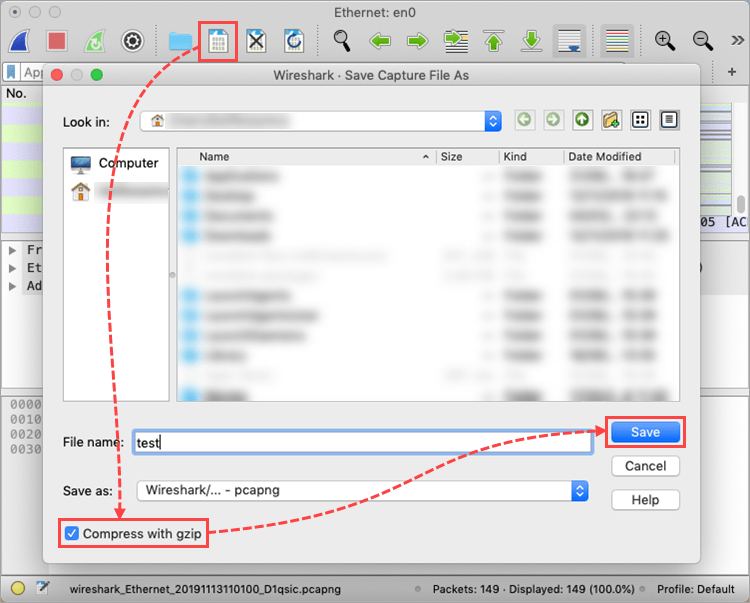
The network traffic logs will be saved to an archive. Send the archive to Kaspersky technical support.
Source : Official Kaspersky Brand
Editor by : BEST Antivirus KBS Team
(Visited 32 times, 1 visits today)

