Trend Micro Privacy Scanner helps you adjust the right settings on your social media accounts to ensure your personal information stays private and protected.
- Open a web browser.
- Click the Trend Micro Toolbar, then choose Check your online privacy.
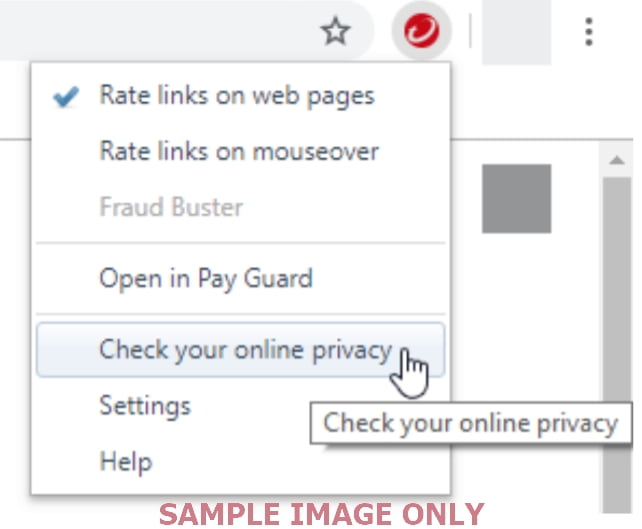
- Choose which Social Networking Sites you want to check, then click Sign In.
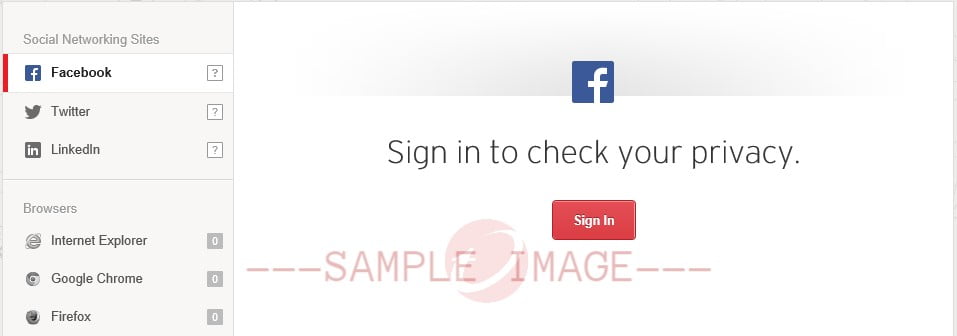
- Click See Scan Results to check for any privacy concerns.

- Click Fix All to fix all the concerns at once or you can click each drop down setting to fix them one at a time.
- Click Fix, then click OK.
- Re-enter your account password, then click Save Changes.
- Repeat this process for each of your social media account.
Source : Official Trend Micro Brand
Editor by : BEST Antivirus KBS Team
(Visited 29 times, 1 visits today)

