Control how Trend Micro Antispam Toolbar ensures you will not get emails from blocked email accounts.
- Open Microsoft Outlook.
- Click the Trend Micro
 icon > Settings.
icon > Settings.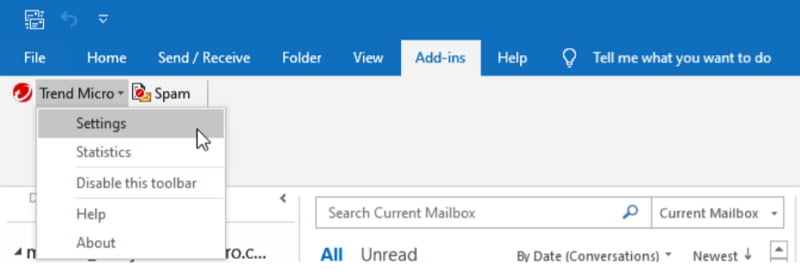
- Click the Blocked Senders tab.
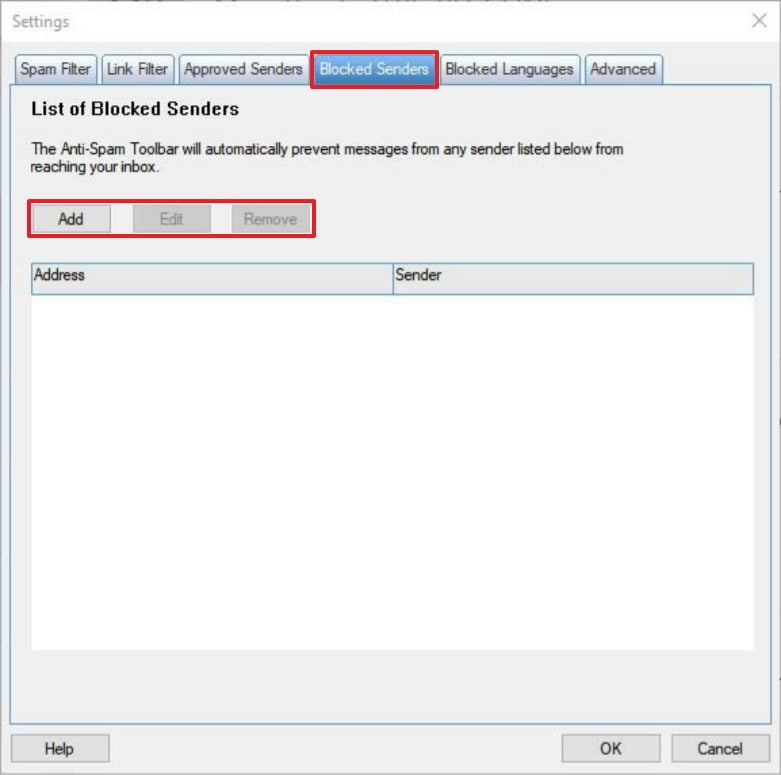
- Click Add to put a single email address on the list.
- Click Edit to change an email address you selected on the list.
- Click Remove to delete an email address you selected from the list.
- Click OK to save the changes.
NOTE: If you edit or remove the email a blocked sender, you may start receive messages from that sender again. Think carefully before changing or deleting any email address.
Related Info
Source : Official Trend Micro Brand
Editor by : BEST Antivirus KBS Team
(Visited 30 times, 1 visits today)

