You are replacing an expired subscription with a new serial number you see on the Order Confirmation Email or on the package you purchased from the retail store.
- Open Trend Micro, then click the expiry date you can see at the bottom.
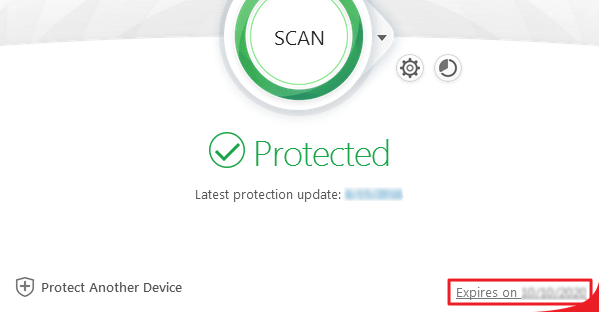
- Click Change your serial number.
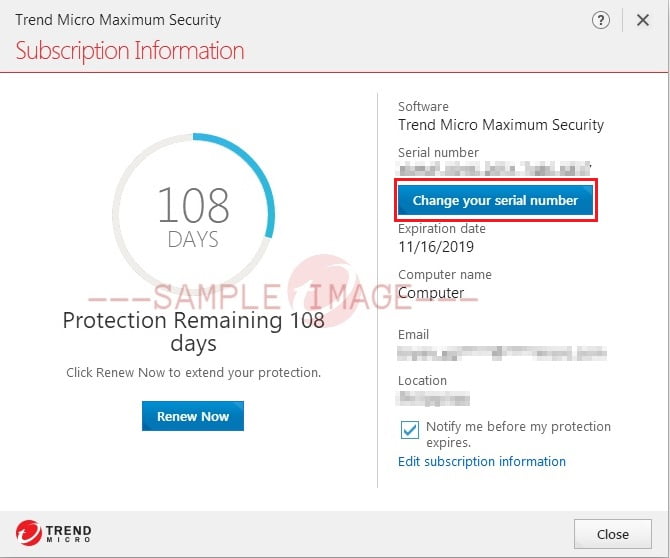
- Type your new serial number in the fields provided.
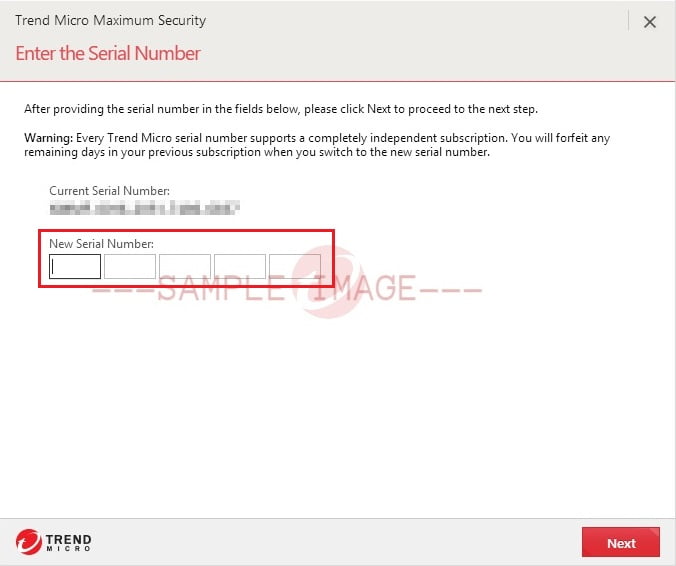
- Click Next, then click Close.
Related Info
Source : Official Trend Micro Brand
Editor by : BEST Antivirus KBS Team
(Visited 19 times, 1 visits today)

