Close your Microsoft Outlook or Outlook Express first before enabling the toolbar.
- Open Trend Micro, then click Settings .
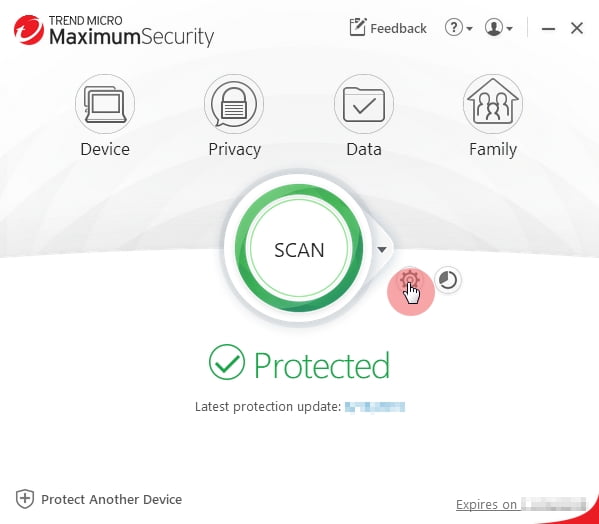
- Select Internet & E-mail Controls > Spam and emailed files.
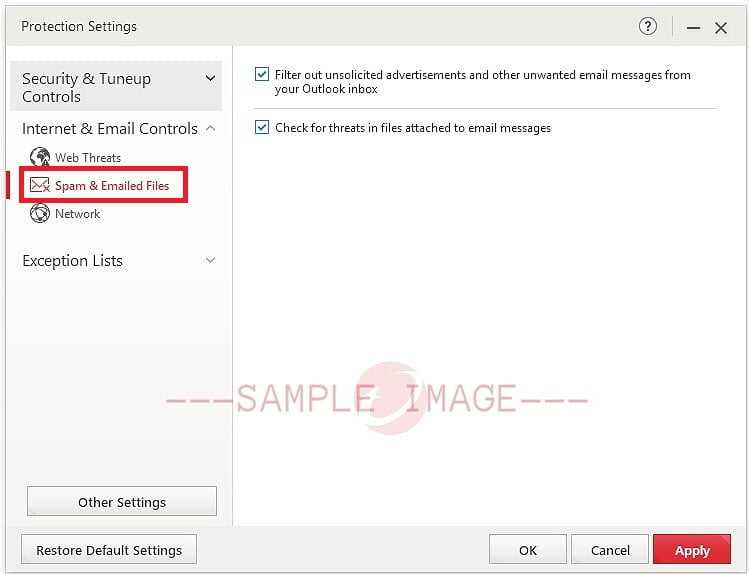
- Put a check beside Filter out unsolicited advertisements and other unwanted email messages.
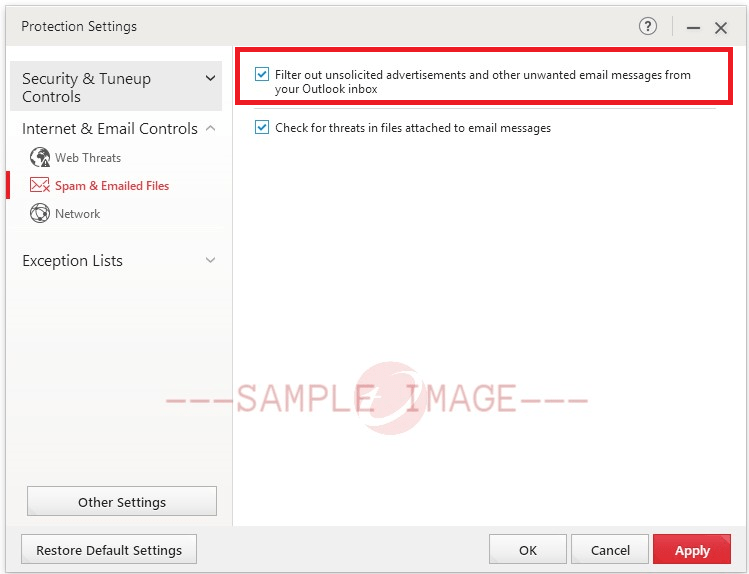
- Click Apply, then click OK to save the changes.
- Open Microsoft Outlook to start using the toolbar.
Related Info
Source : Official Trend Micro Brand
Editor by : BEST Antivirus KBS Team
(Visited 46 times, 1 visits today)

