Description:
This article is mainly purposed to solve “Aw Snap Error” while launching Google Chrome browser under the Quick Heal’s Secure Browser and Safe Banking Desktop.
This issue is mainly observed with below version of Google Chrome on Windows 10 operating system only:
Google Chrome – 79.0.3945.79 (Official Build) (64-bit) (cohort: 79_Win_79).

Steps to resolve the issue:
In order to get rid of this issue, we need to follow below steps.
1. Right-click on the Google Chrome shortcut present on the desktop and click on “Open File Location” as shown in below screenshot.

2. By clicking on “Open File Location”, You will be redirected to the Google Chrome executable path as shown in below image.
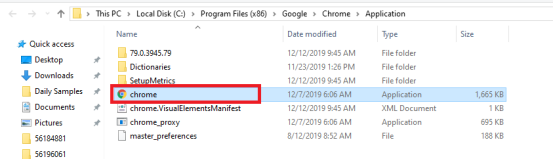
3. Right-click on chrome application file and click on property and select “Compatibility” option under property sheet window as shown in below screenshot.
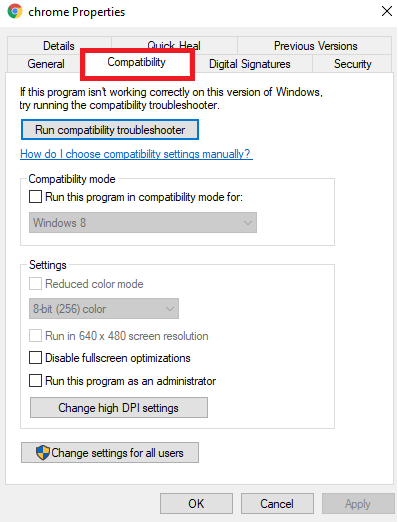
4. Under the “Compatibility mode” and select the checkbox “Run this program in compatibility mode for:”

5. Click on “Change settings for all users” & select the check box “Run this program in compatibility mode for:”

6. Click Apply and OK of Compatibility for all user.
7. Click Apply and OK of Compatibility.
8. Relaunch/Reopen Google chrome to resolve issue.

