Description:
This is the informative documents to clear the reason behind the why installation got failed due to Security error code 505.
So this document will help you to understand proper process to install Quick Heal mobile products in device if above error occurred while installation of Quick Heal mobile security or Fonetastic.
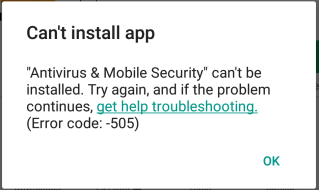
Cause of this issue
It is found that if any of Quick Heal mobile Product is already installed in device and you are trying to install another Quick Heal application then this error occurred.
For Example,
– If you have installed Quick Heal Mobile Security in device and then tried to install Fonetastic application in the same device then error message occurs as “Security Error code 505”
Steps to Troubleshoot
- If you come across the issue then firstly check if you have installed any Quick Heal mobile product in device?
- If yes, then uninstall previous installed application and then try to install the required Quick Heal application again.

