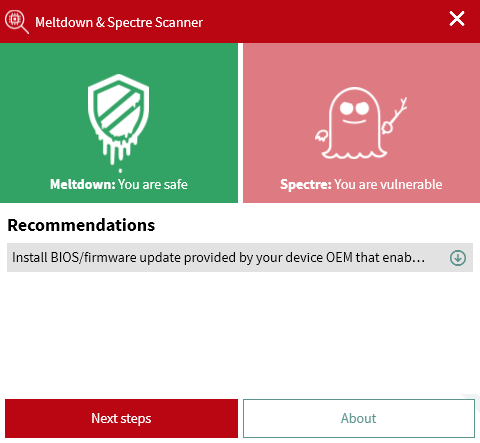Mit dem G DATA Meltdown & Spectre Scanner überprüfen Sie, ob Ihr System bereits hinreichend gegen diese Angriffe geschützt ist.
The Meltdown and Spectre vulnerabilities affect nearly every computer.
To let you easily check your system, we developed G DATA Meltdown & Spectre Scanner for you.
Click here to download G DATA Meltdown & Spectre Scanner and proceed as follows:
Step 1: Doubleclick the GDATAMeltdownSpectreScan.exe you just downloaded.
Step 2: Click Start Scan to check your system.
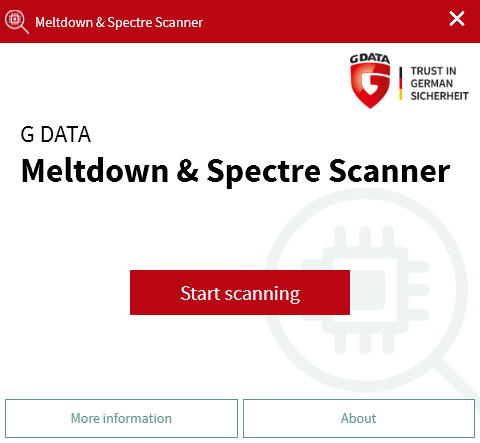
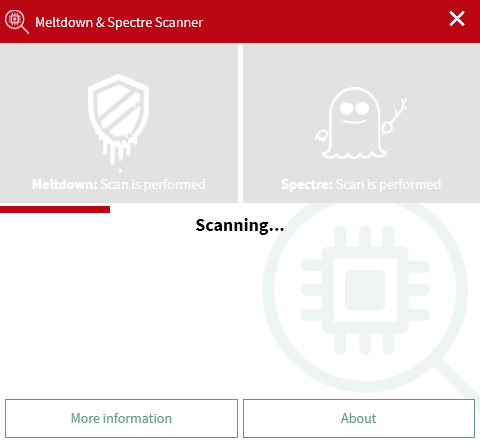
Step 3: Read your scan result and the recommendation in case a vulnerability was detected.
If your receive a “double-green”-result, it means your system is protected against Meltdown– and Spectre-attacks
The picture below shows you a detected vulnerability against a so-called Spectre-attack.
Click on Next steps to learn how to secure your computer.