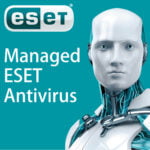Issue The “Scan with ESET NOD32 Antivirus” or “Scan with ESET Smart Security” option does not display in the context menu when you right-click a file name or desktop icon Details By default, the option to scan files with your ESET product is displayed in the context menu when you right-click a file. If this option is […]