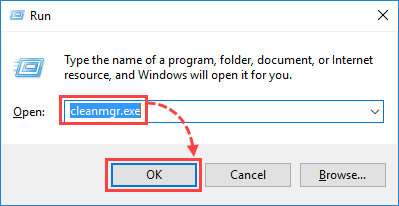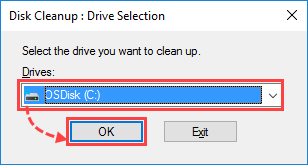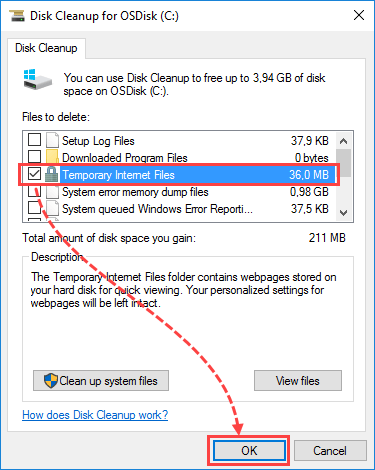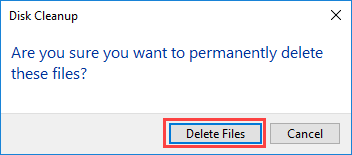If, when installing a new product version, you receive the error message “Disk space required for the installation exceeds available disk space”, it means that there is not enough space on your hard drive to install the product.
Check that your computer meets the system requirements:
- Kaspersky Security Cloud 21, 20, 19
- Kaspersky Internet Security 21, 20, 19, 18
- Kaspersky Anti-Virus 21, 20, 19, 18
- Kaspersky Total Security 21, 20, 19, 18
- Kaspersky Small Office Security 8, 7, 6, 5 for PC , 5 for File Server
- Kaspersky Free
To free up space on your computer, follow the recommendations below.
Remove unused applications
Determine which applications can be removed from your computer. Most often they are:
- Applications that were installed automatically alongside other applications, such as browsers or file managers. These applications are often configured to run at startup. This means that they not only take up space on your computer, but also slow it down.
- Applications without a current license. Remove these applications if you don’t plan to renew the license for them.
- Unused applications that were installed to complete one or two specific tasks. These are often file converters, photo or video editors, music players, and educational applications.
Delete unwanted files
Such files include:
- Files with the extensions TMP, TEMP, BAK, OLD and similar. Usually these files are left behind after editing documents or settings.
- Duplicate files. It’s almost always possible to find identical folders of photos, videos, music or documents on a computer.
- Files that you have used only once or twice. These could be films that have already watched, but forgot to delete.
Delete them manually or use a special application for finding unwanted files.
Source : Official Kaspersky Brand
Editor by : BEST Antivirus KBS Team