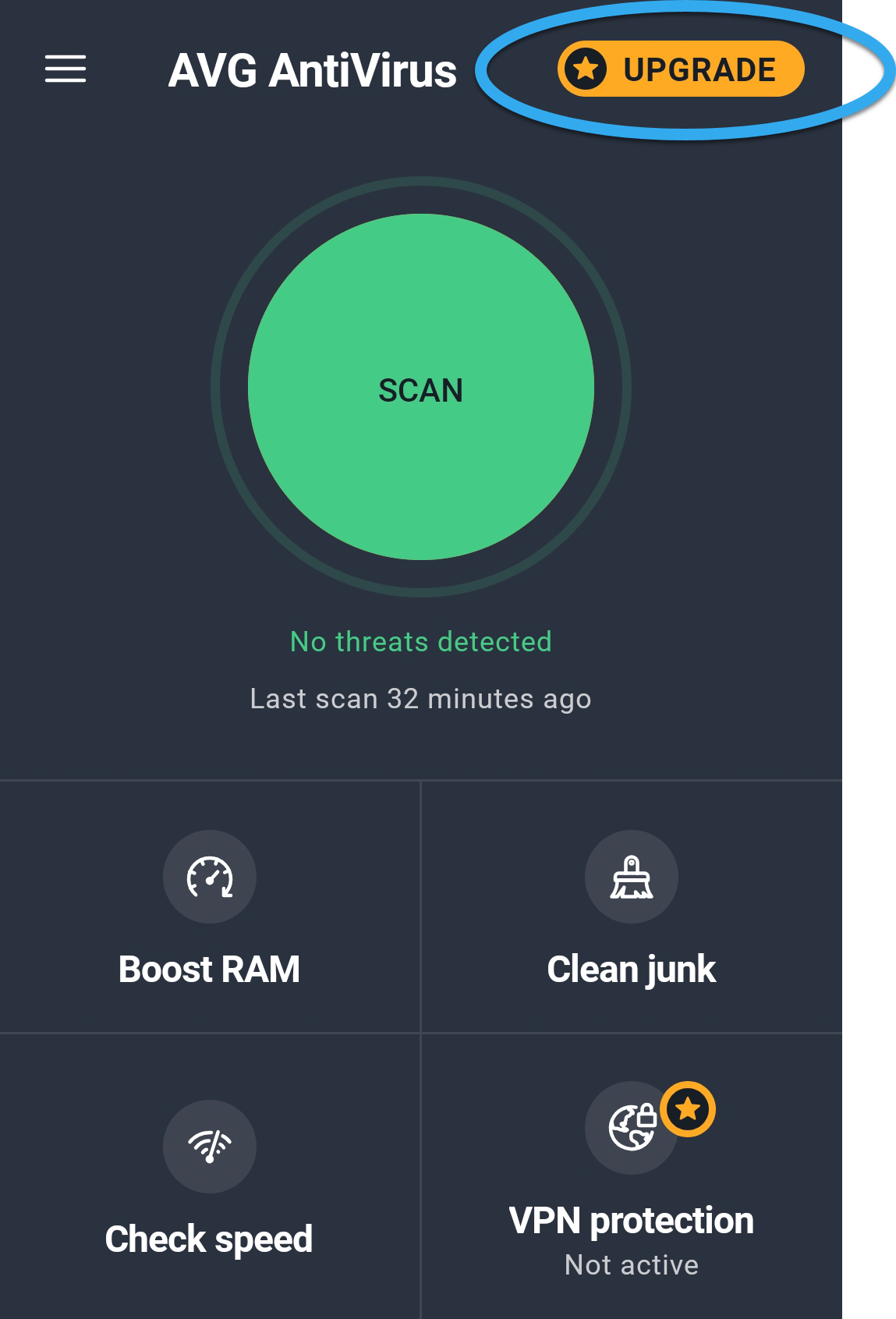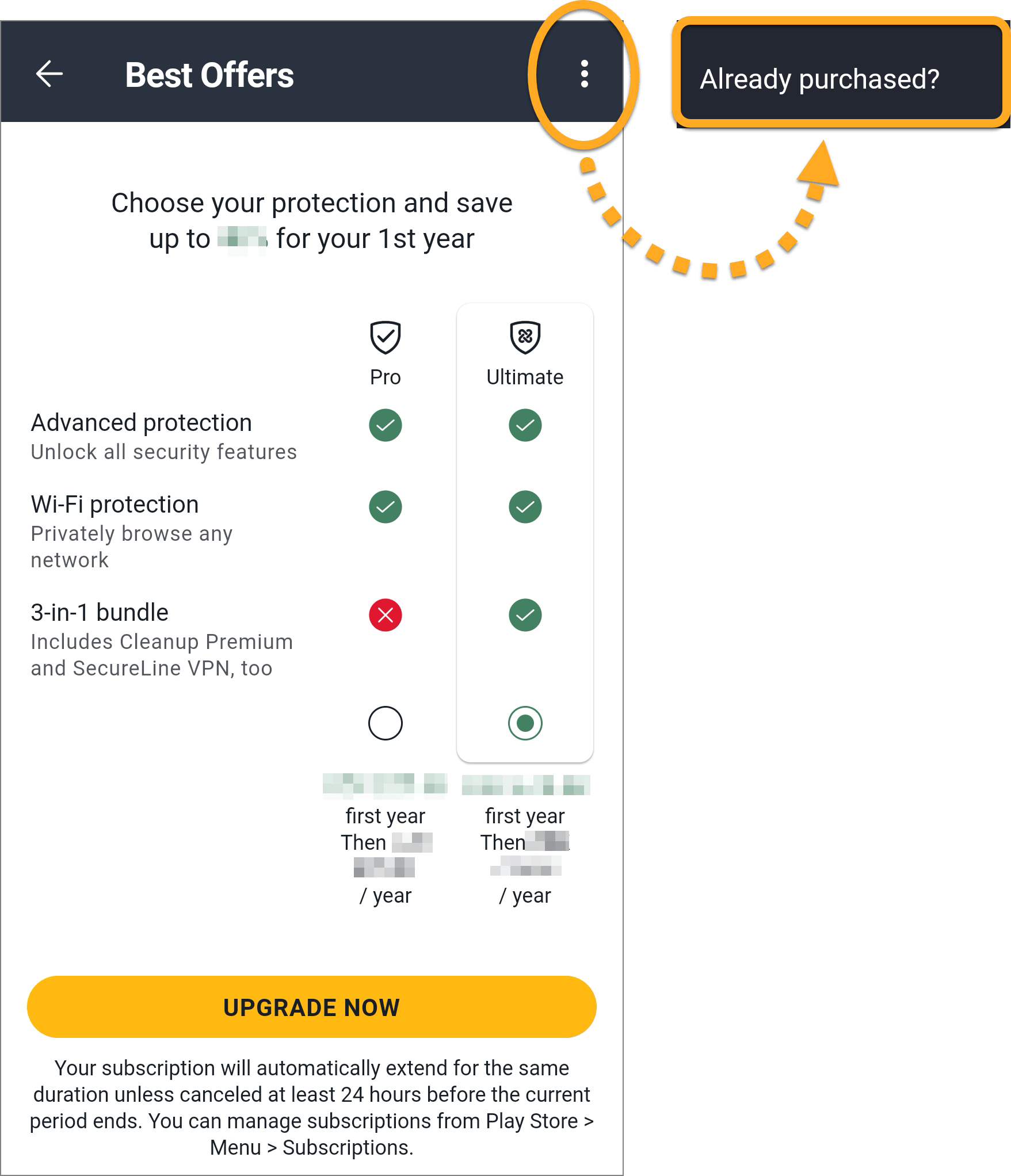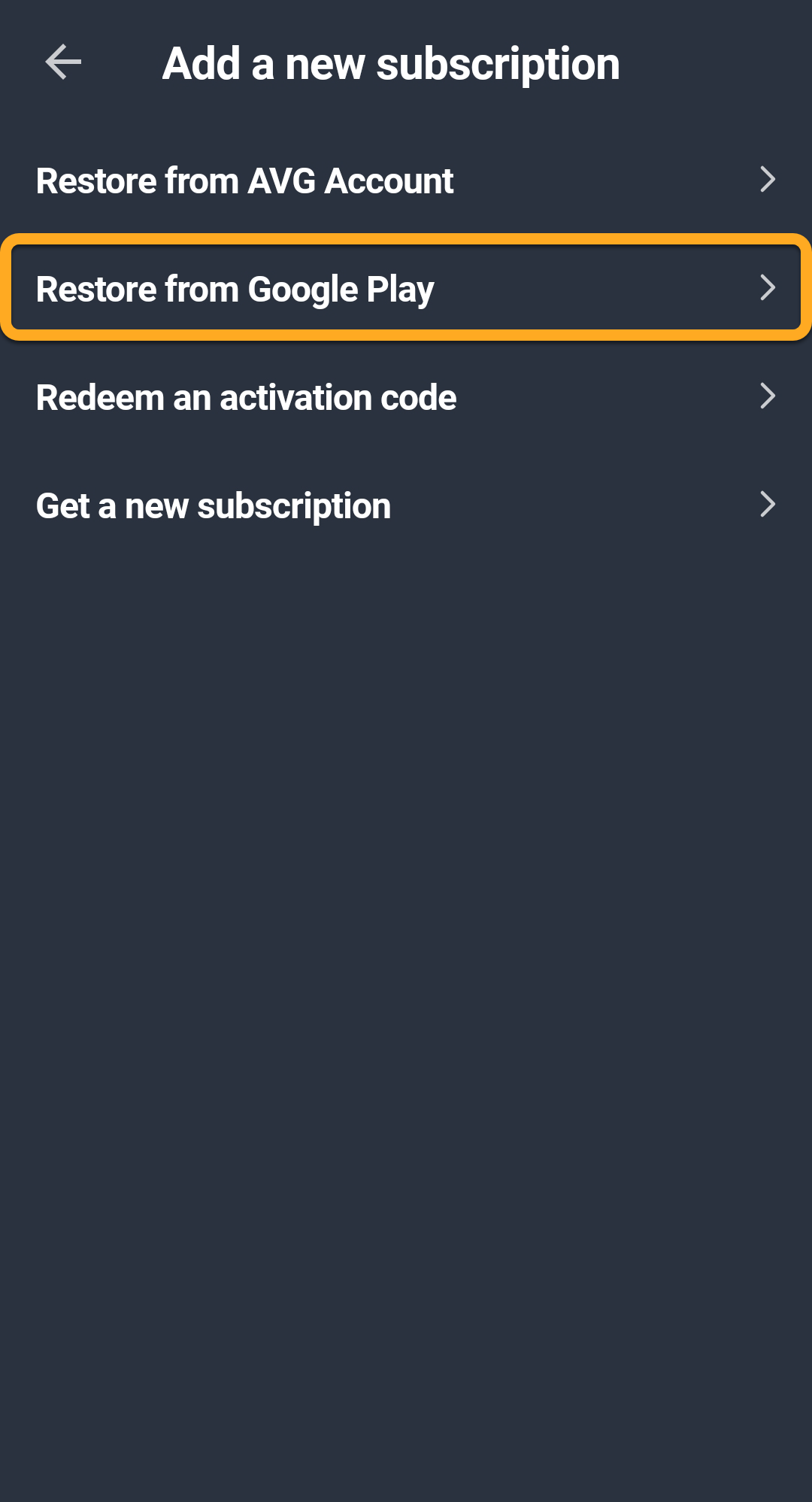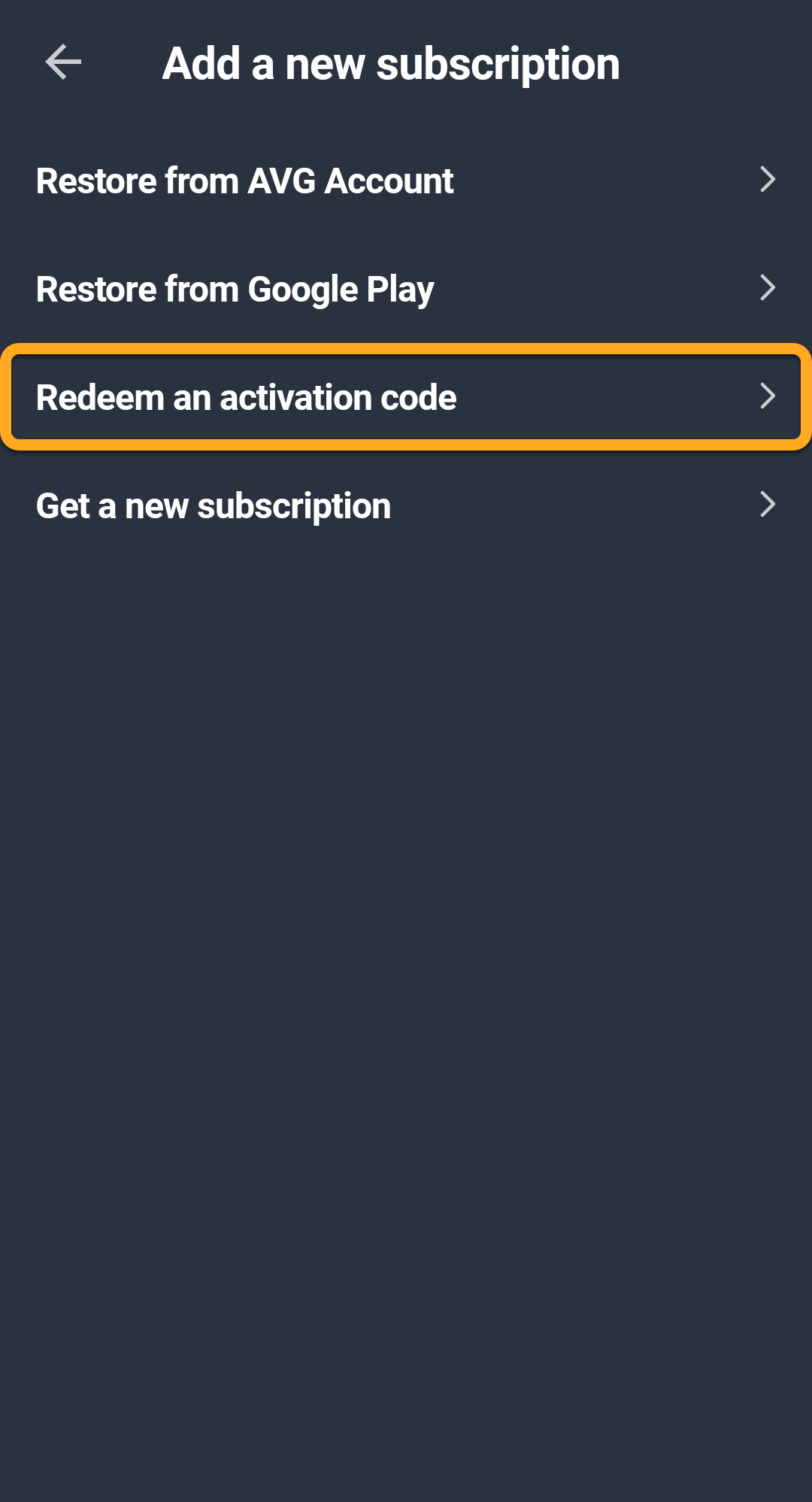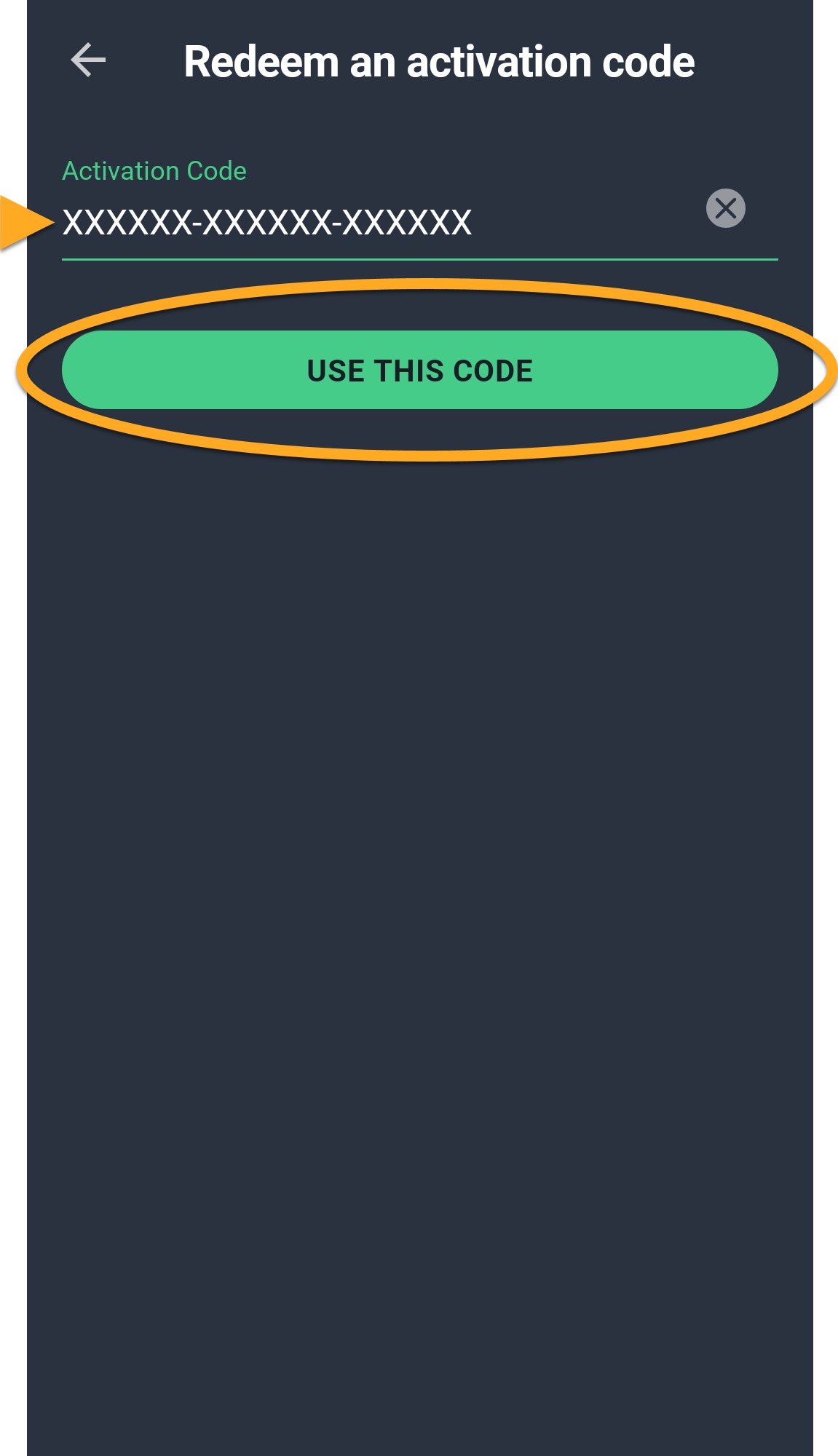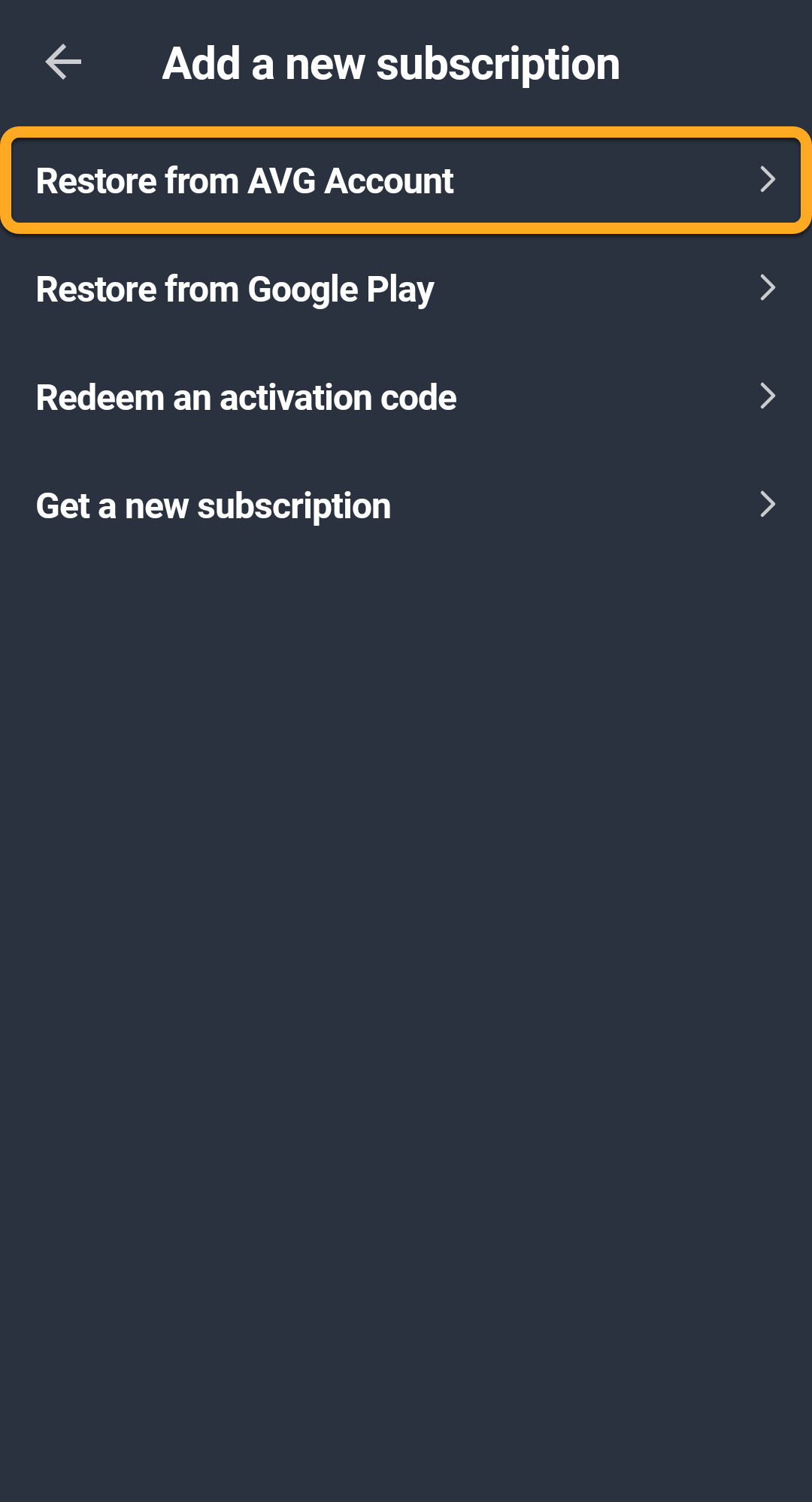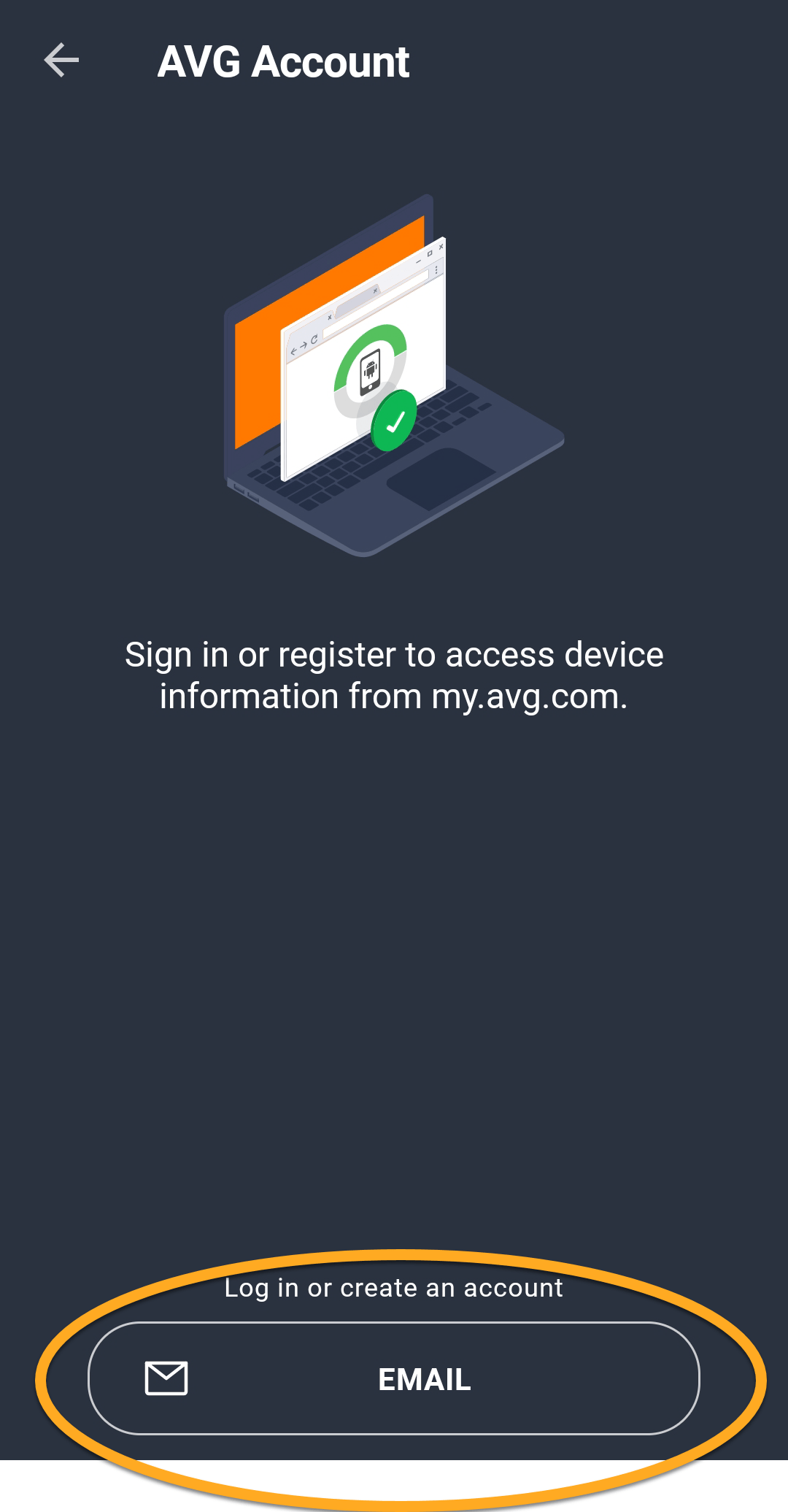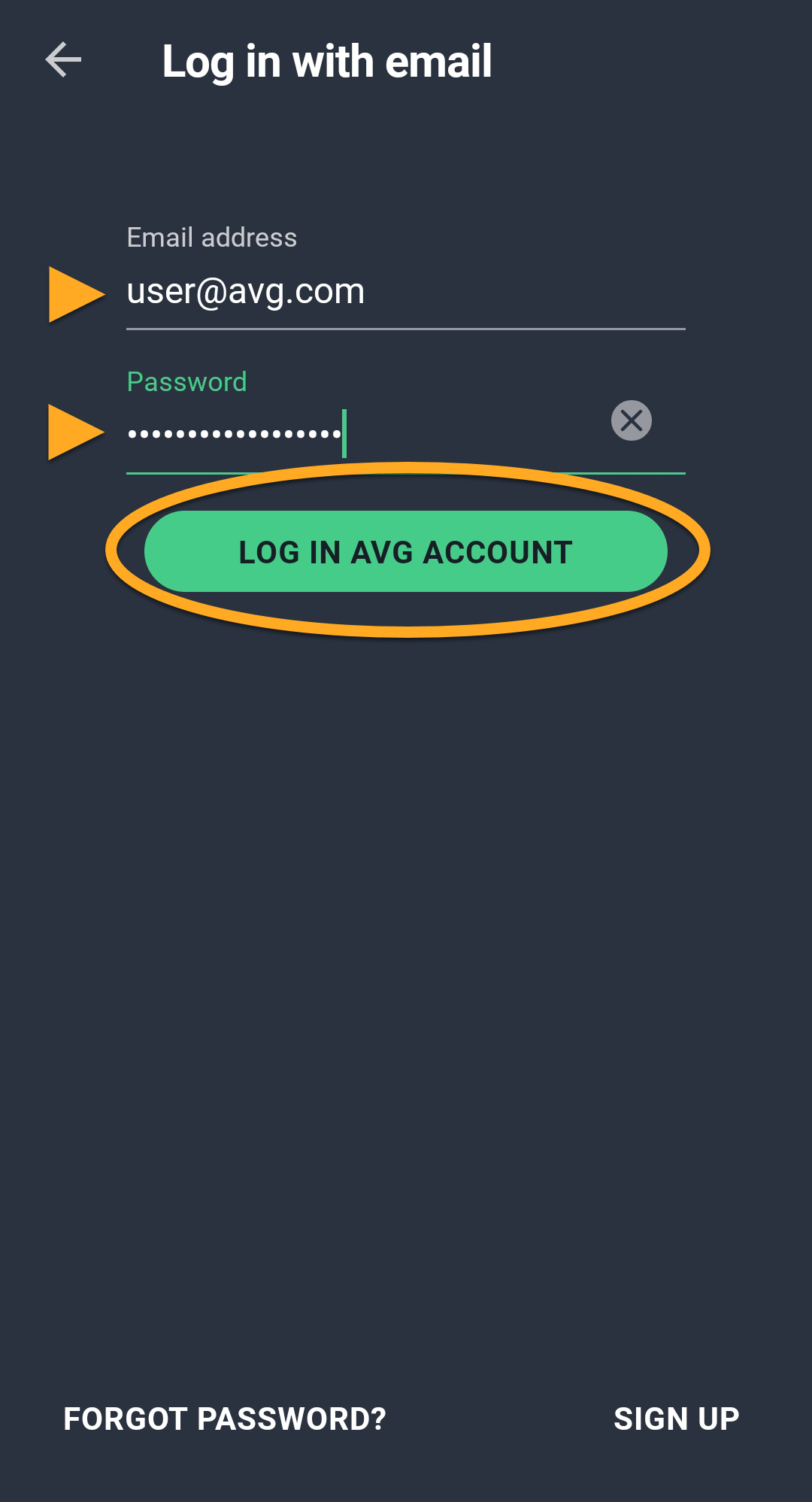A subscription purchased via Google Play Store activates automatically on the device you use to make the purchase. If you purchase your subscription through another AVG sales channel, such as the AVG Store, you need to manually activate the app using a valid activation code or your AVG Account.
Activate subscription by Google Play
If you want to start using your subscription on a new device, or if you reset your existing device, you can restore your AVG AntiVirus subscription via Google Play Store:
- Ensure you are signed in to Google Play Store with the same Google Account that you used to purchase your subscription. For instructions on how to verify this, refer to the following article:
- Open AVG AntiVirusand tapUpgradein the top-right corner.
- Tap
⋮(three dots) ▸ Already purchased?. - Select Restore From Google Play.
The app automatically retrieves and activates your AVG AntiVirus subscription from Google Play Store.
Activate subscription by Activation Code
To activate your subscription using an activation code:
- Open AVG AntiVirus and tap Upgrade in the top-right corner.
- Tap
⋮(three dots) ▸ Already purchased?. - Select Redeem an activation code.
- Type or paste your activation code (including hyphens), then tap Use This Code.
Your AVG AntiVirus subscription is now active.
Activate subscription by AVG Account
If you do not yet have an AVG Account, you first need to create one using the email address that you provided during the subscription purchase. For detailed instructions, refer to the following article:
To activate your subscription using your AVG Account:
- Open AVG AntiVirus and tap Upgrade in the top-right corner.
- Tap
⋮(three dots) ▸ Already purchased?. - Select Restore from AVG Account.
- Select Email.
- Enter the credentials for your AVG Account that is linked to the email address you provided during the subscription purchase, and tap Log In AVG Account.
Your AVG AntiVirus subscription is now active.
Source : Official AVG Brand
Editor by : BEST Antivirus KBS Team