To buy an activation code, reach our online store or contact our partners.
To renew an expired license, visit License Upgrade & Renewal Center.
Activation code vs. license key
Activation code
Activation code is a unique set of 20 characters which you enter into the application in order to enable all its functions. It contains four groups of five characters:
Kaspersky Internet Security 16 for Mac activation codes can activate only this application and no other.
Find your activation code
If you purchase Kaspersky Internet Security 16 for Mac in an online store, you immediately get an e-mail message with your activation code. Keep the activation code for further use: you will need it in case you have to reinstall the application.
If you get a boxed version of the activation, the activation code is hidden under a scratch-off layer on the Quick Start Guide.
License key
License key (license number) is a unique set of 32 characters which appears in the application after the activation.
You will need the license key to:
- make a request to Kaspersky Lab technical support
- extend the license with a discount. For more information, see How to renew the license and activate the application with a new license
Find your license key
To know your license key of Kaspersky Internet Security 16 for Mac, click License in the lower right corner of the application main window.
Reserve activation code
It may be convenient for you to add a new activation code for your license of Kaspersky Internet Security 16 for Mac in advance.
When just a few days remain until your license expires, you can renew a license for Kaspersky Internet Security 16 for Mac and add a new activation code to the application as a reserved activation code.
Once your license expires, a new activation code will be automatically activated with no disruption of your security.
Activate Kaspersky Internet Security 16 for Mac
To activate Kaspersky Internet Security 16, please select one of these methods:
- Activate a trial licence. The Activation Wizard will download and install a key file, which is 30 days valid. Your computer must be connected to the Internet to activate the product. The trial license is fully-functioning; Database update will become unavailable after the trial license key expires.
If the option Activate trial license is not available, it means the trial application has already been installed on your computer or is installed now.
- Activate a commercial license. Enter a 20-digit activation code to activate the product. Your computer must be connected to the Internet to activate the product. Enter an activation code from the keyboard using Latin symbols ONLY (pay attention, the letters “L”, “I”, “O” and the digit “0” are not used in activation codes).Once the product is activated, the license number (not the activation code) is displayed in the Licensing window. Remember that a product can be activated (and reactivated) with only an activation code, that is why it is important that you keep it. Please add the activation code to My Kaspersky so that it is always accessible.
See the articles below to learn more about commercial license activation:
Activation code validity period
An unused activation code can be activated at any time, If you purchased a boxed or downloadable application version, the activation code will not start expiring until it is activated for the first time. The license validity period is calculated since the first activation (once an activation code is activated on any of the devices it has been purchased for).
This information does not refer to promotional trial activation codes. Validity periods of such activation codes are restricted by dates.
What happens when license expires
Commercial license expiration
When a commercial activation code expires (this type of code is valid for a year or more), Kaspersky Internet Security 2016 for Mac will continue working with no restrictions but one: no database updates of known threats will be done (no antivirus database updates, for example). Automatic downloading of databases from Kaspersky Lab website will be impossible, so the program will cure infected objects and filter spam using only the old databases it had downloaded before the license expired. Even if you manage to download the databases manually and try to install these to the product, Kaspersky Internet Security 16 for Mac will stop functioning.
You cannot prolong the license validity period of a commercial activation code by adding a trial activation code. No trial activation code can be added to the product once a commercial activation code was installed.
Trial license expiration
When a trial activation code expires (a trial activation code is valid for one month), Kaspersky Internet Security 16 for Mac stops functioning (the databases will not be updated and protection will be disabled).
You cannot install two or more trial activation codes on your computer concurrently or in turn; the validity period of any other trial activation code will not prolong the license validity period of the first trial code.
What to do after license expires
To restore the product functionality after your activation code expires, add a new commercial activation code to the product. You do not have to reinstall the application.
License expiration date
- Open Kaspersky Internet Security 16 for Mac.
- In the lower right part of the window, click the link License (or Licensing, if you have added a reserve activation code).

- In the Key line you will see the number of the license, in the Expires line its expiration date is mentioned.
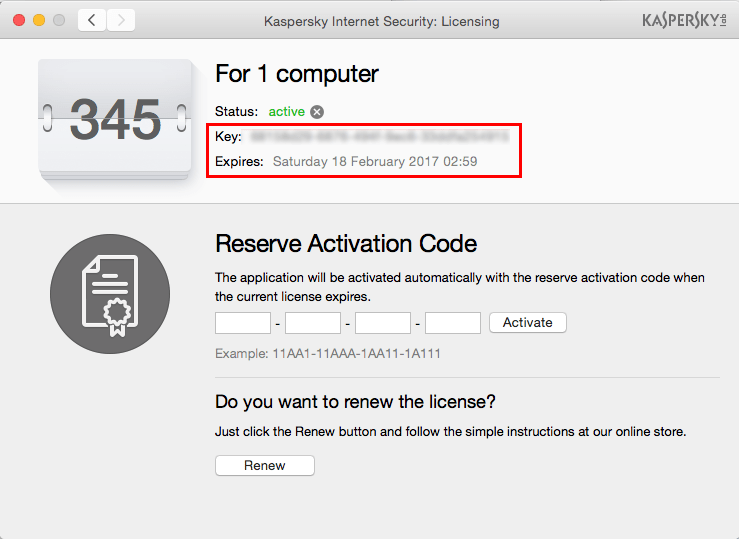
Restore your activation code
Restore your activation code
If you lost, deleted your activation code, or it has expired prematurely, then you can restore it.
- If you purchased a downloadable version of the product, you can find your activation code in the e-mail message which was sent to the e-mail address you specified in the order. If the message was deleted, then, in order to restore the activation code, contact the online store. Give the following information in your request:
- purchase date
- customer info (full name, email address)
- number of the online order (you can find it in a confirmation message received from the online store after the purchase).
If the downloadable version of the product was bought in our online store, http://www.kaspersky.com/store:
- less than 3 years ago — contact the retailer
- 3 years ago or earlier — follow the instructions on activation code restoration for a boxed version (please see below details).
If you accidentally purchased a product you didn’t want, you can change it for the needed one by contacting the retailer you have bought the product from. However, it is impossible to get a refund.
- If you purchased a box version of the product, send a request to Kaspersky Lab Technical Support via the My Kaspersky portal, explaining the situation in detail. Include in your request:
- Date and approximate time of the first activation of the license.
- License number. Please note. It is unable to restore an activation code without a license number.
- Screenshot of the Licensing window.
- Copies of the documents that prove the purchase (scans or photographs), if retained.
For instructions on using My Kaspersky, visit the respective FAQ page.
Refund
Refund is only possible with the resolution of the Technical Support.
What activation codes of other Kaspersky products I can use for this application
You can activate the application using activation codes for:
- Kaspersky Internet Security 16 for Mac
- Kaspersky Internet Security Multi-Device license
- Kaspersky Total Security Multi-Device license
- Kaspersky Small Office Security.
If you try to activate Kaspersky Internet Security 16 for Mac with an activation code for any other Kaspersky Lab product, the system may return error messages.
How to reinstall or upgrade operating system and maintain the license
Before you update or reinstall the OS, make sure that:
- You have the activation code in print on the first page of user’s manual (boxed version).
- The activation code is saved on another disc (flash-drive, floppy) which will not be formatted when reinstalling the operating system (if you purchased the product via the online store). If you purchased a downloadable version of the product, you can find your activation code in the e-mail message which was sent to the e-mail address you specified in the order.
After the operating system has been reinstalled:
- Download and install Kaspersky Internet Security 16 for Mac.
- Activate the application.
Source : Official Kaspersky Brand
Editor by : BEST Antivirus KBS Team

