The Systems Management agent will poll the platform every 90 seconds with keep alive messages. If there is more than one agent on a LAN, one of those agents will be automatically designated as a Connection Broker (CB) which will deal with all the pings and keep-alives from the other devices on the LAN. This keeps the outbound/public traffic to a minimum.
You have the ability to nominate a device within your network to act as the connection broker. This will give the device a node score of 20 by default. If you have two devices that have been nominated as a connection broker inadvertently, the device that contacts the platform first will become the connection broker.
How to Nominate a Connection Broker
This is done via the agent browser on the local device. It is usually recommended that you nominate a device that is likely to have the highest uptime such as a Server within your network.
- On the device you want to nominate as the connection broker, right-click on the agent browser on the system tray and click Settings.
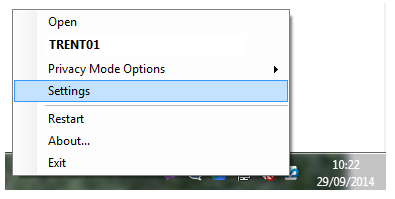
- In the new window, click on the Preferences tab and then tick the box that says Force this device to become a Connection Broker (CB).
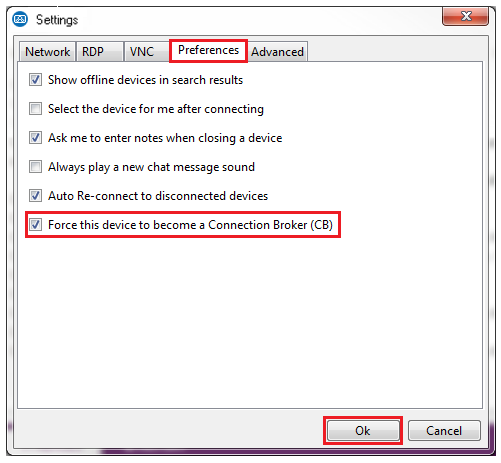
- Finally click OK to apply. This will now set the device to have a Node Score of 20, thus ensuring that the device is a connection broker.

