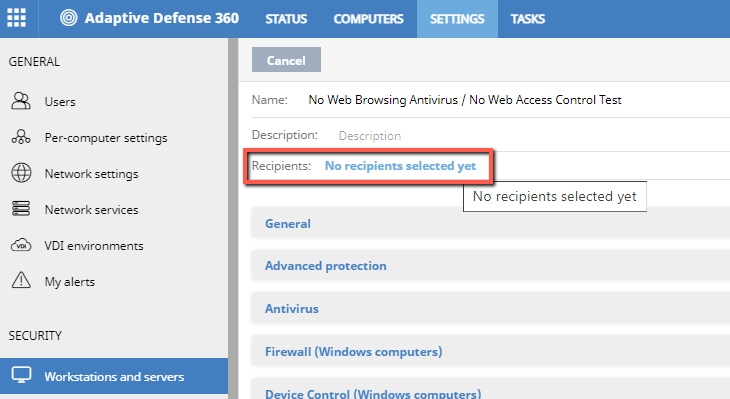|
- Web Browsing Antivirus
- Web Access Control
NOTE: Squid technology is disabled by default on macOS computers.
Web browsing antivirus and phishing detection feature will not be enabled on macOS computers unless the URL filtering feature is enabled.
Known Issues
These are the most common issues that have been identified when the Web Browsing Antivirus and Web Access Control technologies are enabled:
- 15-second-long web browsing interruptions when changing networks.
Typically, when you switch a laptop connection between different WiFi networks. - Certificate errors after the Mac device returns from suspend mode.
In this case, the Mac Power Nap feature connects to download new mail, updates, etc. even during sleep or suspend mode. - Network interruptions with software VPNs.
- Issues when browsing internal network websites such as intranets.
Workaround
Although, for most cases, the proxy solution provides optimal interception capabilities, Panda is currently working on a new technology that intercepts traffic but prevents these issues. In the meantime, we recommend disabling these technologies, as the permanent protection of the product ensures that there is no security risk for the user when browsing the web. Any unwanted software downloaded through the web is immediately dealt with by the permanent protection.
Follow the steps below to add new settings with Web Browsing Antivirus and Web Access Control protections disabled:
- From the administration console, go to the Settings tab, select Workstations and servers from the left menu and click Add.
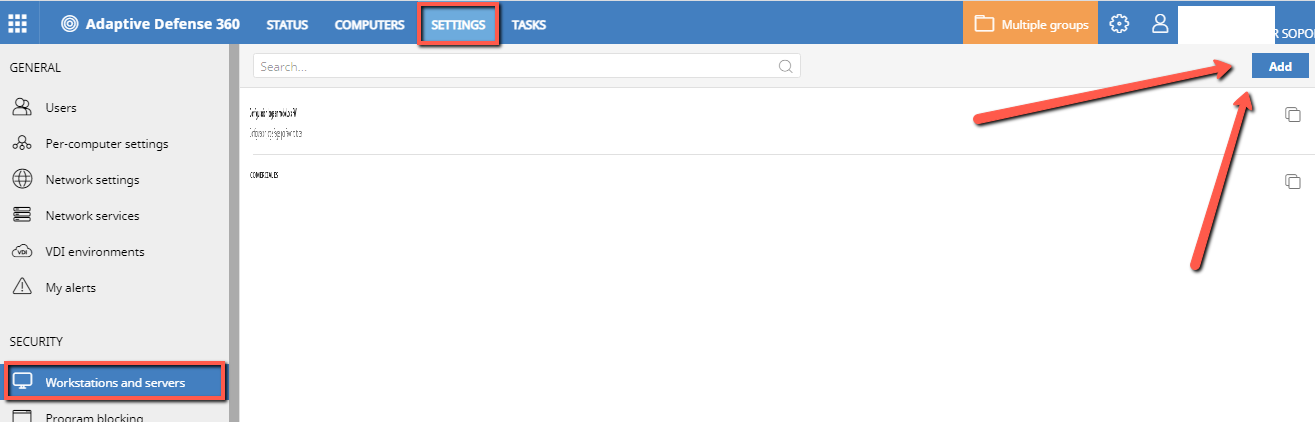
- Name your new settings and disable the Web Browsing Antivirus within the Antivirus section and the Web Access Control protection within the Web Access Control section. Click Save.
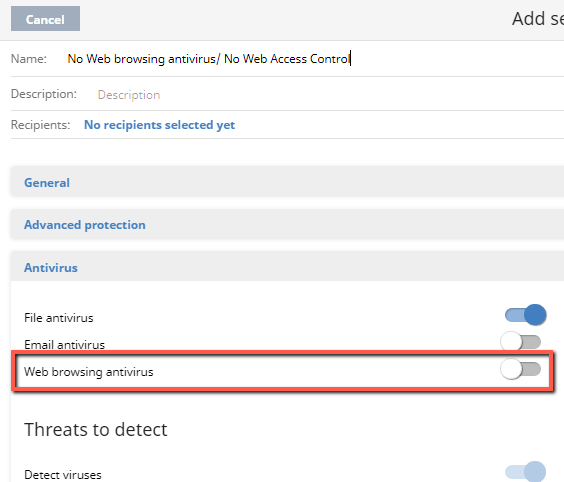
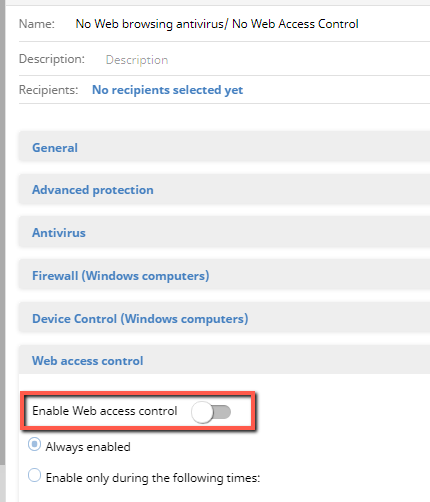
- Access the newly created settings, click on Recipients and add specific computers or else, a group of computers you want to have these settings.