To uninstall Malwarebytes Anti-Malware for Mac from your computer, open the application, then use the Menu bar located at the top of your screen. For help locating and using the Menu bar, refer to Apple’s article, What’s in the menu bar on Mac?.
Uninstall Anti-Malware for Mac
- Open Malwarebytes Anti-Malware for Mac.
- Go to the Menu bar, then click Help > Uninstall Malwarebytes Anti-Malware.
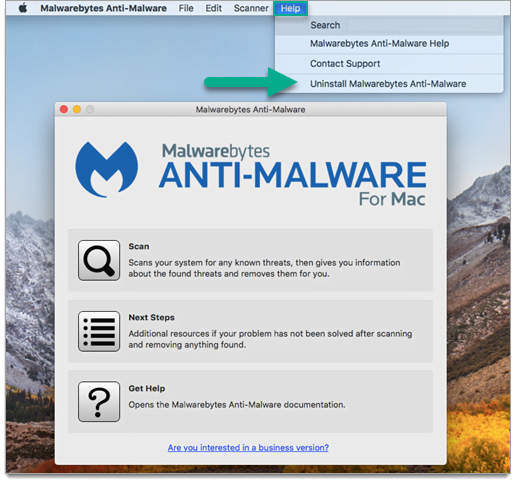
- To confirm you want to uninstall Malwarebytes Anti-Malware for Mac, click OK.

- To remove the remaining items on your computer, click Yes to restart your computer.
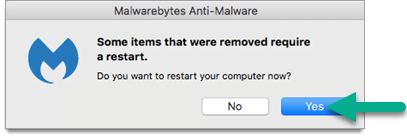
After your computer has restarted, you can continue using your computer as needed. If you’re interested in using our latest anti-malware, see how to Install Malwarebytes for Mac v4.
Source : Official Malwarebytes Brand
Editor by : BEST Antivirus KBS Team

