When Text Message Filtering is turned on, Malwarebytes for iOS detects SMS spam messages and sorts them into Transactions, Promotions, and Junk on your iPhone.
Apple does not provide a method for third-party apps, like Malwarebytes for iOS, to determine whether their spam filtering is turned on in Messages. As a result, the Malwarebytes for iOS Dashboard cannot display statuses regarding Text Message Filtering. To see how Text Message Filtering works in Malwarebytes for iOS, refer to Security of Text Message Filtering in Malwarebytes for iOS.
Toggle Text Message Filtering on
- Open the Settings app.
- Scroll down, then tap Messages.
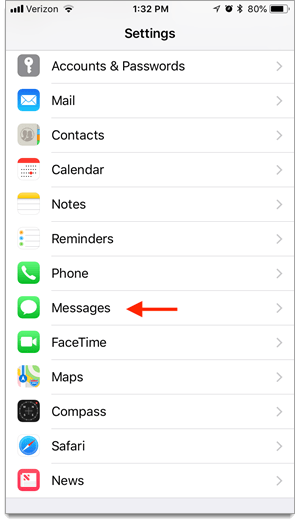
- Scroll down and tap Unknown & Spam.
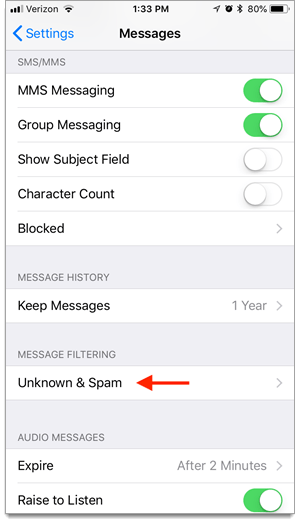
- To turn Text Message Filtering on or off, tap next to Malwarebytes.
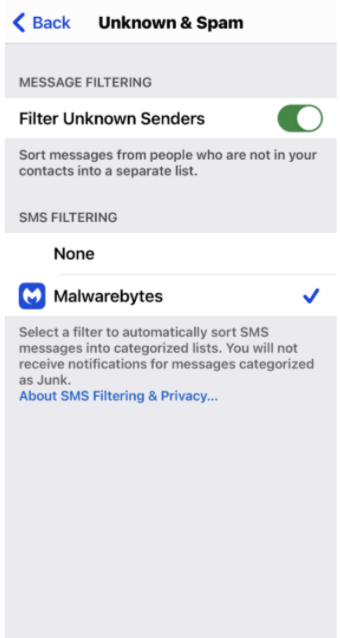
- Tap Enable to confirm you’d like to enable the Malwarebytes SMS Spam Filter.
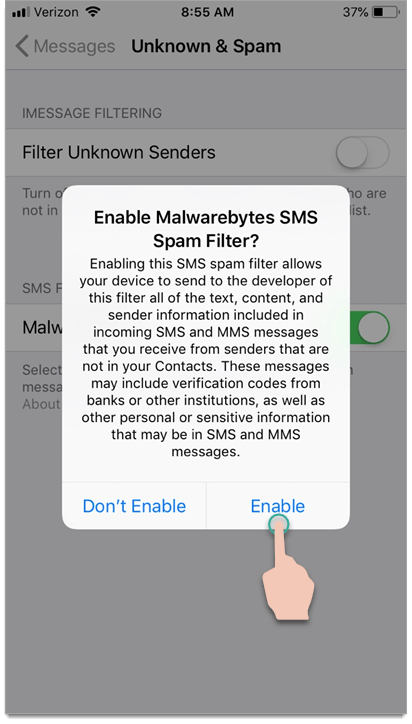
Source : Official Malwarebytes Brand
Editor by : BEST Antivirus KBS Team

