If Malwarebytes for Windows displays a website blocked notification, this indicates Web Protection has blocked a potentially harmful website that may infect your computer. If you have encountered a website blocked notification, we recommend you scan your device to ensure your not infected.
Below is an example of a website blocked notification.
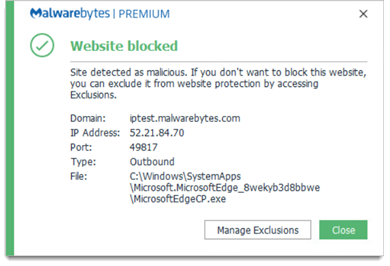
The website blocked notification above shows the following information:
- The website’s Domain.
- A domain refers to the name of the website, such as www.malwarebytes.com.
- Excluding a domain may not exclude all parts of a website.
- The website’s IP address.
- An IP address is a unique, numeric set of numbers devices use to communicate with each other.
- Excluding an IP address may exclude the entire website domain.
- Which port the website used.
- Port numbers help identify what type Internet activity was used.
- Knowing the type of Internet activity can help isolate the cause of the issue.
- Whether the website was inbound or outbound.
- Outbound: a file or process on the device attempted to contact a malicious IP address.
- Inbound: a malicious IP address attempted to contact the device.
- The file (or process) on the device that was used to contact the website.
- Internet activity is often transferred using files on your device.
- Files are commonly associated with Internet applications such as browsers or peer-to-peer (P2P) clients.
- Excluding a file or process may allow all Internet activity to pass through the respective application.
If you continue to receive Website Blocked notifications after running a scan with Malwarebytes, please contact Support so we can assist in isolating and removing the source of the website block. To prevent Web Protection from blocking a website you trust, refer to the article Exclude detections in Malwarebytes for Windows.
Source : Official Malwarebytes Brand
Editor by : BEST Antivirus KBS Team

