So that Kaspersky Total Security 2018 doesn’t interrupt your work on the computer, set up scans and anti-virus database updates to run when the computer is idle. Kaspersky Total Security 2018 will run a scan and database update while you’re away and pause them once you return. The application remembers the stage where the scan task was stopped and resumes the scan from there, although the anti-virus databases will start updating all over again.
To configure scan and update tasks to run while the computer is idle:
- In the main window of Kaspersky Total Security 2018, click the gear button
 .
.
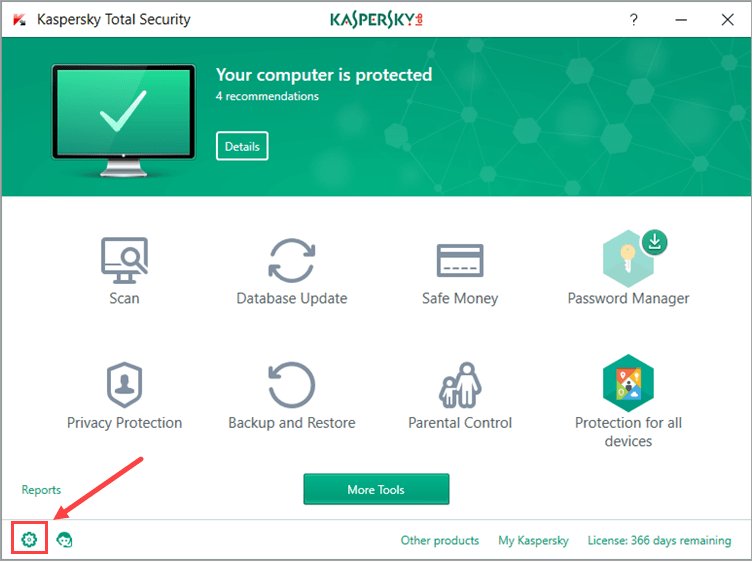
- If you have problems opening the application window, see this guide.
- In the Settings window, select Performance and either check or clear the boxes:
- Perform Idle Scan
- Postpone computer scan tasks when the CPU and disk systems are at high load
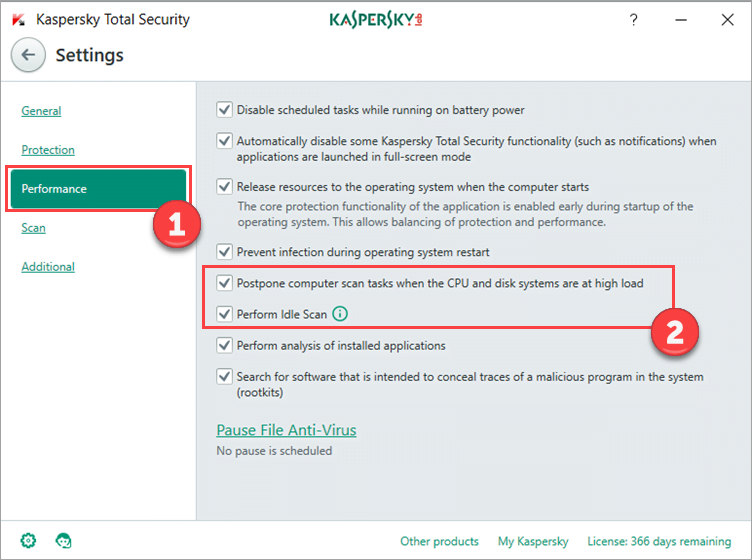
Editor by : BEST Antivirus KBS Team

