The Advanced mode in Kaspersky Virus Removal Tool is designed for extended scan of the system.
To run the Advanced mode, follow the steps below.
- Open the Run command (press the Win+R combination on the keyboard).
- Drag-and-drop the executable file to the Run window. The file path will appear in the Open box.
- Type the command -freboot after the path (mind the space before the option) and click OK.
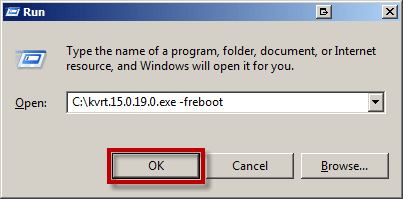
- Kaspersky Virus Removal Tool will start. Follow the wizard instructions.
- Your computer will restart automatically.
- Kaspersky Virus Removal Tool will launch on computer startup.
- Run a virus scan.
Source : Official Kaspersky Brand
Editor by : BEST Antivirus KBS Team
(Visited 33 times, 1 visits today)

