For instructions on how to cancel subscription for a mobile application, see this article.
Until you disable auto-renewal, funds for the next period will be withdrawn automatically.
After you disable auto-renewal, the current license will be valid until its expiration date. If you decide to start using the application again, you will need to buy a license (see this article for instructions) and enter the activation code manually (see this article for instructions).
Enter the new activation code only after the subscription expires.
How to cancel auto-renewal through My Kaspersky
You can only cancel auto-renewal of your license via My Kaspersky if you purchased the license via your My Kaspersky account.
- Log into your My Kaspersky account.
- Open the Licenses tab and select the license.

- Click Manage subscription → Turn off automatic renewal.

- Click Turn off in the lower-left corner.
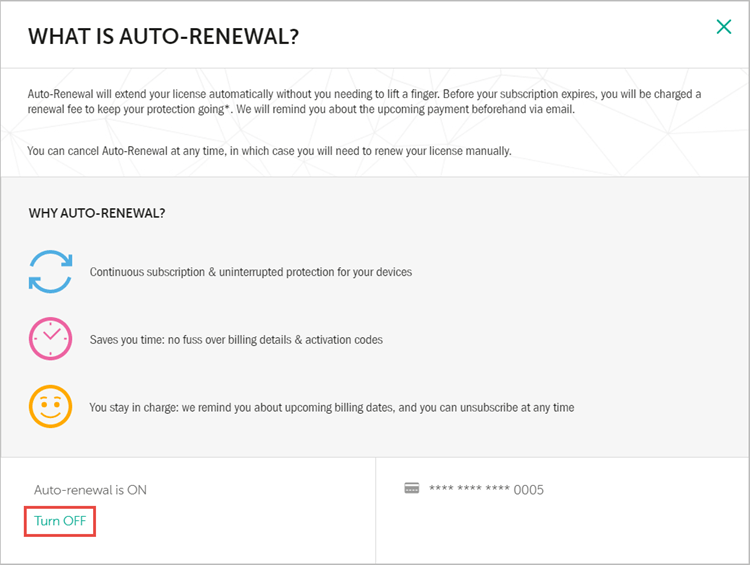
- Specify the reason why you want to cancel the subscription. Click Turn off.
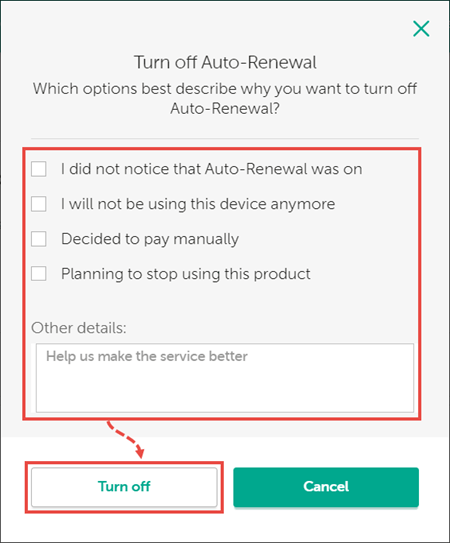
Auto-renewal will be cancelled.
What to do if you couldn’t cancel auto-renewal of your license
Contact us or our partners:
- In case you purchased the code via the Kaspersky website or via My Kaspersky, contact Kaspersky technical support by choosing the topic and filling out the form.
- If you made your purchase via a different Kaspersky partner, you will need to contact them directly.
What information to provide
Before contacting the seller, please make sure you have the following information at hand:
- The description of the issue
- The date of the purchase
- Your full name
- The e-mail address that you have used for the purchase
- Order number from the confirmation e-mail
Source : Official Kaspersky Brand
Editor by : BEST Antivirus KBS Team

