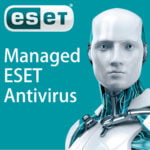Issue
- One-click actions in ESET Security Management Center (ESMC) 7 enable users to manage alerts
- You want to update your ESET endpoint product or ESET File Security product using the Dashboard in ESET Security Management Center (7.x)
Solution
To upgrade ESET security products on the client computers using a one-click action in ESET Security Management Center:
- Open the ESET Security Management Center Web Console and log in.
- Click Dashboard → ESET Applications.
- In the Application version status report, left-click the yellow section of the graph and select Update installed ESET products.
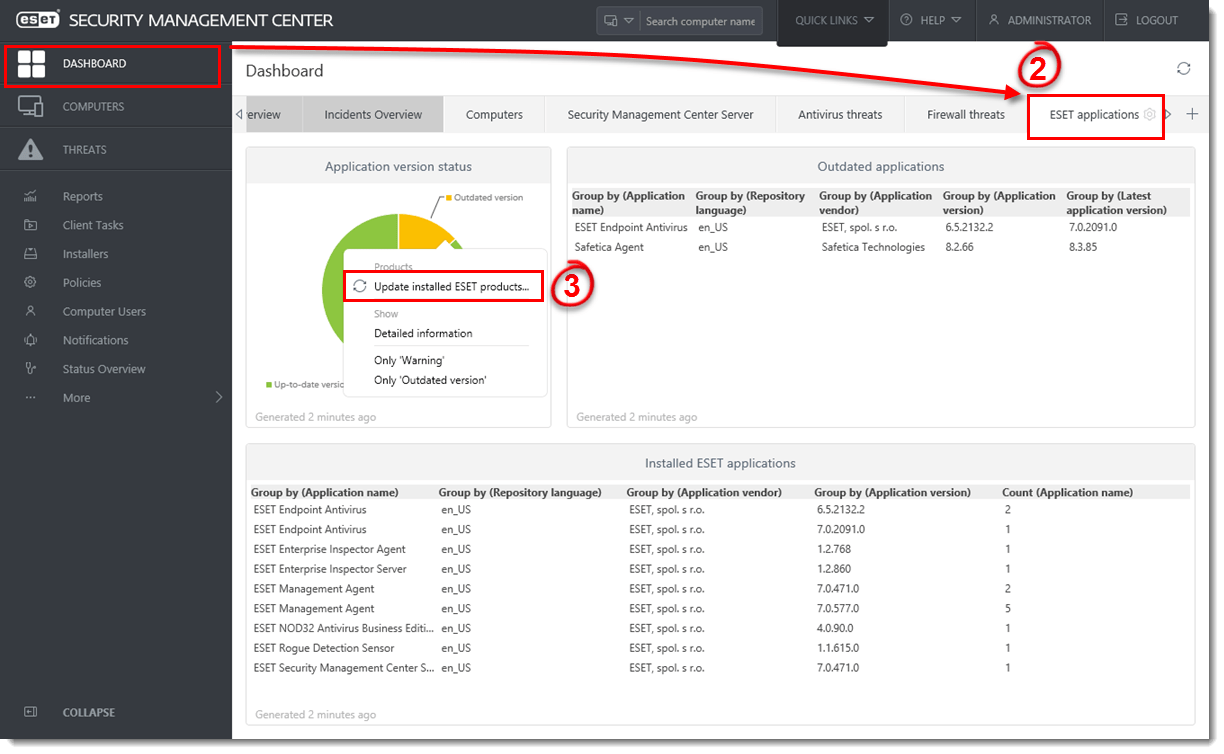
- Select the check box next to the ESET product to be updated. Click click to see the list to see the computers where the ESET product will be updated.
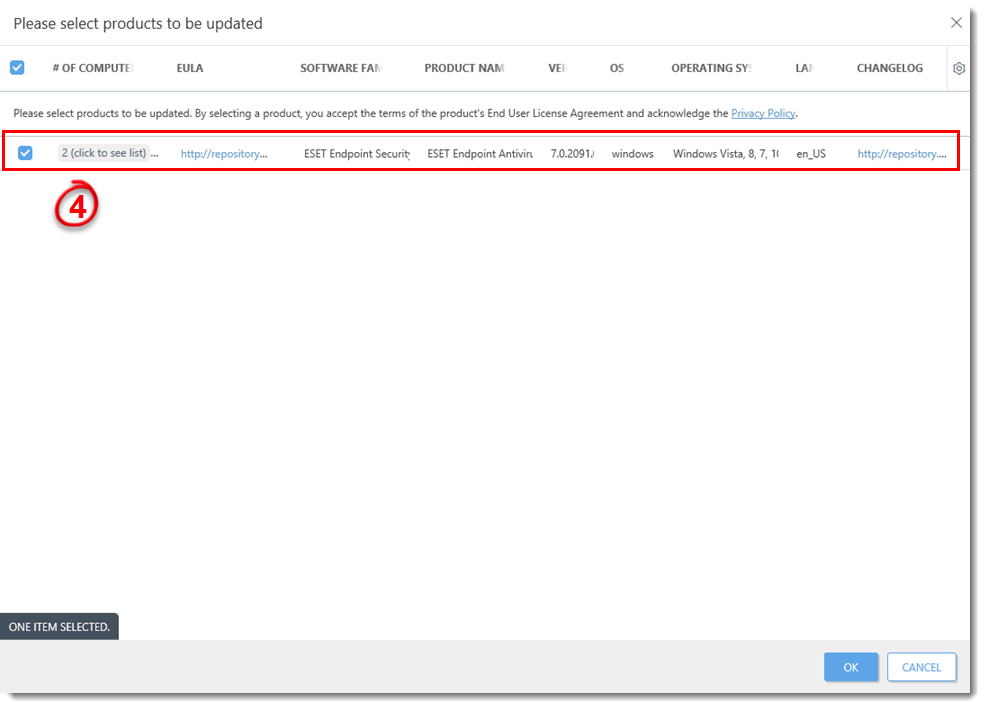
- Select the computers where you want the ESET product to be updated and click OK.
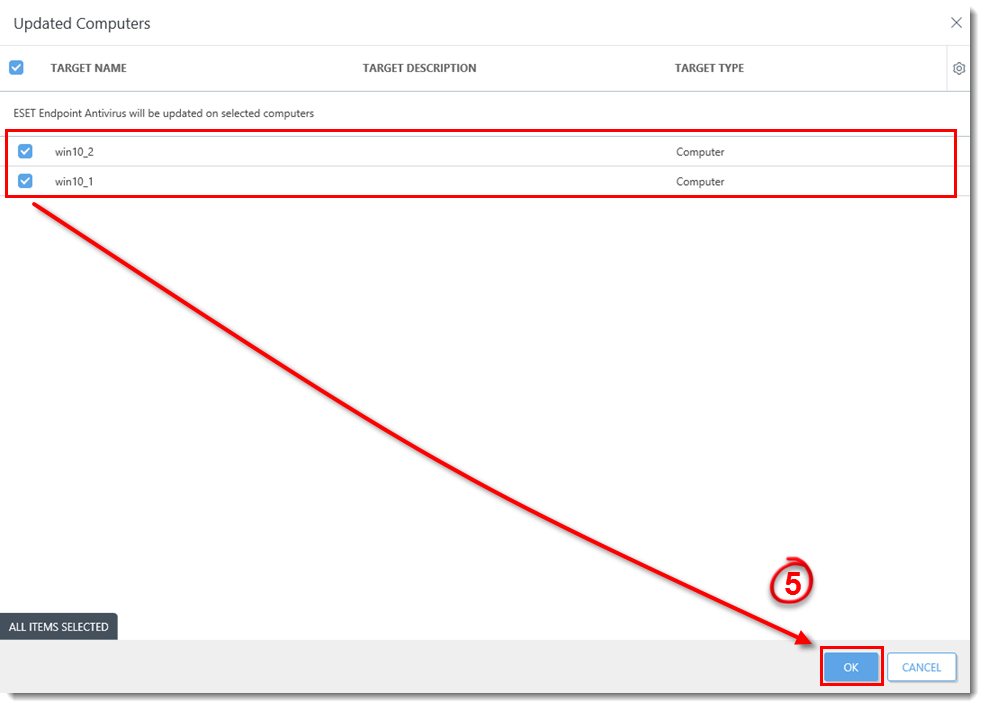
- Select the check box next to Automatically reboot when needed and click Update. To have machines restart later, deselect the check box.
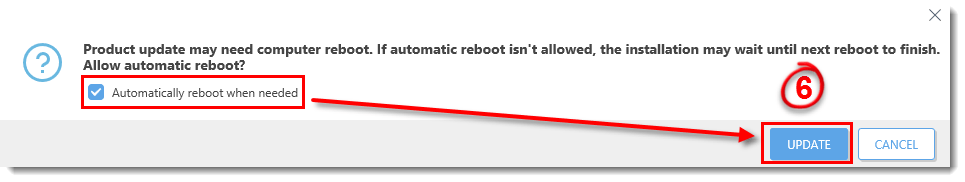
- Click Client Tasks to view the progress of any scheduled Client Task(s). When the task finishes successfully, the managed computers are protected by the latest version of ESET security software.
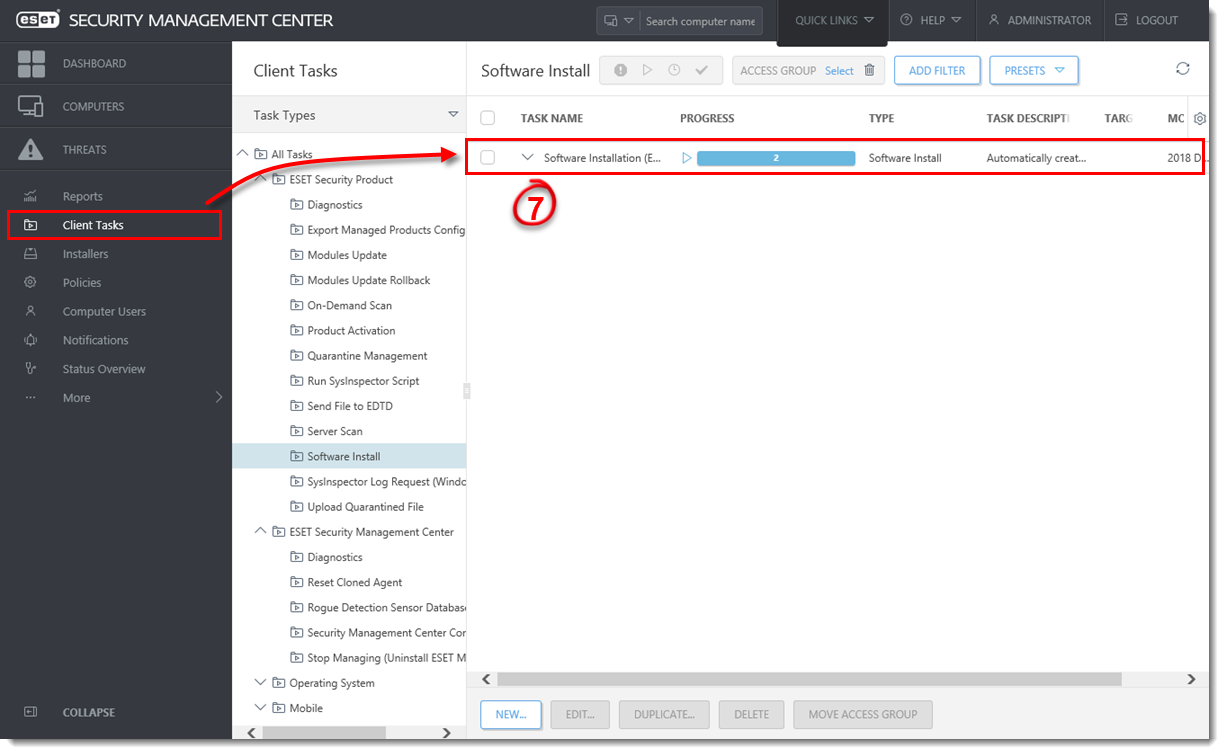
Last Updated: Jul 2, 2021
(Visited 17 times, 1 visits today)