The Malwarebytes OneView Invoices page displays invoices to track your business costs. This article explains how to view your subscription information and invoices.
From the sidebar, go to Invoices. The Invoices page shows product subscriptions at the top of the screen, and an invoice list below.
The top section displays the following information:
- Status: Status of the subscription.
- Expires on: Expiration date of the subscription.
- Seats Used: Allocated seats in use by a deployment.
List of invoices
Below the subscription information is an invoice list. Click the download icon to download a PDF copy of an invoice.
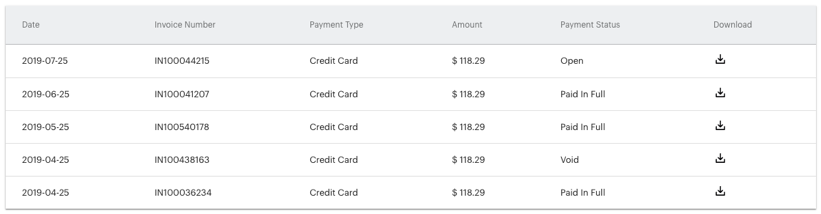
Source : Official Malwarebytes Brand
Editor by : BEST Antivirus KBS Team

