If you have a ticket with Malwarebytes Support, you can upload troubleshooting logs to your ticket using the Malwarebytes Support Tool on your Mac device. This tool is designed to gather data that may help us isolate and resolve issues with Malwarebytes for Mac. You must have minimum macOS 10.10.x to run this tool.
Run Malwarebytes Support Tool and email troubleshooting logs to Malwarebytes Support Team
- Please download file MBST-Mac.zip from the link below.
Malwarebytes Support Tool
Ignore flags or blocks on your browser as the tool is safe for your device. If you are using Safari web browser, the zip file will decompress automatically in your Downloads folder. - Locate the downloaded file MBST-Mac in your Downloads. Double-click the file to run the Support Tool.
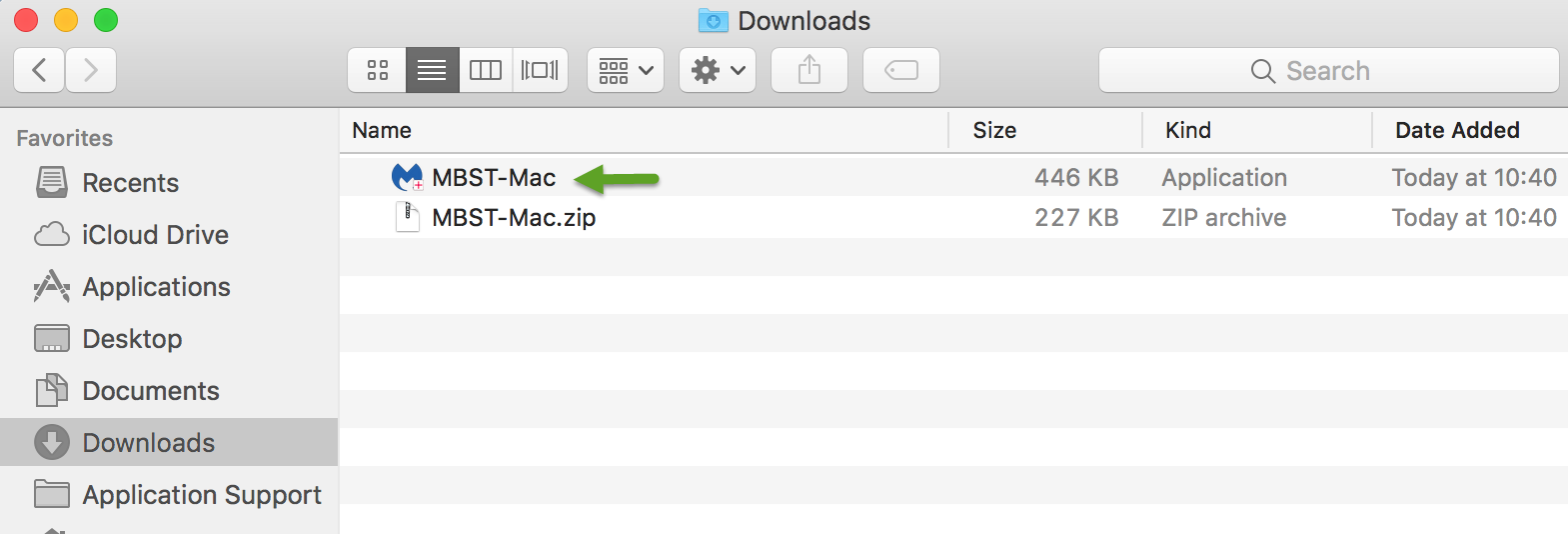
- You may be asked to confirm you wish to open the tool. Click Open to consent.
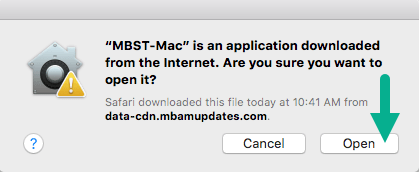
Note: Mojave 10.14.x users must allow the Malwarebytes Support Tool to access the Finder app and system events. To address privacy concerns, the Malwarebytes Support Tool does not access your Contacts or Calendar.
- A pop-up describes the Malwarebytes Support Tool process to gather troubleshooting information related to any technical issues on your Mac device. Click OK.
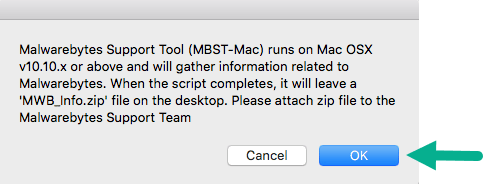
- Enter your Mac User Name and Password to continue. The Malwarebytes Support Tool does not gather any personal information. This only permits the tool to gather troubleshooting data.
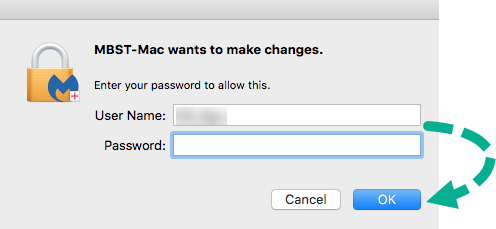
Click OK after entering credentials. - The Malwarebytes Support Tool gather system information. A blue bar shows the progress.
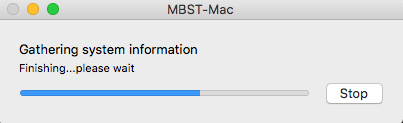
Once finished, a pop-up notifies you that the Support Tool gathered the needed information and created a zip file on your desktop.
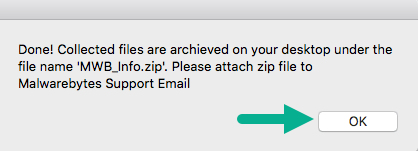
Click OK. - Find the newly created MWB_Info.zip file on your desktop and attach it to your reply email to Malwarebytes Support. If the file size is large to attach, please reach out to your support agent for an alternative.

Your Malwarebytes Support agent will review the logs to further assist you in troubleshooting Malwarebytes for Mac issues.
Source : Official Malwarebytes Brand
Editor by : BEST Antivirus KBS Team

